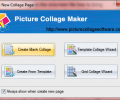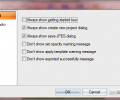Picture Collage Maker Pro 4.1.4.1
- Buy $39.90
- Developer Link 1 (non https PictureCollageMakerPro_Setup.exe)
- Developer Link 2 (non https PictureCollageMakerPro.exe)
- Download3k US (PictureCollageMakerPro_Setup.exe)
- Download3k EU (PictureCollageMakerPro_Setup.exe)
MD5: b9799d64e2c79b9d3bd3967f11b2c4fc
All files are original. Download3K does not repack or modify downloads in any way. Check MD5 for confirmation.
Review & Alternatives
"Create photo collages from your digital image"
Overview
With Picture Collage Maker you can create in only a few clicks beautiful collages, scrapbooks, calendars, invitations, posters and greeting cards. It is designed to be a software that you need to have much time to get familiar with, in contrast to other photo editing programs. It features a wide range of templates to use for backgrounds and photo layouts to make the production even easier.
Installation
It needs just a few minutes to get this program ready for use. There are no special configuration settings during installation and no additional 3rd-party software is installed with the main application. Upon completion, your web browser will open and redirect you to a web page from the publisher’s website that has an introductive tutorial video embedded and links to more detailed tutorials as well.
It is available for both Windows users who run a 2000/XP/Vista/7 OS, but a Mac OS X version exists too.
Interface
Every time you launch Picture Collage Maker a small window will open and ask you if you want to create a new blank collage, create a collage from an existing template, open the template collage wizard or lastly open the grid collage wizard. You can disable this window from appearing by unchecking the option at the bottom. Using the wizards, you will follow step by step guides to create the collage, eliminating the need for consulting the tutorials. If you decide to manually make the collage yourself, then you will be glad to hear that a lot of options are provided so you can make it just the way you want it. The window used for this purpose has a toolbar with useful functions, the editing options on the left and a preview area at the center.
Pros
The thorough wizard will help you make your creation using one of the many preset backgrounds and layouts with only a couple of clicks.
When you want to create a collage from scratch, all the features are well-organized, allowing you to gradually make your work evolve into a professional looking card. You can add backgrounds, masks, frames, shapes and even cliparts.
Cons
15-day trial version inserts a watermark in every created collage, but that’s not really a con since it’s not rare for shareware products to have limitations like that in their unregistered versions.
Alternatives
Wonder Photo Studio is a great software used to create fun photo collections without much effort. Like Picture Collage Maker, you can build your own collages with or without templates. There are various commands used to edit your work, but that doesn’t mean it’s complicated or cluttered.
CollageIt is another easy-to-use photo collage maker for Windows and Mac OS X. Although you are not given much freedom since everything is done automatically, it is an enjoyable program that you won’t have any trouble using at all.
Conclusion
The extensive features list is impressive, but with a good dose of inspiration the results will be even more amazing. Go ahead and try out this software, or even better, buy it. There is a 30-day money back guarantee, so you should test it without limitations and see if it suits your needs.

Requirements: Pentium, 133 MHz, 128MB RAM
What's new in this version: Fix Bugs.
Antivirus information
-
Avast:
Clean -
Avira:
Clean -
Kaspersky:
Clean -
McAfee:
Clean -
NOD32:
Clean
Popular downloads in Photo & Graphic
-
 Bandicam Screen Recorder 8.3.0.2533
Bandicam Screen Recorder 8.3.0.2533
Best Game, Video, Screen Recording Software -
 PhotoScape 3.7
PhotoScape 3.7
A fun and easy photo editing software. -
 Magic Photo Editor 7.5
Magic Photo Editor 7.5
Easilly blend photo onto another picture. -
 SketchUp Make 16.1.1450 32-bit / 17.2.2555 64-bit
SketchUp Make 16.1.1450 32-bit / 17.2.2555 64-bit
An easy-to-learn 3D modeling program. -
 jAlbum 39.1
jAlbum 39.1
Highly customizable web galleries for any site. -
 Shipping Container House Plans 1.1
Shipping Container House Plans 1.1
Shipping Container House Plans Software -
 VEGAS Pro 22.0.0 Build 248
VEGAS Pro 22.0.0 Build 248
Provide the ultimate all-in-one environment -
 Corel PaintShop Pro 2023 25.2.0.58 Update 2
Corel PaintShop Pro 2023 25.2.0.58 Update 2
All you need to create fantastic photos! -
 Just Color Picker 6.2
Just Color Picker 6.2
Free colour picker and colour-editing tool. -
 JR Split File 1.2
JR Split File 1.2
Split a large file into smaller files