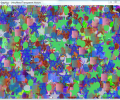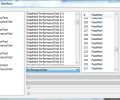PerformanceTest 11.1.1007
- Buy $37
- Developer Link 1 (non https petst.exe)
- Download3k US (ver 11.0.1024, petst.exe)
- Download3k EU (ver 11.0.1024, petst.exe)
MD5: 199df46f73abfcd81ed8caa21118150d
All files are original. Download3K does not repack or modify downloads in any way. Check MD5 for confirmation.
Review & Alternatives
"Easy-to-use PC hardware benchmark software"
Overview
Benchmarking your computer is the only way to know your computer’s true capabilities, and there are quite a few tools that do this; one of the best benchmarking software is PassMark’s PerformanceTest, which has a wide variety of tests included in order to compute your computer’s speed precisely, plus gives you the power to create your own sets of tests. The results can be compared to those of other users and you can also check the effects of upgrades you make.
Installation
You don’t have to make any kind of configurations throughout the whole procedure, other than the typical ones. If you’re worried about malware infecting your PC during the installation then you’ll be glad to hear that the setup package clean from any type of malicious item and it’s not bundled with additional 3rd-party software either.
The program can run under Windows 2000, XP, 2003, Vista, 7 and 8 (32/64-bit) without problems.
Interface
If the program’s main interface doesn't excite you, then you’re not a true geek for sure. When you open it you can see in the main screen an animation of your computer’s motherboard and connected components (hard disks, graphics card, etc.). The mouse pointer is also replaced by a hand. There are 3 menu options in that animation (Run Benchmark, Manage Baselines and Preferences) and each one opens up a new window with the corresponding contents.
This is the main interface of the window, and there are 7 more tabs with different information and features: System, Summary, CPU Mark, 2D Graphics Mark, 3D Graphics Mark, Memory Mark and Disk Mark.
Pros
Standard test suites consist of the following tests:
- CPU Tests: These kind of tests focus on the computational abilities of the computer, like mathematical operations, compression, encryption, SSE, 3DNow! Instructions and more.
- 2D Graphics Tests: Tests include drawing lines, bitmaps, fonts, text and GUI elements.
- 3D Graphics Tests: These are quite heavy tests and really push to the limit your graphics unit. They include DirectX 3D graphics and animations.
- Disk Tests: Your disks’ speeds are tested here (read, write and access speed).
- Memory Tests: The efficiency of your RAM cards is tested by allocating and accessing memory.
Those are the standard suites, but there are 7 more advanced test suites: Advanced Disk, Advanced CD/DVD, Advanced 3D Graphics, Advanced Networking, Advanced Memory, Advanced Visualized Physics and Advanced DirectCompute. For more information regarding those tests please visit the program’s website: http://www.passmark.com/products/pt.htm.
The results of the benchmark tests are presented into an understandable form (bar charts). Then your computer is compared with baseline results from other systems (six baseline results are initially included but you can download thousands online). Your own results can be saved and uploaded of course.
Detailed information about your system is gathered and displayed.
Cons
If your system is not quite powerful then the program might crash during the benchmarking process.
Alternatives
GeekBench (paid) is a benchmarking software that is simpler (has fewer tests) but still very accurate and popular. AIDA64 (paid), apart from the benchmarking features, can also be used to overclock, monitor and fine-tune your computer. CINEBENCH (free) is another great choice too.
Conclusion
PerformanceTest is one of the best benchmarking software due to its rich list of tests it performs on your computer, providing accurate and trustworthy results that can be compared with other systems worldwide. It also makes a difference with its ability to create different sets of tests depending on your needs.

Requirements: 1280 x 1024 pixel display (DX video card recomended), DirectX 9.0c or higher, 2GB RAM, 300 MB of fre
What's new in this version: Score Rebalancing, Compiler Updates, and Updated Testing across all features of the PerformanceTest suite.
Antivirus information
-
Avast:
Clean -
Avira:
Clean -
Kaspersky:
Clean -
McAfee:
Clean -
NOD32:
Clean
Popular downloads in System Utilities
-
 Realtek AC'97 Drivers A4.06
Realtek AC'97 Drivers A4.06
Realtek AC 97 sound driver. -
 Windows 7 Service Pack 1 (SP1) 32-bit & 64-bit (KB976932)
Windows 7 Service Pack 1 (SP1) 32-bit & 64-bit (KB976932)
The first service pack for Windows 7. -
 Realtek High Definition Audio Driver for Vista, Win7, Win8, Win8.1, Win10 32-bit R2.82
Realtek High Definition Audio Driver for Vista, Win7, Win8, Win8.1, Win10 32-bit R2.82
High definition audio driver from Realtek. -
 .NET Framework 2.0
.NET Framework 2.0
The programming model of the .NET -
 Driver Cleaner Professional 1.5
Driver Cleaner Professional 1.5
Improved version of Driver Cleaner -
 RockXP 4.0
RockXP 4.0
Allows you to change your XP product key -
 Realtek AC'97 Drivers for Vista/Win7 6305
Realtek AC'97 Drivers for Vista/Win7 6305
Multi-channel audio CODEC designed for PC. -
 DAEMON Tools Lite 12.3.0.2297
DAEMON Tools Lite 12.3.0.2297
The FREE Virtual CD/DVD-ROM-EMULATOR. -
 AutoCorect 4.1.5
AutoCorect 4.1.5
Diacritice la comanda, punctuatie automata. -
 SIW 15.11.1119
SIW 15.11.1119
SIW - System Information for Windows