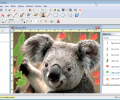NeoPaint 5.3.0a
- Buy $45
- Developer Link 1 (non https NeoPaint5Setup.exe)
- Download3k US (ver 5.3.0a, NeoPaint5Setup.exe)
- Download3k EU (ver 5.3.0a, NeoPaint5Setup.exe)
MD5: d9a9730fc72685edd7a736a7b710249f
All files are original. Download3K does not repack or modify downloads in any way. Check MD5 for confirmation.
Review & Alternatives
"Graphics/Photo Editor for Windows."
Overview
NeoPaint is a comprehensive yet powerful graphics studio that helps in enhancing photos and in creating high quality graphics for desktop presentations and the internet. Unlike the Windows default program ‘MS Paint’ which lacks many advanced features, NeoPaint is capable of carrying out various advanced and powerful tasks such as creation of animations and backgrounds for a website, color correction and cropping tools for digital or scanned photos, scanning or editing of existing artwork, and much more. This user-friendly tool helps in creating amazing graphics for different types of users like Programmers & app developers, web designers, desktop publishers, photographers, and technical writers.
Installation
Before starting its installation, make sure all other running applications have been closed. You need to confirm the setup destination path, Start Menu Folder (or you can disable its creation altogether), and select the additional icons (Desktop and/or Quick Launch icons). In the last step, you can enable the option to launch NeoPaint right away. It is supported by following operating systems: Windows XP/ Vista/ Windows 7/ 8 (32-bit or 64-bit).
Interface
Interface of NeoPaint is quite eye-pleasing, modern, and intuitive; in fact, its layout bears resemblance to Microsoft Paint program. All the main functions/features are displayed with straightforward icons in the three-layered tool bars, below the main menu options title bar. The first toolbar is meant for functions like save, print, copy/cut/paste, resize, brightness, and so on; second toolbar consists of various tools like color sampler tool, zoom in/out tool, text tool, paint brush, and many more; and lastly, the third toolbar is for customization of size, edge, and shape for the selected tool. The left panel displays the color board and there are several separate windows in the right panel including the image editor/creator, Navigator, Layers, and Undo History.
Pros
- It supports many popular image formats such as JPEG, JPEG 2000, GIF, PNG, PCX, TIFF, ICO,PSD, BMP, and even RAW formats
- It includes numerous drawing and painting tools like pencil, brush, crayon, chalk, charcoal, color eraser, highlighter, multi-level zoom, color fill (standard and color replacement), fountain pen, clone, and more
- Other than offering a vast range of tools it can also help you in editing photos by performing tasks like Red-eye reduction, Tooth whitener, multi-level zoom, and adding effects such as traditional, artistic, border, color, and fancy
- While making spontaneous changes to a photo, it becomes very hard for anyone to remember all these changes; for this purpose, multi-level Undo/Redo window is displayed in this tool that keeps track of all the changes made in an image
- With ‘Stamp Pad’ tool you can assemble multiple clip arts and stamp images to form a customized clipart or use them as multi-colored brushes
- Unlike other image editing tools, NeoPaint offers selection tools of various shapes such as Rectangle, Editable rectangle, Polygon, Ellipse, Freehand, Magic Wand, and Color selection
- The text quality of NeoPaint is excellent with five smoothening modes, justification, special effects (block shadow,halo, and mirror), and adjustable line spacing
- NeoGrab utility is integrated with this tool which lets you capture screen shots of any portion of the screen you desire, for example, you can take snap shots for full screen, active window, window under cursor, elliptical region, freehand region, and more
- Programmers and developers can benefit a lot from this tool as they can create their own multi-resolution icons and cursors, each having multiples images in different sizes and color depths
- Thumbnails preview of an entire image files folder can be viewed with its integrated Picture Browser; the previewed files can be opened, moved, copied, and deleted using the included file management tools
- It provides support for digital cameras as well as most of WIA and TWAIN compatible scanners
Cons
None encountered.
Alternatives
There are many well-known graphic studio programs available as alternatives for NeoPaint, which are – GIMP, Adobe Photoshop, Paint.NET, PixelMator, and Photoscape.
Conclusion
NeoPaint is undoubtedly a better replacement for Windows MS Paint program as it has so much more to offer. Moreover, it has a very easy-to-understand interface and even includes a very detailed Help file, for those who are not well accustomed with image editing tools. This tool can prove to be very useful for advanced users like developers, photographers, technical writers, desktop publishers, and other professionals.

Requirements: 14Mb HD Space
What's new in this version: Major Update - adds layers, alpha channel support and more.
Antivirus information
-
Avast:
Clean -
Avira:
Clean -
Kaspersky:
Clean -
NOD32:
Clean
Popular downloads in Photo & Graphic
-
 Bandicam Screen Recorder 8.3.0.2533
Bandicam Screen Recorder 8.3.0.2533
Best Game, Video, Screen Recording Software -
 PhotoScape 3.7
PhotoScape 3.7
A fun and easy photo editing software. -
 Magic Photo Editor 7.5
Magic Photo Editor 7.5
Easilly blend photo onto another picture. -
 SketchUp Make 16.1.1450 32-bit / 17.2.2555 64-bit
SketchUp Make 16.1.1450 32-bit / 17.2.2555 64-bit
An easy-to-learn 3D modeling program. -
 jAlbum 39.2
jAlbum 39.2
Highly customizable web galleries for any site. -
 Shipping Container House Plans 1.1
Shipping Container House Plans 1.1
Shipping Container House Plans Software -
 VEGAS Pro 22.0.0 Build 248
VEGAS Pro 22.0.0 Build 248
Provide the ultimate all-in-one environment -
 Corel PaintShop Pro 2023 25.2.0.58 Update 2
Corel PaintShop Pro 2023 25.2.0.58 Update 2
All you need to create fantastic photos! -
 Just Color Picker 6.2
Just Color Picker 6.2
Free colour picker and colour-editing tool. -
 JR Split File 1.2
JR Split File 1.2
Split a large file into smaller files