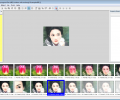MotionGIF 4.1
- Buy $19.95
- Developer Link 1 (non https setupmotiongif.exe)
- Download3k US (setupmotiongif.exe)
- Download3k EU (setupmotiongif.exe)
MD5: 9eff792ace4f2892c8d35af1009a8d94
All files are original. Download3K does not repack or modify downloads in any way. Check MD5 for confirmation.
Review & Alternatives
"An all-in-one and fast Web animation creator!"
Overview
If you are fascinated by the sight of GIF images like the ones showing sparkling flowers, fireworks lighting up the night sky, scenery with snowing effect, so on, and wonder how to create such images, then look no further. MotionGIF is the tool that can help you to create such beautiful animated GIF images which you can publish on your own web page or use as your computer’s wallpaper. This program lets you create scalable, vector-based animated files such as images, drawings, and text. It is rich with amazing features like 48 built-in visual effects, transparent colors support, reusable library of objects, image editor, built-in player, and much more.
Installation
Installation of MotionGIF takes few seconds as it involves four simple steps. However, before running its setup remember to uninstall any previous versions of MotionGIF (if there are any) existing on the system for a smooth installation. You are set to use the program after confirming the following details- setup’s destination folder, option to add Desktop shortcut, and option to add program to system startup. It is supported by all the Window versions (95/98/Me/NT/2000/XP/Vista/7/8).
Interface
The interface of this program is well-organized but is not as instinctive as it could have been, especially novice users might have to put in extra effort to understand its working. However, with the help of default image library provided by the program, they will be well acquitted with the program after sometime. Icons for all the main functions are aligned nicely in the top toolbar and some of these are – Add New Frame, Delete Frame, Animation Properties, Insert Frame Transition, and Toolbox to add image, text, or draw. Rest of the window is divided into four main panels – the Left panel is for General Library, Center panel displays the image being edited in Image Editor, Right panel shows property sheet of the selected image, and bottom panel shows different frames of an image.
Pros
- On the application startup, a sample project is provided in the general library with which you can practice and learn about creating GIF images
- You can drag & drop images to its image editor from your computer’s hard drive or directly from the internet. Plus you can also drag & drop objects in the library to make your own reusable collection of objects
- Its powerful image editor lets you edit imported or newly created images and can handle 16 common image file formats including GIF, JPG and PNG
- There are plenty of tools and operations that can be used to create high quality images in Image Editor, some of these are: Add Text, Pen (to Draw), Airbrush, Zooming, Rotation, Cut/Copy, Add figures (Rectangle, Arrow, and Ellipse), Eraser, and more. Other factors like smoothness, hue & saturation, and color can also be adjusted
- This program has a collection of 45 built-in visual effects for frame transition which help in making brilliant GIF images in just a few clicks
- Animation properties help you in enhancing effects in GIF image, as you can edit its Frame Size (Width/Height), Transparent Color, Repetition of Frames (for animation looping), and display time for new frames
- Other amazing effects can also be added to the images, for instance, Image blending can alter opacity of image from 1-100, objects can be given translucent effect by selecting ‘Translucent’ drawing style, and the transparent animation can be made by choosing transparent color of the image
- Background works in a similar way as a frame and is basically a layer behind all frames, so it can hold all kinds of commonly used images, objects, and shapes
Cons
- Trial version is available for a short period (15 days only)
- Only 3 frames are allowed to be added in trial version
- It lacks some features that are necessary for professional users
Alternatives
Advanced GIF Animator is a good alternative for MotionGIF and is capable of creating animated GIF images with the help of features like built-in image editor, palette optimization, image size reduction, and multi-language support. Falco GIF Animator is a free program to create GIF animation which can add frames from existing images or can even create new frames.
Conclusion
Although it lacks some features that a professional user might need but still it’s a great way of creating beautiful GIF images. There are numerous features that support in creating high quality images which you can preview with its built-in player or in Internet Explorer. We recommend you to use this tool for its trial period and later on you can get the registered version by buying it.

What's new in this version: Windows 7 support
Antivirus information
-
Avast:
Clean -
Avira:
Clean -
Kaspersky:
Clean -
NOD32:
Clean
Popular downloads in Photo & Graphic
-
 Bandicam Screen Recorder 8.3.0.2533
Bandicam Screen Recorder 8.3.0.2533
Best Game, Video, Screen Recording Software -
 PhotoScape 3.7
PhotoScape 3.7
A fun and easy photo editing software. -
 Magic Photo Editor 7.5
Magic Photo Editor 7.5
Easilly blend photo onto another picture. -
 SketchUp Make 16.1.1450 32-bit / 17.2.2555 64-bit
SketchUp Make 16.1.1450 32-bit / 17.2.2555 64-bit
An easy-to-learn 3D modeling program. -
 jAlbum 39
jAlbum 39
Highly customizable web galleries for any site. -
 Shipping Container House Plans 1.1
Shipping Container House Plans 1.1
Shipping Container House Plans Software -
 VEGAS Pro 22.0.0 Build 248
VEGAS Pro 22.0.0 Build 248
Provide the ultimate all-in-one environment -
 Corel PaintShop Pro 2023 25.2.0.58 Update 2
Corel PaintShop Pro 2023 25.2.0.58 Update 2
All you need to create fantastic photos! -
 Just Color Picker 6.2
Just Color Picker 6.2
Free colour picker and colour-editing tool. -
 JR Split File 1.2
JR Split File 1.2
Split a large file into smaller files