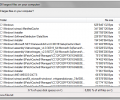Largest Files Finder 1.2
Developed by www.file.net Windows Files
-
Windows, Other
-
setup file top100files.exe (0.63 MB)
-
Freeware
Select a download mirror:
- Developer Link 1 (non https top100files.exe)
- Download3k US (top100files.exe)
- Download3k EU (top100files.exe)
MD5: ad57cee4eecb3e2e1983375f45dcd610
All files are original. Download3K does not repack or modify downloads in any way. Check MD5 for confirmation.
Developer Description
"Finds the largest 100 files on your computer"
"Largest Files Finder" is freeware that will find the largest 100 files on your hard drive, or within one or more subdirectories that you specify. When you start "Largest Files Finder", it automatically scans your hard drive and shows you the 100 largest files, sorted from largest to smallest. For each file, you will see the file name, full folder path, file size and date of last change. If you need more free disk space, you can simply run "Largest Files Finder" and decide which files ton delete to gain more disk space.You can also scan another drive, directory, or subdirectory for the largest 100 files. "Largest Files Finder" can scan a 200 GB hard drive in only 60 seconds.
What's new in this version: Win8 support, fixed bugs
Antivirus information
Download3K has downloaded and tested Largest Files Finder on 10 Dec 2025 with some of Today's best antivirus engines and you can find below, for your convenience, the scan results:
-
Avast:
Clean -
Avira:
Clean -
Kaspersky:
Clean -
McAfee:
Clean -
NOD32:
Clean
Popular downloads in System Utilities
-
 Realtek AC'97 Drivers A4.06
Realtek AC'97 Drivers A4.06
Realtek AC 97 sound driver. -
 Windows 7 Service Pack 1 (SP1) 32-bit & 64-bit (KB976932)
Windows 7 Service Pack 1 (SP1) 32-bit & 64-bit (KB976932)
The first service pack for Windows 7. -
 Realtek High Definition Audio Driver for Vista, Win7, Win8, Win8.1, Win10 32-bit R2.82
Realtek High Definition Audio Driver for Vista, Win7, Win8, Win8.1, Win10 32-bit R2.82
High definition audio driver from Realtek. -
 .NET Framework 2.0
.NET Framework 2.0
The programming model of the .NET -
 Driver Cleaner Professional 1.5
Driver Cleaner Professional 1.5
Improved version of Driver Cleaner -
 RockXP 4.0
RockXP 4.0
Allows you to change your XP product key -
 Realtek AC'97 Drivers for Vista/Win7 6305
Realtek AC'97 Drivers for Vista/Win7 6305
Multi-channel audio CODEC designed for PC. -
 DAEMON Tools Lite 12.3.0.2297
DAEMON Tools Lite 12.3.0.2297
The FREE Virtual CD/DVD-ROM-EMULATOR. -
 AutoCorect 4.1.5
AutoCorect 4.1.5
Diacritice la comanda, punctuatie automata. -
 SIW 15.11.1119
SIW 15.11.1119
SIW - System Information for Windows