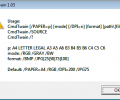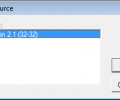CmdTwain 2.13
- Developer Link 1 (non https CmdTwain-Install.exe)
- Developer Link 2 (non https CmdTwain-Install.exe)
- Download3k US (CmdTwain-Install.exe)
- Download3k EU (CmdTwain-Install.exe)
MD5: d2c0fa50d78b8e4a9cd0f9f85a42209e
All files are original. Download3K does not repack or modify downloads in any way. Check MD5 for confirmation.
Review & Alternatives
"Scan a document from the command line."
Overview
Scanning documents and papers is sometimes an irritating process, since you need to make a few adjustments in the scanner’s software before you start the operation, which hopefully will obey your commands without problems. Fortunately though, there’s a short route to scanning documents that requires nothing more than a few command line arguments, and it’s called CmdTwain. This handy little program lets you scan documents from the command line fast and easy.
Installation
The installation will finish in a breeze without asking you to make any weird settings whatsoever.
No unwanted items are included in the setup package, like viruses, spyware (malware in general) or extra 3rd party software (e.g. toolbars) - see report.
Supported operating systems are Windows XP, Vista, 7 and 8.
Interface
No interface here, and that’s the whole point of the program. In fact, the only window you’ll see is the one that asks you to select a source (the scanner you want to use). Double-clicking on CmdTwain.exe will open up a message with information on how to use the program with command line arguments. So all you have to do basically is load the document in the source, open a command-line window, enter the necessary arguments and press enter. The document will be saved then in the directory you specified as a JPG or BMP file (depending on the input arguments).
Pros
You don’t have to be an expert to use the program, as long as you have a little bit of experience with command line arguments. What you can do with CmdTwain is specify paper type (A4, LETTER, LEGAL, A3, A5, A6, B3, B4, B5, B6, C4, C5, C6), mode (RGB, GRAY, B/W), dots per inch (DPI) and format (/BMP /JPG[25|50|75|100]). Then you just have to select an output directory and the source scanner (if you didn’t select it using the “Select Source” executable from the Start Menu), and the document that is loaded in the scanner will be automatically scanned.
If you don’t want to mess with command line arguments, you can use the two shortcuts from the Start Menu (Scan to Desktop, Scan to Documents) which scan documents using the default values for paper, mode, DPI and format (which are A4, RGB, 200 and JPG75 respectively). The only difference between the two shortcuts lies in the destination folder- the first shortcut saves the scanned document to the Desktop, and the second one saves it to the Documents folder.
The deeper purpose of this program is to integrate it into other software so that users can easily scan documents without the use of a 3rd party application.
Cons
The only thing that could be considered as con is that only uppercase letters are allowed when typing options. But the developer is aware of this issue and future versions won’t have this little bug.
Alternatives
Softi Scan to PDF (paid) is a software that can scan documents and save them as PDF, and the same goes for WinScan2PDF (free) and ScanToPDF (paid). VueScan (paid) is a software with more capabilities that can scan documents and save them as PDF, JPEG, TIFF and TXT files.
Conclusion
Awesome product that will save you a lot of time, money and effort.

What's new in this version: Quiet option and smoother cancel handling
Antivirus information
-
Avast:
Clean -
Avira:
Clean -
Kaspersky:
Clean -
McAfee:
Clean -
NOD32:
Clean
Popular downloads in Photo & Graphic
-
 Bandicam Screen Recorder 8.3.0.2533
Bandicam Screen Recorder 8.3.0.2533
Best Game, Video, Screen Recording Software -
 PhotoScape 3.7
PhotoScape 3.7
A fun and easy photo editing software. -
 Magic Photo Editor 7.5
Magic Photo Editor 7.5
Easilly blend photo onto another picture. -
 SketchUp Make 16.1.1450 32-bit / 17.2.2555 64-bit
SketchUp Make 16.1.1450 32-bit / 17.2.2555 64-bit
An easy-to-learn 3D modeling program. -
 jAlbum 39
jAlbum 39
Highly customizable web galleries for any site. -
 Shipping Container House Plans 1.1
Shipping Container House Plans 1.1
Shipping Container House Plans Software -
 VEGAS Pro 22.0.0 Build 248
VEGAS Pro 22.0.0 Build 248
Provide the ultimate all-in-one environment -
 Corel PaintShop Pro 2023 25.2.0.58 Update 2
Corel PaintShop Pro 2023 25.2.0.58 Update 2
All you need to create fantastic photos! -
 Just Color Picker 6.2
Just Color Picker 6.2
Free colour picker and colour-editing tool. -
 JR Split File 1.2
JR Split File 1.2
Split a large file into smaller files