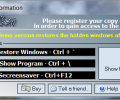Boss Key 5.8
- Developer Link 1 (abkinst.exe)
- Developer Link 2
- Developer Link 3
- Developer Link 4
- Download3k US (abkinst.exe)
- Download3k EU (abkinst.exe)
MD5: 3ad77ea378d825b19477edc7457151a0
All files are original. Download3K does not repack or modify downloads in any way. Check MD5 for confirmation.
Review & Alternatives
"Boss Key - screen privacy tool."
Overview
Boss Key offers a solution for those concerned with their screen privacy. Situations when you need to protect your sensitive data from colleagues, guests, relatives, children may happen to everyone. We got used to protecting our privacy from third party when we go online. However, protecting your screen when checking your bank account, writing a confidential mail, or simply watching 18+ movies is of paramount importance for many users. Closing windows may be too slow or too messy and can result in painful data loss. Save yourself from unnecessary embarrassment with this small application which lets you hide your inappropriate computing from curious eyes.
Boss Key hides active applications with a single click of a hot key or a combination of keys only you know. It is a simple virtual desktop program appropriate for users without tech skills.
Installation
Installation requires 300k Ram, 1 Mb Hard disk space and 486 DX2 66 Mhz. No adware, malware, spyware, pop ups or banners come with this package. Installation is simple and transparent, requires no caution. You will see a warning message that Boss Key does not create shortcuts on your desktop and start menu to conceal the fact that you are using the application.
Interface
Once you launch the Boss Key, it only takes a couple of minutes to familiarize with the easy drag-and-drop interface. I wouldn't call it elegant or attractive, but it is functional and intuitive. There are a few customizable options available. You can change the hot keys and the mask windows you wish to display when Boss Key is active. The free version allows for the Boss Key screen to be active only during 30 seconds. You will have to purchase the full version if you need the full functionality at your service.
Pros
You can set a secret combination of hot keys to instantly hide or restore your open windows. You can choose the sound alert for the hidden windows, adjust its volume, or mute it. The app mutes down the sound if audio or video media with sensitive information was playing. Boss Key hides not only windows, but tray icons and task bar to cover apps like Skype and ICQ. It can switch screen resolution. When restored, all applications are intact, exactly the way you left them. You can also choose windows and applications you do not wish to hide. You can choose applications which will trigger Boss Key launch, or you can choose to launch Boss Key when computer starts. The program does not have an icon in your start menu or on your desktop, concealing itself from other users. It works in the background and does not consume too many resources.
Cons
You may face difficulties configuring custom hot keys on Win 7, while default options seem to function as advertised.
Not a Con per say , but be aware that the free version only offers a limited number of features. To obtain premium features, like customization and unlimited time when Boss Key desktop hides your inappropriate windows, you will have to order the full version.
Alternatives
Magic Boss Key, or boss buttons, hides whatever you have open on your desktop when you touch or type a predefined hot key, or whatever trigger you choose. It is a free utility which allows you to choose which windows you would like to display during the period when Magic Boss Key hides your active applications.
Conclusion
Overall impression is good. The application rightfully deserves a try from everyone who needs a little more privacy when working and browsing from places where your privacy may be disturbed by unexpected intrusions from curious eyes.

Requirements: 300k Ram 1 Mb Hard disk space 486 DX2 66 Mhz or better
What's new in this version: Improved Windows 11/10/8 Compatibility;Option to enable/disable sound changes;Improved and updated Help system;Display resolution switching on Windows 11/10;Many user interface fixes and improvements;Hide dekstop icons on Windows 11/10/8
Antivirus information
-
Avast:
Clean -
Avira:
Clean -
Kaspersky:
Clean -
McAfee:
Clean -
NOD32:
Clean
Popular downloads in Security
-
 Freegate Professional 7.90
Freegate Professional 7.90
Anti-censorship software. -
 MessenPass 1.42
MessenPass 1.42
Recovers instant messenger passwords -
 Hotspot Shield 12.9.7
Hotspot Shield 12.9.7
Secure your wi-fi connection from hackers -
 Asterisk Key 10.0 Build 3538
Asterisk Key 10.0 Build 3538
Uncover passwords hidden behind asterisks. -
 CmosPwd 5.0
CmosPwd 5.0
A cmos/bios password recovery application -
 Windows Installer CleanUp Utility 2.5.0.1
Windows Installer CleanUp Utility 2.5.0.1
Remove Windows Installer settings. -
 Protected Storage PassView 1.63
Protected Storage PassView 1.63
recovers the Protected Storage passwords. -
 Cain & Abel 4.9.56
Cain & Abel 4.9.56
Password recovery tool. -
 Hide Window Plus 4
Hide Window Plus 4
Hide programs from taskbar and tray -
 Asterisk Logger 1.04
Asterisk Logger 1.04
Reveals the passwords behind asterisks.