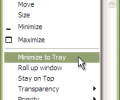Actual Window Menu 8.15.2
Developed by Actual Tools
-
Windows
-
setup file asmsetup.exe (8.17 MB)
-
Shareware
Buy or select mirror:
- Buy $19.95
- Developer Link 1 (non https asmsetup.exe)
- Developer Link 2 (non https asmsetup.exe)
- Download3k US (asmsetup.exe)
- Download3k EU (asmsetup.exe)
MD5: 3ac08f766689fc0314b66bd508815933
All files are original. Download3K does not repack or modify downloads in any way. Check MD5 for confirmation.
Developer Description
"Enhance system window menu with new abilities"
Actual Window Menu is a suite of the most popular innovative tools letting users operate windows on the desktop in some advanced ways: alternatively minimize to Windows notification area (system tray) or to a floating icon on the screen, alter the execution priority of Windows processes on-the-fly, apply semi-transparency effect, roll up/unroll, resize, align, easily move windows between different displays in a multiple display environment, etc.Installation, as well as the use of the program, is extremely easy and does not require much time. After installation, the application embeds its extra commands into each window's system menu. These new commands are as easy to use as common Move/Size/Minimize/Close ones, and they significantly enhance windows management abilities. The set of commands can be customized for particular applications so that you can select just features which are really necessary there and, thus, form a convenient and flexible working environment.
Actual Window Menu is irreplaceable when you have to work with numerous applications at once switching from one to another, which is very annoying and frustrating. Moreover, it becomes quite difficult to distinguish between minimized programs as they get the taskbar piled up. Actual Window Menu enables you to forget that chaos and proceed with your work not being disturbed by windows mess on the desktop. System window menu is the standard windows management facility - it's simple, handy and functional. Enhancing it with Actual Window Menu will turn it into a magic wand - powerful and unobtrusive.
Requirements: P-III 600+ CPU, 512+ Mb RAM, 10+ Mb free space on HDD
What's new in this version: Hardened security.
Antivirus information
Download3K has downloaded and tested Actual Window Menu on 15 Nov 2024 with some of Today's best antivirus engines and you can find below, for your convenience, the scan results:
-
Avast:
Clean -
Avira:
Clean -
Kaspersky:
Clean -
McAfee:
Clean -
NOD32:
Clean
Popular downloads in System Utilities
-
 Realtek AC'97 Drivers A4.06
Realtek AC'97 Drivers A4.06
Realtek AC 97 sound driver. -
 Windows 7 Service Pack 1 (SP1) 32-bit & 64-bit (KB976932)
Windows 7 Service Pack 1 (SP1) 32-bit & 64-bit (KB976932)
The first service pack for Windows 7. -
 Realtek High Definition Audio Driver for Vista, Win7, Win8, Win8.1, Win10 32-bit R2.82
Realtek High Definition Audio Driver for Vista, Win7, Win8, Win8.1, Win10 32-bit R2.82
High definition audio driver from Realtek. -
 .NET Framework 2.0
.NET Framework 2.0
The programming model of the .NET -
 Driver Cleaner Professional 1.5
Driver Cleaner Professional 1.5
Improved version of Driver Cleaner -
 RockXP 4.0
RockXP 4.0
Allows you to change your XP product key -
 Realtek AC'97 Drivers for Vista/Win7 6305
Realtek AC'97 Drivers for Vista/Win7 6305
Multi-channel audio CODEC designed for PC. -
 DAEMON Tools Lite 12.3.0.2297
DAEMON Tools Lite 12.3.0.2297
The FREE Virtual CD/DVD-ROM-EMULATOR. -
 AutoCorect 4.1.5
AutoCorect 4.1.5
Diacritice la comanda, punctuatie automata. -
 SIW 15.11.1119
SIW 15.11.1119
SIW - System Information for Windows