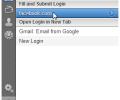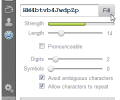1Password 8.10.76.34
- Developer Link 1 (1PasswordSetup-latest.exe)
- Developer Link 2 (1PasswordSetup-latest.BETA.exe)
- Developer Link 3 (1PasswordSetup-8.10.76.34.exe)
- Developer Link 4
- Download3k US (1PasswordSetup-latest.exe)
- Download3k EU (1PasswordSetup-latest.exe)
MD5: f6d5191ab68d3a28fa7aac1ac1577b7e
All files are original. Download3K does not repack or modify downloads in any way. Check MD5 for confirmation.
Review & Alternatives
"Have you ever forgotten a password?"
Overview
If you are an internet junkie, then maintaining numerous accounts for e-mails, forums and other tasks becomes a daunting task especially when you need to remember all the passwords. But what if, you have a trustworthy entity to maintain the huge list of passwords for you? Well, 1Password is the so-called entity or rather software which keeps all your passwords in a safe place letting you remember a single master password and completing the rest of the job for you. Well is it really as efficient as it claims to be, read on to find out!
Installation
The installation is quick with no ad-ware thrown at you. The procedure is completely hassle-free without requiring you to download some additional software or plugins. Browser extensions can be installed to make the application more conveniently accessible. OS support would perhaps bring a smile to your face as the software can be easily run on numerous platforms regardless of the fact whether you have Mac machine at your home, Windows desktop in your office, iPhone/iPod/ iPad or an Android phone tucked in your pocket. Linux and Blackberry users would be disappointed as they need to look elsewhere for an all in-one password solution. We'll focus on the Windows version in this review.
Interface
The interface is not as pimp and pleasing as you might expect it to be. Though, you might fall for the pretty icon but the interface is quite minimalist. All the options are neatly tucked on the top and left with the major portion of the screen occupied by the summary of details of your credentials in a shelf like fashion for a particular category displayed on the left. Though the menu isn’t collapsible on the left, yet it is categorized to keep it clean and easier to work with. Moreover, the details panel allows you to copy details to the applications and websites making the functions a breeze to use. The interface on the whole is complex but with a slight practice, the users can use it better. It could have been a lot better but the user guide can be of great help to the newbies. On the other hand, installing browser extensions can do you good since the interface is much more impressive and intuitive. In fact, its pop-up user interface gives it a totally different look and feel.
Pros
1Password wins the race with its choice of browser extensions which lets you enter your credentials without having to open the application by just clicking on a 1P button embedded on your browser. The process becomes a complete cake walk after you save your credentials in the browser extension since 1Password automatically fills the complete details for you when you use it to enter the site quickly and hassle-free. There is a huge difference between saving the credentials with 1 Password and automatically submitting them to site which makes 1Password safer. Moreover, there is yet another utility which makes 1Password a preferred choice which is to generate strong passwords that cannot be easily guessed. Another major advantage of using the software is the ability to access your data anywhere. You can either export the credentials to a file or use a syncing service like Dropbox or even add a copy to your USB flash drive.
Cons
None that we came across.
Alternatives
Some of the alternatives to the software include Pastor (Mac) and LastPass (Cross-platform).
Conclusion
1Password offers you perhaps the best password storage utility in terms of security and functionality. In fact, it has carved a niche for itself and offers the best value for money.

Antivirus information
-
Avast:
Clean -
Avira:
Clean -
Kaspersky:
Clean -
McAfee:
Clean -
NOD32:
Clean
Popular downloads in Security
-
 Freegate Professional 7.90
Freegate Professional 7.90
Anti-censorship software. -
 MessenPass 1.42
MessenPass 1.42
Recovers instant messenger passwords -
 Hotspot Shield 12.9.7
Hotspot Shield 12.9.7
Secure your wi-fi connection from hackers -
 Asterisk Key 10.0 Build 3538
Asterisk Key 10.0 Build 3538
Uncover passwords hidden behind asterisks. -
 CmosPwd 5.0
CmosPwd 5.0
A cmos/bios password recovery application -
 Windows Installer CleanUp Utility 2.5.0.1
Windows Installer CleanUp Utility 2.5.0.1
Remove Windows Installer settings. -
 Protected Storage PassView 1.63
Protected Storage PassView 1.63
recovers the Protected Storage passwords. -
 Cain & Abel 4.9.56
Cain & Abel 4.9.56
Password recovery tool. -
 Hide Window Plus 4
Hide Window Plus 4
Hide programs from taskbar and tray -
 Asterisk Logger 1.04
Asterisk Logger 1.04
Reveals the passwords behind asterisks.