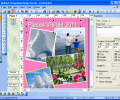Scrapbook Design Studio 2.2.2
Developed by Belltech Systems
-
Windows
-
setup file sbook.exe (22.16 MB)
-
Shareware
Buy or select mirror:
- Buy $34.95
- Developer Link 1 (non https sbook.exe)
- Developer Link 2 (non https sbook.exe)
- Developer Link 3 (non https sbook.exe)
- Developer Link 4 (non https sbook.exe)
- Download3k US (sbook.exe)
- Download3k EU (sbook.exe)
MD5: 819558a78b21d54c3f4fc57d27006792
All files are original. Download3K does not repack or modify downloads in any way. Check MD5 for confirmation.
Developer Description
"Digital scrapbooking made easy."
Belltech Scrapbook Design Studio helps you design lovely scrapbook pages easily and print them or email them right-away. It is a professional quality digital scrapbooking software. Create digital scrapbook pages birthdays, anniversary, wedding, vacations, graduation or any special events. Product Highlights: Ease of Use - Scrapbook Design Studio is designed for novice as well as advanced computer users. It has tools and action items laid out around your work area so it is easy to find. With extensive toolbar and menu items you can quickly design and print your scrapbook. Variety of Templates and Images - It offers a wide variety of pre-made scrapbook page templates and a moderate selection of fonts, frames and clip art to embellish any scrapbook project. Importing Photos - It allows you to import your own digital photos, images from a disc, local hard-drive or digital camera easily and quickly. Editing Photos - Scrapbook Design Studio is equipped with photo editing capabilities such as color-correction, contrast adjustments, rotate and flip. It can apply photo-effects such as torn-edge with shadow, blurring etc. Share Your Work - You can save your scrapbooking project in editable format or images and share the files via email or flash-drive, or print it on your own printer. This feature-rich program offers cut-copy-paste functionality for all the design elements. You can also copy-paste texts and images from other applications. You can insert images of format .jpg, .gif, .bmp, .png, .tif, .wmf. Print your scrapbook page on letter size paper, or resize your page to fit any paper size including A4, A5, Executive etc. Other features include, export your work as an image or a pdf file.Requirements: All Windows
What's new in this version: Improved performance. Windows 7 support. Updated templates.
Antivirus information
Download3K has downloaded and tested Scrapbook Design Studio on 29 Dec 2014 with some of Today's best antivirus engines and you can find below, for your convenience, the scan results:
-
Avast:
Clean -
Avira:
Clean -
Kaspersky:
Clean -
NOD32:
Clean
Popular downloads in Home & Education
-
 Google Earth 7.3.6.10201
Google Earth 7.3.6.10201
It's a globe that sits inside your PC. -
 JPEG Recovery Professional 6.2
JPEG Recovery Professional 6.2
Repair corrupted JPEG picture/photo -
 Alkitab Bible Study 6.1
Alkitab Bible Study 6.1
Alkitab is a free desktop bible study tools. -
 Cleantouch Urdu Dictionary 7.0 7.0
Cleantouch Urdu Dictionary 7.0 7.0
English to Urdu & Urdu to English Dictionary -
 Microsoft Bing Maps 3D (Virtual Earth 3D) 4.0.1003.8008
Microsoft Bing Maps 3D (Virtual Earth 3D) 4.0.1003.8008
Closer to knowing "what it is like out there" -
 WordWeb 8.1
WordWeb 8.1
Free English thesaurus and dictionary -
 Lal Kitab Explorer 1
Lal Kitab Explorer 1
Astrology software based on Lal Kitaab system -
 Learn To Speak Japanese 3.2
Learn To Speak Japanese 3.2
Improving Japanese and building vocabulary. -
 Kindle for PC 2.7.70978
Kindle for PC 2.7.70978
Read Kindle books on your PC. -
 Mobipocket Reader Desktop 6.2
Mobipocket Reader Desktop 6.2
Organize, read and sync your eBooks & eNews.