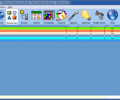Mimosa Scheduling Software Freeware 7.2
- Developer Link 1 (non https setup-free.exe)
- Download3k US (setup-free.exe)
- Download3k EU (setup-free.exe)
MD5: 8fb2db0ebebe75b225774a8970b3b2fa
All files are original. Download3K does not repack or modify downloads in any way. Check MD5 for confirmation.
Review & Alternatives
"Mimosa Scheduling Software Freeware"
Overview
Schools and Universities have a lot to manage and overlook, some instances being timetables for different classes, resources, events, exams, and much more. Such institutions of different sizes and types can benefit a lot from Mimosa Scheduling Software which is a multifaceted scheduling and course planning software. Other than being used as event organizer, resource manager, and timetable software in schools and universities, it can also be used by business and industry environments for scheduling conferences, planning work shifts, and training programmes. Â It has been very successful so far and is being used by institutions and workplaces in over 70 countries and all continents.
Installation
The installation of this software is quick and simple. All you need to do is opt for Start Menu shortcut and choose the destination folder for the software then you are all set to use it. It is supported by following Operating Systems: Windows 98/Me/2000/XP/2003/Vista/7/8.
Interface
Mimosa Scheduler has a very user-friendly, glossy and instinctual interface. The big and bold icons are self-explanatory that makes it effortless for even a first timer to start working on it. However, if some users still need to know how it works and what it can do, they can refer ‘Web’ icon which has multiple options like Mimosa Home page, online tutorials, Help, and more. The icons at top are for the software’s major functions including, Resources, Events, Timetables, Health Check, Options, Colours, and so on. On the left side of the table, small icons are shown to perform actions on the table items like moving them up or down, editing or inserting a row, and searching.
Pros
- This versatile software is beneficial for not only institutions (like schools and universities) but also for business, company and industrial structures
- It helps the users in making minimal mistakes since its Health Check feature gives hints and suggestions to improve the scheduling content. Moreover, you can gain more knowledge about its features from Web feature’s online tutorials and Help
- Mimosa’s gigantic capacity can manage up to 300,000 timetables, 30 slots in a day of a 7-day week, 255 terms or weeks, and over 8000 entries in a single small file, that too without using any additional software or third-party database
- Moving data to and from Mimosa is very easy, as you can enter your required data in excel sheets and then import these into Mimosa; otherwise, if you want to save data on your local system, you can simply export it in these formats: .mxt (mimosa text file), .csv (comma separated value) or .vcs (vCalendar)
- Data architecture of this software is very adjustable as you can configure scheduling as per your needs, for example, you can make bookings (for special events) to restrict the timetables from using it, in order to prevent scheduling conflicts
- Besides its support for manually creating complex schedules, Mimosa also allows automatic creation of timetables with the help of its various optimization tools
- It has a unique ability to perform undo and redo actions up to 2,000 times that is an advantage for manual scheduling of timetables
- You can also publish your schedules, timetables, and events through web or even choose to print these reports
Cons
No negatives here.
Alternatives
aSc TimeTables is a powerful timekeeping tool for primary and secondary schools, with which teachers and administrators can plan schedules and manage all subjects, classes, classrooms, and teacher’s contracts. Although it is free for trial but a hefty amount is required to buy it, plus its use is limited to educational institutes. Another alternative is FET, which is a timekeeping tool that helps schools manage their teachers and classroom schedules. Out of these options, Mimosa scheduler still stands outs due to its ease-of-use and numerous features.
Conclusion
Mimosa Scheduling software is one-of-its-kind and offers handful of amazing features that no other software has provided so far. It has already gotten its fair share of success, as it has the capability to handle complex scheduling procedures, resources, events, reports, and much more, so it is highly recommended to users in educational and business environments.

Requirements: 3 MB on disk
What's new in this version: Miscellaneous corrections
Antivirus information
-
Avast:
Clean -
Avira:
Clean -
Kaspersky:
Clean -
McAfee:
Clean -
NOD32:
Clean
Popular downloads in Home & Education
-
 Google Earth 7.3.6.10201
Google Earth 7.3.6.10201
It's a globe that sits inside your PC. -
 JPEG Recovery Professional 6.2
JPEG Recovery Professional 6.2
Repair corrupted JPEG picture/photo -
 Alkitab Bible Study 6.1
Alkitab Bible Study 6.1
Alkitab is a free desktop bible study tools. -
 Cleantouch Urdu Dictionary 7.0 7.0
Cleantouch Urdu Dictionary 7.0 7.0
English to Urdu & Urdu to English Dictionary -
 Microsoft Bing Maps 3D (Virtual Earth 3D) 4.0.1003.8008
Microsoft Bing Maps 3D (Virtual Earth 3D) 4.0.1003.8008
Closer to knowing "what it is like out there" -
 WordWeb 8.1
WordWeb 8.1
Free English thesaurus and dictionary -
 Lal Kitab Explorer 1
Lal Kitab Explorer 1
Astrology software based on Lal Kitaab system -
 Learn To Speak Japanese 3.2
Learn To Speak Japanese 3.2
Improving Japanese and building vocabulary. -
 Kindle for PC 2.7.70978
Kindle for PC 2.7.70978
Read Kindle books on your PC. -
 Mobipocket Reader Desktop 6.2
Mobipocket Reader Desktop 6.2
Organize, read and sync your eBooks & eNews.