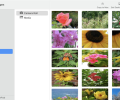iBackup Extractor for Mac 3.22
Developed by Wide Angle Software
-
Mac OS
-
setup file iBackupExtractor3.dmg (7.37 MB)
-
Shareware
Buy or select mirror:
- Buy $24.99
- Developer Link 1 (iBackupExtractor3.dmg)
- Developer Link 2 (iBackupExtractor3.dmg)
- Download3k US (iBackupExtractor3.dmg)
- Download3k EU (iBackupExtractor3.dmg)
MD5: a8fbcd0304dfc3b8f1065d15461cf8e3
All files are original. Download3K does not repack or modify downloads in any way. Check MD5 for confirmation.
Quick Review
"iTunes Backup Extractor Software."
As the name clearly suggests, you can use iBackup Extractor to extract files from previous backups you made of your iPad, iPod or iPhone, stored in iTunes. When you connect to iTunes and synchronize your data, automated backups are created. You can view and retrieve Contacts, Calendars, Call Logs, browsing activity and bookmarks, SMS messages, Voice Mail, etc.
Here are the important features:
- View and get back data from iTunes backups (call logs, MMS, SMS, voice mails, photos, music, notes, calendars, bookmarks, etc)
- Use the app to create new backup files
- The free trial allows you to retrieve up to 50 files
- Convert the extracted files into a format you can use on your computer, or vice versa, the files on your PC into a format accessible in your iOS device
Download iBackup Extractor if you need to retrieve lost data from iTunes backups.
What's new in this version: Updates for iOS 18
Antivirus information
Download3K has downloaded and tested iBackup Extractor for Mac on 30 Sep 2024 with some of Today's best antivirus engines and you can find below, for your convenience, the scan results:
-
Avast:
Clean -
Avira:
Clean -
Kaspersky:
Clean -
McAfee:
Clean -
NOD32:
Clean
Popular downloads in System Utilities
-
 Realtek AC'97 Drivers A4.06
Realtek AC'97 Drivers A4.06
Realtek AC 97 sound driver. -
 Windows 7 Service Pack 1 (SP1) 32-bit & 64-bit (KB976932)
Windows 7 Service Pack 1 (SP1) 32-bit & 64-bit (KB976932)
The first service pack for Windows 7. -
 Realtek High Definition Audio Driver for Vista, Win7, Win8, Win8.1, Win10 32-bit R2.82
Realtek High Definition Audio Driver for Vista, Win7, Win8, Win8.1, Win10 32-bit R2.82
High definition audio driver from Realtek. -
 .NET Framework 2.0
.NET Framework 2.0
The programming model of the .NET -
 Driver Cleaner Professional 1.5
Driver Cleaner Professional 1.5
Improved version of Driver Cleaner -
 RockXP 4.0
RockXP 4.0
Allows you to change your XP product key -
 Realtek AC'97 Drivers for Vista/Win7 6305
Realtek AC'97 Drivers for Vista/Win7 6305
Multi-channel audio CODEC designed for PC. -
 DAEMON Tools Lite 12.3.0.2297
DAEMON Tools Lite 12.3.0.2297
The FREE Virtual CD/DVD-ROM-EMULATOR. -
 AutoCorect 4.1.5
AutoCorect 4.1.5
Diacritice la comanda, punctuatie automata. -
 SIW 15.11.1119
SIW 15.11.1119
SIW - System Information for Windows