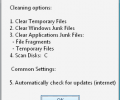Garbage Finder 2.6
- Buy $14.95
- Developer Link 1 (non https gf2setup.exe)
- Download3k US (ver 2.6, gf2setup.exe)
- Download3k EU (ver 2.6, gf2setup.exe)
MD5: dd51432d7fdcd807f8fdabd0f69c8648
All files are original. Download3K does not repack or modify downloads in any way. Check MD5 for confirmation.
Review & Alternatives
"This is easy-to-use system maintenance tool."
Overview:
Garbage Finder is a top rated disk utility that finds unnecessary and broken files and allows you to delete them. This easy to use program works to find unwanted junk files and keeps your computer clean and tidy. Some people don't know it, but over a period of time, the installation of many programs on your PC leaves behind lots of unwanted junk. With Garbage Finder, you can totally revamp your PC and save tons of hard drive space too.Â
If you download lots of files, then you're going to want to get rid of the setup portion after the installation. Also, any fragments of files, such as incomplete downloads, can also be removed with Garbage Finder. Scheduled cleanings, such as on a specific day or time, can be arranged through the in-program options.Â
Installation:
Installation of Garbage Finder only takes a few moments. The installation file is very small, so it's a breeze to get up and running with it. This program is compatible with Windows NT, Windows 98, Windows ME, Windows 2000, Windows 2003, Windows Vista, and Windows 7. And, because the program file is so small, there's no special PC speed or RAM requirements to get it to run properly.Â
Interface:
The interface of the program is totally streamlined, simple, and easy to navigate. From the main program menu, you can choose to clean the Garbage In The Recycle Bin, clean Temporary Folders Content, clean Temporary Internet Files, clean any specific folders you custom set, clean Windows Internal Junk Files, and do a Full PC Scan to remove any additional garbage like broken shortcuts, log files, and more. Even if you THINK you're doing a good job of keeping your PC neat and tidy, this program will uncover tons of junk files you never knew existed.Â
Pros:
- Easy To Use, Streamlined Interface
- Finds Broken And Hidden Junk Files You Didn't Even Know Existed
- Frees Up Lots Of Hard Drive Space
Cons:
- Doesn't Come With Additional Tools Like Drive Defragmenter, Registry Repair, Etc.
- Fully Functional Trial Version Only Lasts For 14 Days
Alternatives
Abyssmedia Disk Cleanup Wizard - This awesome program can recover up to 1 gigabyte of drive space at a time and recognizes over 50 different junk file types. It's extremely fast, easy to use, and is compatible with Windows XP, Windows Vista, Windows 7, and Windows 2000.Â
Wise Disk Cleaner - This handy freeware utility allows you to clean temporary files and even finds files like Windows wallpapers and others that you may never use. It also includes a disk defrag tool completely free as well. This program received a 5 star rating from Cnet and has advanced features you'll be sure to appreciate.Â
Conclusion:
Garbage Finder was able to find over 500 megabytes of unwanted junk files on our test PC. But here's the really interesting part. We took pristine care of our test PC with the standard Windows system tools, and even used another software that was supposed to keep our PC clean. Even so, this program found a ton more junk and deleted it straight away. We're proud to say that Garbage Finder is a really effective program that deserves your respect. The trial period lasts for a full 14 days, so you can decide if it's worth registering for the full version. And don't worry, it's very affordable.

Requirements: Any Windows PC
What's new in this version: New features: New advanced options - Minimize to tray on start, Main and Review windows remembers its position and size; BugFix: Search file definition online won't work (Review window); Files that cannot be deleted are marked with wrong status
Antivirus information
-
Avira:
Clean -
Kaspersky:
Clean -
NOD32:
Clean
Popular downloads in System Utilities
-
 Realtek AC'97 Drivers A4.06
Realtek AC'97 Drivers A4.06
Realtek AC 97 sound driver. -
 Windows 7 Service Pack 1 (SP1) 32-bit & 64-bit (KB976932)
Windows 7 Service Pack 1 (SP1) 32-bit & 64-bit (KB976932)
The first service pack for Windows 7. -
 Realtek High Definition Audio Driver for Vista, Win7, Win8, Win8.1, Win10 32-bit R2.82
Realtek High Definition Audio Driver for Vista, Win7, Win8, Win8.1, Win10 32-bit R2.82
High definition audio driver from Realtek. -
 .NET Framework 2.0
.NET Framework 2.0
The programming model of the .NET -
 Driver Cleaner Professional 1.5
Driver Cleaner Professional 1.5
Improved version of Driver Cleaner -
 RockXP 4.0
RockXP 4.0
Allows you to change your XP product key -
 Realtek AC'97 Drivers for Vista/Win7 6305
Realtek AC'97 Drivers for Vista/Win7 6305
Multi-channel audio CODEC designed for PC. -
 DAEMON Tools Lite 12.3.0.2297
DAEMON Tools Lite 12.3.0.2297
The FREE Virtual CD/DVD-ROM-EMULATOR. -
 AutoCorect 4.1.5
AutoCorect 4.1.5
Diacritice la comanda, punctuatie automata. -
 SIW 15.11.1119
SIW 15.11.1119
SIW - System Information for Windows