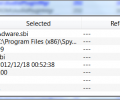dupeGuru 3.8.0
- Buy $19.95
- Developer Link 1 (non https dupeguru_win_3.8.0.msi)
- Download3k US (dupeguru_win_3.8.0.msi)
- Download3k EU (dupeguru_win_3.8.0.msi)
MD5: 93648b63e46df30cba662bb4d2a3ba4b
All files are original. Download3K does not repack or modify downloads in any way. Check MD5 for confirmation.
Review & Alternatives
"Locate and eliminate duplicate files."
Overview
dupeGuru finds duplicate files on your PC. This lightweight simplistic application is a perfect fit for rookies. Over time, any user accumulates a large amount of duplicate files, be it executable for different versions of the same software, multiple copies of the same .doc, .txt or .pdf, identical or very similar image files – the list virtually has no end. The flat fact is we accumulate a lot of unnecessary duplicates while we work, browse, watch, play. DupeGuru features a fuzzy matching algorithm that can find exact duplicates, similar files and file names that are not exactly the same for the user to review and decide which files can go to recycle bin, which should relocate or change the name. This is a demo version of commercial software with a limit of 10 duplicates management at a time.
Installation
Installation of dupeGuru is transparent and simple – no hidden catch, no unwanted toolbars and bundled freeware. dupeGuru runs on Windows 98/Me/NT/2000/XP/Vista/Win 7/Win 8, as well as Mac OS X 10.4 and Linux based Ubuntu 12.04, 12.10 and 13.04, or Arch Linux. We'll test the Windows version in this review.
Interface
dupeGuru sports an ascetic GUI - clean and well-organized and a great relief for newbies. The menu is limited to three main sections – File, View and Help. In the bottom right corner, there are main buttons – add or remove folders, scan and load results. The application also offers to load the results from a previous session. Scan results are simplistic and comprehensive for a user to analyze and manage. The user can customize the scan results view and sort the list according to file name, destination folder, size, match percentile, file type, etc. The list of tasks that apply to checked files is self-descriptive – delete, move, copy, rename, remove from the list, open root location or open in the default application. A convenient GUI feature is the search box that allows for filtering results, as well as Details button that describes file attributes such as type, modification, size, destination folder, words used and dupe count. The product is easy to use, and it comes with a helpful tutorial that describes each feature and option in high detail. DupeGuru supports English, French, German, Chinese (Simplified), Czech, Italian, Armenian, Russian, Ukrainian, Brazilian and Vietnamese languages.
Pros
There are three main Pros in dupeGuru:
- Efficiency. The app does what it was built for – finding and managing duplicates in your system.
- Customization. A user has many powerful filtering options, as well as duplicates management tools. As a result, finding, filtering and managing duplicates is easy and fast.
- Safety. Being a light non-intrusive software, dupeGuru does its work without loading your machine, preventing you from deleting files you might need, or did not mean to delete.
Cons
The program does the task of finding and managing duplicates efficiently and quietly. The only Con being its 'retro' interface, but considering the few PC resources the program consumes, we can tolerate that.
Alternatives
Duplicate Cleaner, as the name suggests, helps in organizing the contents of a private PC or a corporate network. This program enables users to find and delete duplicate files - mp3s, photos, old documents and the like. Easy Duplicate File Finder is a free tool that finds and removes duplicate files on private PCs. Auslogics Duplicate File Finder is freeware by Auslogics. The application also does the finding and deleting duplicates task.
Conclusion
As a result, dupeGuru is a minimalist friendly lightweight tool that serves its purpose – finding and managing duplicates in your hard drive. DupeGuru does it in a much friendlier way than some other more advertised apps on the market. It offers essential intuitive features in a well thought out GUI appropriate for users of all technical levels.

Antivirus information
-
Avast:
Clean -
Avira:
Clean -
Kaspersky:
Clean -
NOD32:
Clean
Popular downloads in System Utilities
-
 Realtek AC'97 Drivers A4.06
Realtek AC'97 Drivers A4.06
Realtek AC 97 sound driver. -
 Windows 7 Service Pack 1 (SP1) 32-bit & 64-bit (KB976932)
Windows 7 Service Pack 1 (SP1) 32-bit & 64-bit (KB976932)
The first service pack for Windows 7. -
 Realtek High Definition Audio Driver for Vista, Win7, Win8, Win8.1, Win10 32-bit R2.82
Realtek High Definition Audio Driver for Vista, Win7, Win8, Win8.1, Win10 32-bit R2.82
High definition audio driver from Realtek. -
 .NET Framework 2.0
.NET Framework 2.0
The programming model of the .NET -
 Driver Cleaner Professional 1.5
Driver Cleaner Professional 1.5
Improved version of Driver Cleaner -
 RockXP 4.0
RockXP 4.0
Allows you to change your XP product key -
 Realtek AC'97 Drivers for Vista/Win7 6305
Realtek AC'97 Drivers for Vista/Win7 6305
Multi-channel audio CODEC designed for PC. -
 DAEMON Tools Lite 12.3.0.2297
DAEMON Tools Lite 12.3.0.2297
The FREE Virtual CD/DVD-ROM-EMULATOR. -
 AutoCorect 4.1.5
AutoCorect 4.1.5
Diacritice la comanda, punctuatie automata. -
 SIW 15.11.1119
SIW 15.11.1119
SIW - System Information for Windows