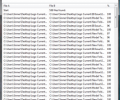TwinSeek 1.9
- Buy $8
- Developer Link 1 (twinseek.zip)
- Download3k US (ver 1.3, twinseek.zip)
- Download3k EU (ver 1.3, twinseek.zip)
MD5: e476b579e188182d2878ac4b89fab855
All files are original. Download3K does not repack or modify downloads in any way. Check MD5 for confirmation.
Quick Review
"File Comparer and duplicate finder"
TwinSeek is a powerful Windows software designed to address the challenge of managing large collections of files, particularly when duplicates are present. With the ever-increasing storage capacity of today's hard drives, accumulating extensive file libraries is effortless. However, identifying and removing duplicates manually can be a time-consuming task. This is where TwinSeek proves invaluable by significantly accelerating the process. It compares all files within a directory and its subdirectories, highlighting the similar ones based on a selected degree of similarity. TwinSeek offers various options to help users make informed decisions about which files to keep, and it even provides the convenience of deleting, recycling, or moving all duplicate files with a single button click. Additionally, TwinSeek can perform detailed comparisons between two files and effectively remove empty directories.
TwinSeek operates in two main modes: file comparison and directory comparison. Users can select files and folders either through selection boxes or via drag-and-drop functionality. To accommodate time-consuming operations, TwinSeek allows pausing and resuming tasks. If any operation is taking too long, users have the flexibility to abort it at any time. These features provide control and convenience during file management.
In the file comparison mode, TwinSeek analyzes two files and displays their differences, including position and size. At the end of the comparison, it presents an overall percentage indicating the level of similarity between the files. On the other hand, the directory comparison mode enables TwinSeek to compare all files within a directory and its subdirectories, with a maximum limit of 150,000 files. For faster processing, a quick mode is available that only compares files with identical sizes. When using the quick mode, TwinSeek generates a summary for each file, facilitating easier identification of duplicates. Users can adjust the threshold of similarity required for files to be classified as twins.
Upon completion, TwinSeek provides an overview of the total number of duplicate files found. Users can click on any file name in the list to access a comparison summary window. The summary window displays file sizes, last modification dates, and offers options to open, delete, or perform a file comparison on the selected files. Moreover, TwinSeek streamlines the deletion process by allowing users to delete all duplicates that are 100% identical with a single button press. By default, TwinSeek ignores zero-sized files, but this behavior can be disabled. During directory scanning, TwinSeek can be configured to automatically delete all empty directories, enhancing the efficiency of file organization.
TwinSeek is designed to support multi-user setups and seamlessly operates on systems with low privilege levels, including Windows Vista. It does not alter any system settings, ensuring a smooth and safe user experience. The software is written entirely in Assembly Language, resulting in a remarkably compact program size of approximately 55KB. Its efficiency extends to memory usage, further optimizing performance. TwinSeek can be conveniently used as a portable application, allowing users to run it from a USB key or any desired location without the need for installation. The installer provides support for Windows Vista installations without User Account Control (UAC) prompts, as well as smooth installations on low privilege logins.
What's new in this version: Enhanced unicode support, v1.9 rebuild project
Antivirus information
-
Avast:
Clean -
Avira:
Clean -
Kaspersky:
Clean -
NOD32:
Clean
Popular downloads in System Utilities
-
 Realtek AC'97 Drivers A4.06
Realtek AC'97 Drivers A4.06
Realtek AC 97 sound driver. -
 Windows 7 Service Pack 1 (SP1) 32-bit & 64-bit (KB976932)
Windows 7 Service Pack 1 (SP1) 32-bit & 64-bit (KB976932)
The first service pack for Windows 7. -
 Realtek High Definition Audio Driver for Vista, Win7, Win8, Win8.1, Win10 32-bit R2.82
Realtek High Definition Audio Driver for Vista, Win7, Win8, Win8.1, Win10 32-bit R2.82
High definition audio driver from Realtek. -
 .NET Framework 2.0
.NET Framework 2.0
The programming model of the .NET -
 Driver Cleaner Professional 1.5
Driver Cleaner Professional 1.5
Improved version of Driver Cleaner -
 RockXP 4.0
RockXP 4.0
Allows you to change your XP product key -
 Realtek AC'97 Drivers for Vista/Win7 6305
Realtek AC'97 Drivers for Vista/Win7 6305
Multi-channel audio CODEC designed for PC. -
 DAEMON Tools Lite 12.3.0.2297
DAEMON Tools Lite 12.3.0.2297
The FREE Virtual CD/DVD-ROM-EMULATOR. -
 AutoCorect 4.1.5
AutoCorect 4.1.5
Diacritice la comanda, punctuatie automata. -
 SIW 16.02.0218
SIW 16.02.0218
SIW - System Information for Windows