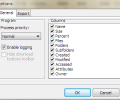Folder Size 5.9.0.5
- Developer Link 1 (FolderSize.exe)
- Download3k US (FolderSize.exe)
- Download3k EU (FolderSize.exe)
MD5: 69dcb8aebed54dc7dbd8702872133f06
All files are original. Download3K does not repack or modify downloads in any way. Check MD5 for confirmation.
Review & Alternatives
"Folder Size will analyze your hard drives"
Overview
Folder Size is an elegant little utility that will scan the folders on your drives and produce easy-to-digest information about the size of their contents. It may not be groundbreaking, but it does what it claims it will without any fuss and is a very light software.
Installation
The installation could not be easier and in under a minute it should be complete. Once you launch it however you will need to choose to scan one of your drives or a specific folder within your drive to get the ball rolling - and that could take a couple of minutes depending on the size of the drive or the folder.
Folder Size is compatible with Windows 98, Me, XP, 2000, Vista, 7, and 8.
Interface
In many ways the interface of Folder Size resembles Windows Explorer. It features a navigation column on the left side, and the corresponding content on the right side. Also on the bottom half of the right side are charts that analyze the usage of the selected element (along with the option to choose between pie and bar charts).
Towards the top of the interface are various icons that allow users to open and save projects, scan specific drives or folders, and even choose whether the folder sizes should be displayed in bytes, Kilobytes, Megabytes or Gigabytes.
All in all it is a relatively easy interface to get accustomed to.
Pros
Generally speaking Folder Size is very basic but that is part of the beauty of this utility and it isn't bogged down by any unnecessary baggage.
Some additional features such as the ability to print or export results to PDF, CSV, XML or even TIFF formats can be unlocked by purchasing a personal or professional license. Similarly, there is a filter for folders that can help navigating through large or cluttered drives that is available in the personal and professional versions.
Still, the free version is undoubtedly enough for most users and the quality of both the bar and pie charts that it can generate are very impressive.
UNICODE support added in version 3 is invaluable, just like the ability to scan system and backup folders, a feature introduced in version 3.4. With the later, you can now easily spot the space lost for backups or used by the OS in its system folders.
Cons
It is worth pointing out that in order for the charts to work Adobe Flash Player needs to be installed in Internet Explorer though that is not stated in the requirements and so some users may find that they have issues with it.
Alternatives
One of the more popular commercial alternatives to Folder Size is the Folder Size & Analyze Professional utility. While it may have more features, the free version of this software is a lot more limited and can only scan a specific amount of files and folders.
Other alternatives exist as well such as Folder Size 2.5 (an entirely different utility), but that has issues running on Windows 7 and displays information within Windows Explorer instead of in its own interface. Furthermore it doesn't have any charts.
Conclusion
It may not win any awards, but Folder Size is actually a very handy utility for anyone who would like to be able to see a complete breakdown of how their drive space is being allocated. The developers have mentioned that a full-fledged 'find' feature should feature in later versions, and that is something to look forward to as well.

Requirements: CPU: Pentium-233 MHz or higher;128 MB RAM ;5 MB free hard disk space
What's new in this version: Added: USB storage and SD cards were missing in drive selection drop-down on the toolbar.
Antivirus information
-
Avast:
Clean -
Avira:
Clean -
Kaspersky:
Clean -
McAfee:
Clean -
NOD32:
Clean
Popular downloads in System Utilities
-
 Realtek AC'97 Drivers A4.06
Realtek AC'97 Drivers A4.06
Realtek AC 97 sound driver. -
 Windows 7 Service Pack 1 (SP1) 32-bit & 64-bit (KB976932)
Windows 7 Service Pack 1 (SP1) 32-bit & 64-bit (KB976932)
The first service pack for Windows 7. -
 Realtek High Definition Audio Driver for Vista, Win7, Win8, Win8.1, Win10 32-bit R2.82
Realtek High Definition Audio Driver for Vista, Win7, Win8, Win8.1, Win10 32-bit R2.82
High definition audio driver from Realtek. -
 .NET Framework 2.0
.NET Framework 2.0
The programming model of the .NET -
 Driver Cleaner Professional 1.5
Driver Cleaner Professional 1.5
Improved version of Driver Cleaner -
 RockXP 4.0
RockXP 4.0
Allows you to change your XP product key -
 Realtek AC'97 Drivers for Vista/Win7 6305
Realtek AC'97 Drivers for Vista/Win7 6305
Multi-channel audio CODEC designed for PC. -
 DAEMON Tools Lite 12.3.0.2297
DAEMON Tools Lite 12.3.0.2297
The FREE Virtual CD/DVD-ROM-EMULATOR. -
 AutoCorect 4.1.5
AutoCorect 4.1.5
Diacritice la comanda, punctuatie automata. -
 SIW 15.11.1119
SIW 15.11.1119
SIW - System Information for Windows