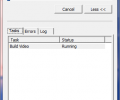Tanida Demo Builder 11.0.33.0
- Buy $199
- Developer Link 1 (dbsetup_trial.exe)
- Download3k US (dbsetup_trial.exe)
- Download3k EU (dbsetup_trial.exe)
MD5: 2981f075a2f1ae6e23ee0ef58b29c0fe
All files are original. Download3K does not repack or modify downloads in any way. Check MD5 for confirmation.
Review & Alternatives
"Create great tutorials and presentations."
Overview
Demo Builder is the right formula to create genuine presentations, as it has a lot of features included, like a capture option to record everything that is shown on the screen and your voice at the same time, edit the captured videos and insert annotations, transitions, text, balloon tips, add various objects such as background images, animations, cursors and keystrokes, and even make the presentation interactive by adding objects that trigger events and let the users control the flow of the presentation.
Installation
There is no need to have much time available to install this program since it finishes in just a couple of minutes. The installation procedure consists of three steps only, and doesn’t have any special settings to make.
It is supported by any Windows 2000, XP, Vista and 7 operating system.
Interface
Demo Builder has a very modern and unique interface, which might seem plain at a first glance. When you open the program, you will see that it is divided in three main categories. The first one is about creating a new movie, either by starting from scratch or by importing images and video files. The second category has some sample movies to give you an example of what Demo Builder is capable of doing. The last category has a few links to tutorials that you can use to become more familiar with using the software.
The window completely changes when you open a project. On the left you have a column with your working scenes and on the right a column with the actions that take place at set times during the movie. On the center you have the main screen, where the video is played. At the bottom there is the timeline, which you use to make video editing.
Pros
Firstly, you can directly capture anything on the screen while recording your voice. This gives you a great bonus since you don’t have to use other software to do this and import the saved video and audio in Demo Builder afterwards. Then, you can customize your project in many ways: you can add, move or delete parts of the movie, add audio, preview it and many more. You’re also able to add transitions, balloon tooltips, shapes, cursors, animations, keystrokes and other kinds of effects to highlight certain parts of the video. An impressive ability which you can utilize to make the presentation even more stunning is that you can enhance it with interactive objects. For example, if you add a few buttons at some point in the movie, you can assign different scenes to show when each one is clicked.
After finishing, you can easily export your video in many file types like SWF, MP4, AVI or WMV.
Cons
It is not very lightweight, as it lags a lot on slow computer with not much RAM. Other than that, it seems to work pretty well.
Alternatives
Wink is a video creation software that basically focuses at creating tutorials and presentations for your users. With it you can capture screenshots, add explanation boxes, buttons, titles etc. and produce extremely practical tutorials. It is available both for Windows and Linux.
Conclusion
This great software is perfect both for experts and novices who want to create instructional videos easily, in short time. With a complete collection of tools, the quality of your tutorials and demonstrations will be increased to such an extent that you won’t ever need to seek help from professionals or use other services.

Requirements: Windows 7 or later
What's new in this version: Characters: Bring your Demonstrations to Life with Virtual Presenters
Antivirus information
-
Avast:
Clean -
Avira:
Clean -
Kaspersky:
Clean -
McAfee:
Clean -
NOD32:
Clean
Popular downloads in MP3 Audio Video
-
 Realtek High Definition Audio Driver for 2000/XP/2003 32/64-bit R2.74
Realtek High Definition Audio Driver for 2000/XP/2003 32/64-bit R2.74
High definition audio driver from Realtek. -
 3GP Player 2013 1.4
3GP Player 2013 1.4
Free 3GP Player for Pc -
 iTunes 12.13.7.1
iTunes 12.13.7.1
Manage and play your music collection. -
 Windows Media Player 11
Windows Media Player 11
One of the best media player -
 Total Video Converter 3.72
Total Video Converter 3.72
Total Video Converter -
 TVexe TV HD 6.0
TVexe TV HD 6.0
Watch free live TV on your PC now+ Radio -
 K-Lite Codec Pack Full 18.9.0
K-Lite Codec Pack Full 18.9.0
A collection of codecs and related tools. -
 Windows Media Player 9 Codecs Pack
Windows Media Player 9 Codecs Pack
The latest Windows Media codecs -
 VLC media player 3.0.21
VLC media player 3.0.21
A portable app of VLC media player. -
 KMPlayer 4.2.3.21 x86 / 2025.1.21.12 x64
KMPlayer 4.2.3.21 x86 / 2025.1.21.12 x64
A movie and audio player.