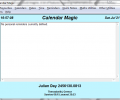Calendar Magic 19.1
- Developer Link 1 (non https CMsetup190.exe)
- Download3k US (ver 19.1, CMsetup190.exe)
- Download3k EU (ver 19.1, CMsetup190.exe)
MD5: dd550aa0ed68dd7a772644f372afe745
All files are original. Download3K does not repack or modify downloads in any way. Check MD5 for confirmation.
Review & Alternatives
"A cornucopia of calendar related information!"
Overview
Calendar Magic is a powerful software with multiple uses, mainly designed to work as a calendar with 26 different calendar systems. Features include side-by-side comparison of any two of those calendars, date conversions to any calendar system, recognition of special days such as holidays and events (e.g. Olympic Years), searching for days with specific properties, adding reminders, showing information about yourself (date you were born, zodiac sign, days you have lived etc.) and more information than you could imagine. A lot of features regarding mathematics are implemented too, such as a prime calculator for investigating various aspects of prime numbers, number base convertor for converting numbers between different bases, a method for solving the Travelling Salesmen problem, currency converter and loads of other interesting and helpful stuff.
Installation
It is really easy to install the program and get it running. Simply extract the downloaded ZIP archive and launch the setup file. Then follow the instructions and Calendar Magic will be installed quickly. At some point you will see a message that prompts you not to change the default installation directory, presumably to avoid potential conflict with system files.
The program can run perfectly under any Windows 95, 98, Me, XP, Vista or 7 OS.
Interface
With so many features, you’d think that this will be a heavy and cluttered program that is difficult to use. You can find everything in the menu bar, which has eleven menus: File, Favourites, Calendars, Dates, Time, Reminders, Quick Notes, Maths Utilities, Other Utilities, Options and Help. In the main screen you can see a clock on the top left corner, and your reminders at the center (if you have any). Depending on the function you want to use, a new window will open and give you the appropriate tools and information.
Pros
Where should I start? It has 26 different calendar systems: Full year and individual month Gregorian, Afghan, Armenian, Baha'i, Balinese Pawukon (full year only), Balinese Saka, Bangla, Chinese, Coptic, Egyptian, Ethiopic, French Revolutionary, Hebrew, Hindu Lunisolar (3 variants), Hindu Solar, Indian National, Islamic Arithmetical (8 variants), Javanese Pawukon/Pasaran, Julian, Revised Julian, Parsi Fasli, Parsi Kadmi, Parsi Shenshai, Persian (2 variants), Sikh Nanakshahi and Vietnamese calendars. There is a feature which gives you the ability to compare any of those 26 calendars, side to side. This can be extremely helpful to a lot of people who want to find differences or similarities between two calendars. There is also support for date conversions among the 26 calendar systems listed above, plus conversions to Aztec Tonalpohualli, Aztec Xiuhpohualli, Balinese Pawukon, Thai solar, old Hindu Solar, old Hindu Lunisolar and Mayan date formats. For Gregorian dates, many other facts are displayed, such as modified Julian day value, Lilian day value and Rata Die day value, and year related information including Roman numeral form, Dominical Letter(s), Dionysian Period, Julian Period, Golden Number, Solar Number, Roman Indiction and Epact. Various special days are also recognized (e.g. Halloween), as are modern Olympic years, Commonwealth Games years, European Athletics Championship years, and World Athletic Championship years.
Date Detective will search and display the weekday in which a specified Gregorian date d/m occurs for each of the years specified in the range of Year1 to Year2.
Reminders can be set as well, not only for “this year”, but also for the “next year”, or “every year”. In addition, you can set a countdown timer or an alarm clock. If you wish to view the time on a particular location world-wide, you can do so just by choosing the location from the appropriate drop down menu. You even have the ability to simultaneously view the time at any 12 locations world-wide.
There are many utilities regarding mathematics as well that all mathematicians will appreciate. From a unit converter (with 1722 units of measurement in 83 different categories), a time calculator for performing simple arithmetic on times and a geometry calculator, to a Prime calculator for examining properties of prime numbers, a factor calculator for factorizing numbers with up to 100 digits, a statistics calculator, a calculator specifically made for big numbers, an Egyptian Factor Calculator for writing fractions of the form x/y in the Egyptian form of 1/a + 1/b + 1/c + …, a currency converter, a body mass index (BMI Calculator), a magic square generator and even an implementation of a method for solving the Travelling Salesman problem (a well-known problem in the area of mathematics regarding operational research). All of those features are included in Calendar Magic, and a lot more.
Cons
With all those tools, there’s a big chance that many people will find it confusing and leave it, especially users without much experience. However, the developer tries to organize things as much as he can, and these efforts prove successful thus far since there is not even one cluttered window even though there are tons of features in each one that opens.
Alternatives
Desktop iCalendar Lite and Rainlendar Lite are two free decent calendar applications with lots of planning features, but nowhere near close to the number of functions Calendar Magic has. But they have a more modern design and can prove to be more useful to inexperienced users.
Conclusion
This is an exceptional program that with a bit of improvement on the aspect of graphics it would make a perfect choice for everyone. It is really difficult to cover everything that this program is capable of doing, so it is better to grab it and find out for yourself.

What's new in this version: See readme file.
Antivirus information
-
Avast:
Clean -
Avira:
Clean -
Kaspersky:
Clean -
McAfee:
Clean -
NOD32:
Clean
Popular downloads in Business & Finance
-
 Website Builder 9.0
Website Builder 9.0
This web site builder gives you everything y -
 PDF to Word | Solid Converter 10.1
PDF to Word | Solid Converter 10.1
Convert PDF to Word -
 Real Estate Price Calculator 3.0.1.5
Real Estate Price Calculator 3.0.1.5
Lands area length converter price calculator -
 Face Recognition System 2.0
Face Recognition System 2.0
Matlab source code for Face Recognition. -
 WPS Office Free 12.2.0.20326
WPS Office Free 12.2.0.20326
Perfect free for creating & editing documents -
 XLS (Excel) to DBF Converter 3.16
XLS (Excel) to DBF Converter 3.16
Allows you to convert XLS files to DBF format -
 vCard Wizard 4.25
vCard Wizard 4.25
Transfer any Contacts. vCard vcf converter -
 Bill Maker 1.0
Bill Maker 1.0
Bill, Invice, Inventory management -
 OEE 2
OEE 2
OEE calculator for MS Excel -
 Foxit Reader 10.0.0.35798
Foxit Reader 10.0.0.35798
Protects Against Security.The Best PDF Reader