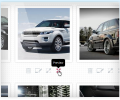Stiva Gallery script 2.0
Developed by StivaSoft Ltd
-
Windows, W
-
setup file Stiva-Gallery-script-2.0.exe (97.66 KB)
-
Commercial
Buy or select mirror:
- Buy $39
- Developer Link 1 (non https)
- Developer Link 2 (non https)
- Developer Link 3 (non https)
- Developer Link 4 (non https)
All files are original. Download3K does not repack or modify downloads in any way. Check MD5 for confirmation.
Developer Description
"Image Gallery Script with PHP Source Code."
Stiva GALLERY script is a PHP/MySQL based product which allows you to easily integrate a gallery on your website. With just a few clicks you can have it up and running. There are 5 different layouts that you can choose from: scrolling thumb bar, preview and thumbs, thumbs grid, thumbs grid and fancy box, slideshow. You can set the gallery size you want and the images uploaded will be automatically resized to fit in your gallery. Through a password protected page you can create as many galleries as you want and manage each of them separately.Our image gallery script is very easy to use and highly customizable. You can rearrange the order of the images simply by dragging & dropping them, crop images directly from the administration page and also set title and a description for your images; using a simple CSS codes you can change the appearance of each layout.
With a Developer licence you receive the full PHP SOURCE CODES and you can install the Stiva Gallery on unlimited number of websites. You are also allowed to make your own amendments to the script. A User Licence requires Zend Optimizer and you are not allowed to modify the PHP code.
Stiva Gallery can be easily integrated into Wordpress, Joomla, oSCommerce based websites or any other web page - HTML, HTM, PHP, ASP, JSP, etc. Free installation support is included in both User and Developer packages.
Requirements: PHP v4.0 or higher and MySQL v4 or higher
What's new in this version: Drag & Drop Image Ordering; Jquery Dialog Boxes; Crop Images; Multi Gallery Support; 5 Predefined Layouts
Antivirus information
Download3K did not scan Stiva Gallery script for viruses, adware, spyware or other badware. For your own safety, we recommend that you always have an antivirus, with virus definitions up to date, installed on your computer when downloading and installing programs from the web.
Popular downloads in Web Authoring
-
 Macromedia Shockwave Player 11.0.0.465
Macromedia Shockwave Player 11.0.0.465
Multimedia on Web using 3D technology. -
 Java JRE 10.0.2 / 11 Build 8 Early Access / 8 Build 451
Java JRE 10.0.2 / 11 Build 8 Early Access / 8 Build 451
J7SE Java Runtime Environment (JRE). -
 EasyPHP 17.0
EasyPHP 17.0
EasyPHP offers the dynamic language PHP. -
 SWiSHmax 4.0
SWiSHmax 4.0
Create professional Flash sites easily -
 MaxMind GeoLite Country Database 2.0
MaxMind GeoLite Country Database 2.0
Free version of MaxMind's GeoIP Country. -
 Javascript Scripter 1.04.4890
Javascript Scripter 1.04.4890
Powerful javascript-based scraper. Freeware. -
 Smart Image Server 3.0
Smart Image Server 3.0
Image and Multimedia Searching Server -
 TinyMCE 4.2.7
TinyMCE 4.2.7
A web based Javascript HTML WYSIWYG editor. -
 ColorImpact 4.2.5
ColorImpact 4.2.5
Interactive color scheme designer for Windows -
 SoftCab Submitter 1.2.3937
SoftCab Submitter 1.2.3937
Submit your PAD to software acrhives