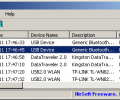USBLogView 1.26
- Developer Link 1 (usblogview.zip)
- Download3k US (usblogview.zip)
- Download3k EU (usblogview.zip)
MD5: 7eae860d395d70619e7f365c47f44b2c
All files are original. Download3K does not repack or modify downloads in any way. Check MD5 for confirmation.
Review & Alternatives
"Records the details of plugged USB devices"
Overview
USBLogView is a utility that can monitor access to USB ports and make note of any USB device that is either plugged into the computer or unplugged from the computer.
The tool is designed to log the USB devices that have been used on a computer over a period of time. The log can indeed go back weeks or even months and confirm each device that was used on the system.
The log displays the description of the device, the device name, the device type (Bluetooth, storage, etc.), any drive letter that was assigned to the device at the time it was used, serial number, vendor name, vendor ID, product ID, and lots more.
For business owners concerned about what USB devices employees are plugging into work computers or home owners who worry what their kids are using the family computer for, this software certainly has its uses.
Installation
There is no installation required as the software is portable.
No adware, toolbars, spyware or malware was included in the file archive.
USBLogView requires Windows OS.
Interface
The interface is pretty plain Jane. There is a menu system with top-level menu options for File, Edit, View, Options, and Help. Below that is a mini toolbar with some command buttons.
Every USB device is shown in the event viewer below the toolbar. Actions like plugging in a USB device or unplugging it later will both show up in the log as a separate event. There are numerous pieces of information gathered about the USB device that was connected. This includes the device name and description, whether a drive letter was assigned to it, the device type (storage, Bluetooth, etc.) and many other piece of useful information.
Pros
- Maintain a log of all USB devices that are plugged into any USB port, including a USB hub with its own USB ports
- Works with USB 2.0 and 3.0 ports and devices
- Log plugged in and removal events
- See the action taken (plugged in or unplugged), the time, drive letter assigned, serial number of the device, vendor, product name, device description, device name, and much more for each USB device
- Save the USB activity as a CSV, XML or HTML file
Cons
- Simplistic interface
- Will not track when a USB device was unplugged if it was unplugged when the PC was turned off
Alternatives
Quickly remove USB devices from a Windows system with the USB Disk Ejector. USB Disk Ejector does not offer the same functionality but it is a good complementary software.
Conclusion
USBLogView is an effective USB logging tool that can track all USB devices, when they were plugged into a computer and when they were removed.

Antivirus information
-
Avast:
Clean -
Avira:
Clean -
Kaspersky:
Clean -
McAfee:
Clean -
NOD32:
Clean
Popular downloads in System Utilities
-
 Realtek AC'97 Drivers A4.06
Realtek AC'97 Drivers A4.06
Realtek AC 97 sound driver. -
 Windows 7 Service Pack 1 (SP1) 32-bit & 64-bit (KB976932)
Windows 7 Service Pack 1 (SP1) 32-bit & 64-bit (KB976932)
The first service pack for Windows 7. -
 Realtek High Definition Audio Driver for Vista, Win7, Win8, Win8.1, Win10 32-bit R2.82
Realtek High Definition Audio Driver for Vista, Win7, Win8, Win8.1, Win10 32-bit R2.82
High definition audio driver from Realtek. -
 .NET Framework 2.0
.NET Framework 2.0
The programming model of the .NET -
 Driver Cleaner Professional 1.5
Driver Cleaner Professional 1.5
Improved version of Driver Cleaner -
 RockXP 4.0
RockXP 4.0
Allows you to change your XP product key -
 Realtek AC'97 Drivers for Vista/Win7 6305
Realtek AC'97 Drivers for Vista/Win7 6305
Multi-channel audio CODEC designed for PC. -
 DAEMON Tools Lite 12.3.0.2297
DAEMON Tools Lite 12.3.0.2297
The FREE Virtual CD/DVD-ROM-EMULATOR. -
 AutoCorect 4.1.5
AutoCorect 4.1.5
Diacritice la comanda, punctuatie automata. -
 SIW 15.11.1119
SIW 15.11.1119
SIW - System Information for Windows