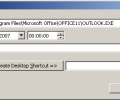RunAsDate 1.41
- Developer Link 1 (runasdate.zip)
- Download3k US (runasdate.zip)
- Download3k EU (runasdate.zip)
MD5: f75363f9f183acba9abe174031006a8c
All files are original. Download3K does not repack or modify downloads in any way. Check MD5 for confirmation.
Quick Review
"Run a program with the specified date."
For situations where you'd like to run a specific program from a specific date and time, you can use RunAsDate, a very small program used to open up executable software and tell it a different date and time. RunAsDate doesn't change your current system information, it simply manipulates the data when opening the program. You can also run multiple programs, each with a different current time and date. There are many different reasons you may need to do this, and frankly the reason doesn't matter - as long as the solution works. RunAsDate is completely free, and only takes up a few kilobytes on your hard drive, so give it a try today!
Key Features of RunAsDate:
- Allows you to run any program from a specific date or time
- Run multiple programs under different dates and times
- Extremely easy to use interface, simply open the file through RunAsDate's file explorer
- Very small file size, ~20KB
- Completely free to download and use
Antivirus information
-
Avast:
Clean -
Avira:
Clean -
Kaspersky:
Clean -
McAfee:
Clean -
NOD32:
Clean
Popular downloads in System Utilities
-
 Realtek AC'97 Drivers A4.06
Realtek AC'97 Drivers A4.06
Realtek AC 97 sound driver. -
 Windows 7 Service Pack 1 (SP1) 32-bit & 64-bit (KB976932)
Windows 7 Service Pack 1 (SP1) 32-bit & 64-bit (KB976932)
The first service pack for Windows 7. -
 Realtek High Definition Audio Driver for Vista, Win7, Win8, Win8.1, Win10 32-bit R2.82
Realtek High Definition Audio Driver for Vista, Win7, Win8, Win8.1, Win10 32-bit R2.82
High definition audio driver from Realtek. -
 .NET Framework 2.0
.NET Framework 2.0
The programming model of the .NET -
 Driver Cleaner Professional 1.5
Driver Cleaner Professional 1.5
Improved version of Driver Cleaner -
 RockXP 4.0
RockXP 4.0
Allows you to change your XP product key -
 Realtek AC'97 Drivers for Vista/Win7 6305
Realtek AC'97 Drivers for Vista/Win7 6305
Multi-channel audio CODEC designed for PC. -
 DAEMON Tools Lite 12.3.0.2297
DAEMON Tools Lite 12.3.0.2297
The FREE Virtual CD/DVD-ROM-EMULATOR. -
 AutoCorect 4.1.5
AutoCorect 4.1.5
Diacritice la comanda, punctuatie automata. -
 SIW 15.11.1119
SIW 15.11.1119
SIW - System Information for Windows