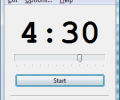Delayed Shutdown 3.0
Developed by Alexander G. Styopkin
-
Windows
-
setup file DelayedShutdownSetup.exe (0.64 MB)
-
Freeware
Select a download mirror:
- Developer Link 1 (DelayedShutdownSetup.exe)
- Download3k US (DelayedShutdownSetup.exe)
- Download3k EU (DelayedShutdownSetup.exe)
MD5: 2cbabb8e6f27a6ee35906c1e35435fdb
All files are original. Download3K does not repack or modify downloads in any way. Check MD5 for confirmation.
Quick Review
"Shut down Windows computers automatically."
Do you have a program running on your PC and you want to turn it off at a later time after it finishes, although you won’t be around? Or perhaps you want to fall asleep while watching a movie playing on your PC or listening to your MP3 songs. Delayed Shutdown will help you turn off the computer at the time specified by you.
Let’s take a quick look at the key points:
- Extremely easy to use, you just have to move the slider to the hour and minute you want the computer to be turned off and click the Start button
- It doesn't offer complex functions, like other similar software, this was designed to be easy to operate for anyone who just needs one thing (shut down when it times out)
- You can cancel the shutdown by closing the app
- Minimize it to system tray
Install Delayed Shutdown if you want to turn off your PC automatically, at a later time.
Requirements: Nothing special required.
What's new in this version: Now DS is a freeware.
Antivirus information
Download3K has downloaded and tested Delayed Shutdown on 31 Jan 2023 with some of Today's best antivirus engines and you can find below, for your convenience, the scan results:
-
Avast:
Clean -
Avira:
Clean -
Kaspersky:
Clean -
McAfee:
Clean -
NOD32:
Clean
Popular downloads in System Utilities
-
 Realtek AC'97 Drivers A4.06
Realtek AC'97 Drivers A4.06
Realtek AC 97 sound driver. -
 Windows 7 Service Pack 1 (SP1) 32-bit & 64-bit (KB976932)
Windows 7 Service Pack 1 (SP1) 32-bit & 64-bit (KB976932)
The first service pack for Windows 7. -
 Realtek High Definition Audio Driver for Vista, Win7, Win8, Win8.1, Win10 32-bit R2.82
Realtek High Definition Audio Driver for Vista, Win7, Win8, Win8.1, Win10 32-bit R2.82
High definition audio driver from Realtek. -
 .NET Framework 2.0
.NET Framework 2.0
The programming model of the .NET -
 Driver Cleaner Professional 1.5
Driver Cleaner Professional 1.5
Improved version of Driver Cleaner -
 RockXP 4.0
RockXP 4.0
Allows you to change your XP product key -
 Realtek AC'97 Drivers for Vista/Win7 6305
Realtek AC'97 Drivers for Vista/Win7 6305
Multi-channel audio CODEC designed for PC. -
 DAEMON Tools Lite 12.3.0.2297
DAEMON Tools Lite 12.3.0.2297
The FREE Virtual CD/DVD-ROM-EMULATOR. -
 AutoCorect 4.1.5
AutoCorect 4.1.5
Diacritice la comanda, punctuatie automata. -
 SIW 15.11.1119
SIW 15.11.1119
SIW - System Information for Windows