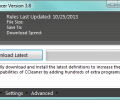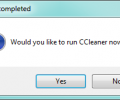CCEnhancer 4.5.7
- Developer Link 1
- Download3k US (ccenhancer-install-4.5.7.exe)
- Download3k EU (ccenhancer-install-4.5.7.exe)
MD5: 982a1f31081d7ab154a645ce99c45a57
All files are original. Download3K does not repack or modify downloads in any way. Check MD5 for confirmation.
Review & Alternatives
"Adds more programs to CCleaner."
Overview
CCEnhancer is an addon for the popular application CCleaner. CCleaner has been used and trusted by over one million users and still has a growing user base. Though CCleaner does a wonderful job cleaning out harmful or un-needed registry entries, CCEnhancer does exactly what it says; Enhances the use of the CCleaner by adding support for more than 450 programs to the application.
To best gauge the usefulness of CCEnhancer I ran a trial run on my own machine. First by installing and running the standalone version of CCleaner, once the scan was complete it was time to see some results. First task was to update CCEnhancer to obtain the most current and accurate results. After re-running the scan with CCEnhancer I was met with over 30 more items flagged in the systems registry. Of course results will vary from machine to machine. Being that the system I tested the application on was recently set up with a new install you may see some greater results with computers that haven’t been clean in some time.
CCEnhancer is freeware like its platform CCleaner. CCleaner is defiantly a favorite among the registry cleaners out there and if you’re currently using it or planning to, it’s not a bad idea to extend support with CCEnhancer. It’s nice to see developers able to add additional support to useful applications and I would expect to see more. CCEnhancer is developed by SingularLabs and supports both 32bit and 64bit versions of CCleaner.
Installation
CCEnhancer is a portable addon for CCleaner, meaning there is no installation required. Just launch the CCEngancer-x.x.exe and click the “Download Latest” button to update the latest definitions. You can also download the definitions from http://content.thewebatom.net/files/winapp2.ini if you are experiencing trouble updating through the executable. You can use the menu option “Install for portable CCleaner” to select the path to a custom definition. Once the client is updated you will be asked if you would like to launch and run CCleaner, just click yes and you’re on your way to enhancing your CCleaner experience.
Interface
It’s a small simple interface; in general you would only need to launch the application, use the download latest button, and proceed to CCleaner to use the application. Even though it isn't a built-in addon the developer did a great job making the application simple and easy to use.
Pros
- Simple and easy to use interface
- Standalone executable, no installation needed
- Adds support for over 450 programs to CCleaner
- Is able to add custom definition files to update with
Cons
It would be nice if this could be worked into the CCleaner application itself as a addon, but it’s a small complaint considering the ease of use with the CCEnhancer-x.x.exe
Alternatives
There are currently no known alternatives to CCEnhancer that provide the same kind of functionality.
Conclusion
If you’re looking to receive better results cleaning your registry with CCleaner CCEnhancer is the way to go. There really isn’t any other addon currently that adds this much support. It’s easy to use, spyware free, a standalone .exe, and is under 270kb in size. If you’re already using CCleaner, there isn’t much of a reason not to use CCEnhancer.

Antivirus information
-
Avast:
Clean -
Avira:
Clean -
Kaspersky:
Clean -
McAfee:
Clean -
NOD32:
Clean
Popular downloads in System Utilities
-
 Realtek AC'97 Drivers A4.06
Realtek AC'97 Drivers A4.06
Realtek AC 97 sound driver. -
 Windows 7 Service Pack 1 (SP1) 32-bit & 64-bit (KB976932)
Windows 7 Service Pack 1 (SP1) 32-bit & 64-bit (KB976932)
The first service pack for Windows 7. -
 Realtek High Definition Audio Driver for Vista, Win7, Win8, Win8.1, Win10 32-bit R2.82
Realtek High Definition Audio Driver for Vista, Win7, Win8, Win8.1, Win10 32-bit R2.82
High definition audio driver from Realtek. -
 .NET Framework 2.0
.NET Framework 2.0
The programming model of the .NET -
 Driver Cleaner Professional 1.5
Driver Cleaner Professional 1.5
Improved version of Driver Cleaner -
 RockXP 4.0
RockXP 4.0
Allows you to change your XP product key -
 Realtek AC'97 Drivers for Vista/Win7 6305
Realtek AC'97 Drivers for Vista/Win7 6305
Multi-channel audio CODEC designed for PC. -
 DAEMON Tools Lite 12.3.0.2297
DAEMON Tools Lite 12.3.0.2297
The FREE Virtual CD/DVD-ROM-EMULATOR. -
 AutoCorect 4.1.5
AutoCorect 4.1.5
Diacritice la comanda, punctuatie automata. -
 SIW 15.11.1119
SIW 15.11.1119
SIW - System Information for Windows