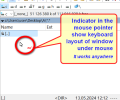Aml Maple 7.50
- Buy $29.00
- Developer Link 1 (non https AmlMaple.zip)
- Developer Link 3 (non https AmlMaple_pe.zip)
- Download3k US (AmlMaple.zip)
- Download3k EU (AmlMaple.zip)
MD5: c703761f1ddbf2513c74603a6829e427
All files are original. Download3K does not repack or modify downloads in any way. Check MD5 for confirmation.
Quick Review
"Aml Maple is indicator of keyboard layout"
Aml Maple is a clever little language indicator that prevents you from needing to search the menu bar to determine which language you're presently set up for. This app with be most useful for people who have more than one language loaded into Windows and switch between them quite frequently. A colored symbol or even a national flag follows your cursor when typing content into a text editor or window. Different colors can also be used to visually indicate which language you're set up for in that moment. 30 languages are supported for typing, with the application able to run with menu options via 8 languages.
Aml Maple Key Features:
- Display different types of visual indicators ahead of the cursor to show what language you're set for within Windows
- Use language codes, flags or color indicators
- Supports 30 languages
- Require Windows 95/98/ME/NT/2000/XP/Vista/7
Aml Maple is a neat little Windows language indicator that floats ahead of your cursor.
Requirements: Windows 2000/XP/Vista/Win7/8.x/10/11; 16 MB RAM; 1.5 MB HDD
What's new in this version: added: service "Sounds" is implemented as Subscriber for the Events Board; added: new menu command "Mute Mode" (see menu on system tray); added: blink flag indicator when active language changed; added: sound effect when active language changed; supports of Catalan language;
Antivirus information
-
Avast:
Clean -
Avira:
Clean -
Kaspersky:
Clean -
McAfee:
Clean -
NOD32:
Clean
Popular downloads in System Utilities
-
 Realtek AC'97 Drivers A4.06
Realtek AC'97 Drivers A4.06
Realtek AC 97 sound driver. -
 Windows 7 Service Pack 1 (SP1) 32-bit & 64-bit (KB976932)
Windows 7 Service Pack 1 (SP1) 32-bit & 64-bit (KB976932)
The first service pack for Windows 7. -
 Realtek High Definition Audio Driver for Vista, Win7, Win8, Win8.1, Win10 32-bit R2.82
Realtek High Definition Audio Driver for Vista, Win7, Win8, Win8.1, Win10 32-bit R2.82
High definition audio driver from Realtek. -
 .NET Framework 2.0
.NET Framework 2.0
The programming model of the .NET -
 Driver Cleaner Professional 1.5
Driver Cleaner Professional 1.5
Improved version of Driver Cleaner -
 RockXP 4.0
RockXP 4.0
Allows you to change your XP product key -
 Realtek AC'97 Drivers for Vista/Win7 6305
Realtek AC'97 Drivers for Vista/Win7 6305
Multi-channel audio CODEC designed for PC. -
 DAEMON Tools Lite 12.3.0.2297
DAEMON Tools Lite 12.3.0.2297
The FREE Virtual CD/DVD-ROM-EMULATOR. -
 AutoCorect 4.1.5
AutoCorect 4.1.5
Diacritice la comanda, punctuatie automata. -
 SIW 15.11.1119
SIW 15.11.1119
SIW - System Information for Windows