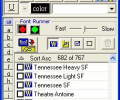Font Commander 1.1
Developed by Eaton Digital Enterprises LLC
-
Windows
-
setup file tryfc11.exe (7.31 MB)
-
Shareware
Buy or select mirror:
- Buy $14.95
- Developer Link 1 (non https tryfc11.exe)
- Developer Link 2 (non https)
- Download3k US (tryfc11.exe)
- Download3k EU (tryfc11.exe)
MD5: 9fc64c04381441b86bbe3185b3ef0ad0
All files are original. Download3K does not repack or modify downloads in any way. Check MD5 for confirmation.
Developer Description
"Font style tool for Word and PowerPoint?"
Working with fonts has never been so easy for users of Word and PowerPoint? . This new tool eliminates steps and saves time by providing an effortless approach to selecting font faces, size settings, and many other enhancements to your text. The Font Commander utilizes the standard features, but enhances the capabilities and ease of use. Even if you have never used font enhancements before you will find this tool useful and fun. A whole new world of text styles will be opened up to you. Many powerful features are in Font Commander such as:View the immediate effect to your text as the Font Commander goes to work for you.
The "font runner" feature automatically runs through all of the available font faces for you so you can watch your text change as each font is selected.
Every setting available is easily accessed in this dashboard style application.
No more clicking around to find the setting you want to change. Once you have chosen the settings you prefer, simply save the font face and settings to your portfolio so you will easily be able to use them again.
The paint feature allows you to freeze the currently selected style and then apply that style to each new selection until you turn off the paint mode.
The innovative Font Commander also allows you to make changes to a selection even when in the Print Preview mode.
There is no limit to the number of different styles you can create and save in Font Commander.
No more difficult searching and copy and pasting to retrieve and reuse your text styles.
All these features are at your fingertips. Try Font Commander free for 30 days and see for yourself how easy and enjoyable it is to use.
Requirements: 128mb RAM, 20mb free space
What's new in this version: Update installation wizard and integrated buying feature
Antivirus information
Download3K has downloaded and tested Font Commander on 18 Jun 2021 with some of Today's best antivirus engines and you can find below, for your convenience, the scan results:
-
Avast:
Clean -
Avira:
Clean -
Kaspersky:
Clean -
McAfee:
Clean -
NOD32:
Clean
Popular downloads in System Utilities
-
 Realtek AC'97 Drivers A4.06
Realtek AC'97 Drivers A4.06
Realtek AC 97 sound driver. -
 Windows 7 Service Pack 1 (SP1) 32-bit & 64-bit (KB976932)
Windows 7 Service Pack 1 (SP1) 32-bit & 64-bit (KB976932)
The first service pack for Windows 7. -
 Realtek High Definition Audio Driver for Vista, Win7, Win8, Win8.1, Win10 32-bit R2.82
Realtek High Definition Audio Driver for Vista, Win7, Win8, Win8.1, Win10 32-bit R2.82
High definition audio driver from Realtek. -
 .NET Framework 2.0
.NET Framework 2.0
The programming model of the .NET -
 Driver Cleaner Professional 1.5
Driver Cleaner Professional 1.5
Improved version of Driver Cleaner -
 RockXP 4.0
RockXP 4.0
Allows you to change your XP product key -
 Realtek AC'97 Drivers for Vista/Win7 6305
Realtek AC'97 Drivers for Vista/Win7 6305
Multi-channel audio CODEC designed for PC. -
 DAEMON Tools Lite 12.0.0.2126
DAEMON Tools Lite 12.0.0.2126
The FREE Virtual CD/DVD-ROM-EMULATOR. -
 SIW 14.1.0417
SIW 14.1.0417
SIW - System Information for Windows -
 AutoCorect 4.1.5
AutoCorect 4.1.5
Diacritice la comanda, punctuatie automata.