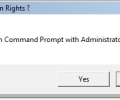Open Command Prompt Here 1.0
- Developer Link 1 (non https OpenCommandPromptHereSetup.exe)
- Download3k US (OpenCommandPromptHereSetup.exe)
- Download3k EU (OpenCommandPromptHereSetup.exe)
MD5: 899a4f85121df4209db849c8563fa158
All files are original. Download3K does not repack or modify downloads in any way. Check MD5 for confirmation.
Quick Review
"Launch the Command Prompt at any folder."
Open Command Prompt Here is a shell extension for Windows Explorer that adds an option in the right-click context-sensitive menu. The shell gives you the option to open a Command prompt window at the folder that Windows Explorer is presently displaying. This helps when using the command prompt because it saves having to navigate over to the correct folder by using commands like cd.. to change directory within the command prompt text interface. Administrative rights are not needed within Windows Explorer either for the shell extension to work correctly.
Open Command Prompt Here Key Features:
- Add “Open Command Prompt here” option to the Windows Explorer context menu
- Open the command prompt pointing to exactly the folder that you want
- Save time not having to navigate around the command prompt
- Works with 32-bit and 64-bit versions of Windows
- Requires .NET Runtime 2.0 or later
Open Command Prompt Here is a time saving little shell extension for Windows Explorer to help with the Command Prompt.
Requirements: .NET Runtime 2.0
What's new in this version: Made it Windows 8 compatible.
Antivirus information
-
Avast:
Clean -
Avira:
Clean -
Kaspersky:
Clean -
McAfee:
Clean -
NOD32:
Clean
Popular downloads in System Utilities
-
 Realtek AC'97 Drivers A4.06
Realtek AC'97 Drivers A4.06
Realtek AC 97 sound driver. -
 Windows 7 Service Pack 1 (SP1) 32-bit & 64-bit (KB976932)
Windows 7 Service Pack 1 (SP1) 32-bit & 64-bit (KB976932)
The first service pack for Windows 7. -
 Realtek High Definition Audio Driver for Vista, Win7, Win8, Win8.1, Win10 32-bit R2.82
Realtek High Definition Audio Driver for Vista, Win7, Win8, Win8.1, Win10 32-bit R2.82
High definition audio driver from Realtek. -
 .NET Framework 2.0
.NET Framework 2.0
The programming model of the .NET -
 Driver Cleaner Professional 1.5
Driver Cleaner Professional 1.5
Improved version of Driver Cleaner -
 RockXP 4.0
RockXP 4.0
Allows you to change your XP product key -
 Realtek AC'97 Drivers for Vista/Win7 6305
Realtek AC'97 Drivers for Vista/Win7 6305
Multi-channel audio CODEC designed for PC. -
 DAEMON Tools Lite 12.3.0.2297
DAEMON Tools Lite 12.3.0.2297
The FREE Virtual CD/DVD-ROM-EMULATOR. -
 AutoCorect 4.1.5
AutoCorect 4.1.5
Diacritice la comanda, punctuatie automata. -
 SIW 15.11.1119
SIW 15.11.1119
SIW - System Information for Windows