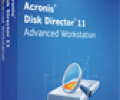Acronis Disk Director 11 Advanced Workstation 11.0
Developed by Acronis INC
-
Windows
-
setup file Acronis-Disk-Director-11-Advanced-Workstation-11.0.exe (228.51 MB)
-
Demo
Buy or select mirror:
- Buy $79.99
- Developer Link 1 (non https)
All files are original. Download3K does not repack or modify downloads in any way. Check MD5 for confirmation.
Developer Description
"Maximize the performance of your workstations"
Do you need to move or merge workstation partitions without data loss, minimize downtime for maintenance and deliver higher disk performance? Feature-rich Acronis Disk Director 11 Advanced Workstation provides the answer. It's a disk management tool built on Acronis award-winning technologies that simplifies and speeds advanced disk layout operations. It inherits all the functionality of the previous version and adds exciting new capabilities like Windows 7 support, Dynamic Disk and GPT disk support, spanning a volume across multiple disks and much more.Acronis Disk Director 11 Advanced Workstation provides you with powerful partition and hard disk management utilities to ensure your workstations are running efficiently. Acronis has a long history of supporting Microsoft operating systems and this version includes full support for Windows 7 as well as Windows Vista and Windows XP. Dynamically split, merge, resize, copy and move partitions within Windows to minimize downtime. Perform advanced hard disk drive editing tasks, such as recovering important data areas of a hard drive and searching for and/or extracting information that was lost due to software and hardware failures or virus attack.
Requirements: FAT16, FAT32, NTFS. Ext2, Ext3, ReiserFS3, Linux SWAP. Special sector-by-sector support for copying
What's new in this version: Support for Windows 7. Dynamic Disk and GPT disk support. Span volume across multiple physical disks. Add or break mirrored volumes. Manage remote machines from a central console. Clone MBR disks to a replacement hard drive without reinstalling operating systems and applications.
Antivirus information
Download3K did not scan Acronis Disk Director 11 Advanced Workstation for viruses, adware, spyware or other badware. For your own safety, we recommend that you always have an antivirus, with virus definitions up to date, installed on your computer when downloading and installing programs from the web.
Popular downloads in System Utilities
-
 Realtek AC'97 Drivers A4.06
Realtek AC'97 Drivers A4.06
Realtek AC 97 sound driver. -
 Windows 7 Service Pack 1 (SP1) 32-bit & 64-bit (KB976932)
Windows 7 Service Pack 1 (SP1) 32-bit & 64-bit (KB976932)
The first service pack for Windows 7. -
 Realtek High Definition Audio Driver for Vista, Win7, Win8, Win8.1, Win10 32-bit R2.82
Realtek High Definition Audio Driver for Vista, Win7, Win8, Win8.1, Win10 32-bit R2.82
High definition audio driver from Realtek. -
 .NET Framework 2.0
.NET Framework 2.0
The programming model of the .NET -
 Driver Cleaner Professional 1.5
Driver Cleaner Professional 1.5
Improved version of Driver Cleaner -
 RockXP 4.0
RockXP 4.0
Allows you to change your XP product key -
 Realtek AC'97 Drivers for Vista/Win7 6305
Realtek AC'97 Drivers for Vista/Win7 6305
Multi-channel audio CODEC designed for PC. -
 DAEMON Tools Lite 12.3.0.2297
DAEMON Tools Lite 12.3.0.2297
The FREE Virtual CD/DVD-ROM-EMULATOR. -
 AutoCorect 4.1.5
AutoCorect 4.1.5
Diacritice la comanda, punctuatie automata. -
 SIW 15.11.1119
SIW 15.11.1119
SIW - System Information for Windows