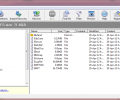Handy Recovery 5.5
- Buy $49
- Developer Link 1 (non https handyrecovery.exe)
- Developer Link 2 (non https handyrecovery.exe)
- Download3k US (handyrecovery.exe)
- Download3k EU (handyrecovery.exe)
MD5: 540a8054f1c899b203aa2ad894ba4b9a
All files are original. Download3K does not repack or modify downloads in any way. Check MD5 for confirmation.
Review & Alternatives
"Recover files accidentally lost on MS Windows"
Overview
Handy Recovery is a data recovery utility that helps you find all your files that have been deleted due to various reasons (such as virus attacks, partition formatting, system crashing etc.) and brings them back safely and fast.
Installation
It is a simple and clean installation process that finishes in just a few moments, with no special settings and no added software installed with it. It supports all Windows OS without any special requirements.
Interface
The interface is pretty common. It consists of a menu bar and a toolbar on top for easy access to all of the features and an explorer to browse all the files and folders in the partition that has been analyzed. It also has a preview window that allows you to view a file before recovering it. In addition, a small window pops up every time you run the program with tips and tricks that help you get a better hang of the program’s features.
Pros
Whilst many file recovery software have a lot of pointless functions, Handy Recovery makes everything automatic, asking the user only to make basic settings. That definitely is a strong bonus as people always look for easy-to-use and not complicated programs for their tasks.
The program’s extended analysis utility performs an in-depth scanning of the partition for more and better results. When the normal scan fails to find particular files, the extended scanning method raises the chances of finding those files.
When the analysis is over, you can filter the results to show only specific file types or files created on certain dates. That is especially helpful when the scan shows a lot of results and the files you’re looking for have some properties in common. What makes it an even faster process is that you can also preview each file before recovering it, so that you can check to see if it is a file you’re seeking or not.
Cons
This software leaves much to be desired from more advanced users as it essentially has no settings and adjustments at all. Undoubtedly it makes everything easier, but at the same time it limits itself and has no tool variety.
Alternatives
Recuva is a free alternative including more features than Handy Recovery. It has options for making the search more specific and a step-by-step wizard if you don’t want to fiddle with those settings. Furthermore it has a utility that permanently erases a file, making it unrecoverable forever. Lastly it has a portable version so you can run the application from a USB stick in a different machine without installing it.
TestDisk is another option for undeleting data. It is not limited to just file restoration, but it can also recover and fix boot sectors in heavily damaged, non-booting partitions. TestDisk can run under several operating systems unlike Handy Recovery which can only run under a Windows operating system.
Conclusion
Handy Recovery is handy indeed, but it could combine the simplicity it offers with more features and provide the users with more options for a more reliable and accurate file recovery process.

Requirements: 2.5Mb free disk space, 64Mb RAM.
What's new in this version: Instant recovery (disk analysis is not required) for files lost after the latest system restart.
Antivirus information
-
Avira:
Clean -
Kaspersky:
Clean -
NOD32:
Clean
Popular downloads in System Utilities
-
 Realtek AC'97 Drivers A4.06
Realtek AC'97 Drivers A4.06
Realtek AC 97 sound driver. -
 Windows 7 Service Pack 1 (SP1) 32-bit & 64-bit (KB976932)
Windows 7 Service Pack 1 (SP1) 32-bit & 64-bit (KB976932)
The first service pack for Windows 7. -
 Realtek High Definition Audio Driver for Vista, Win7, Win8, Win8.1, Win10 32-bit R2.82
Realtek High Definition Audio Driver for Vista, Win7, Win8, Win8.1, Win10 32-bit R2.82
High definition audio driver from Realtek. -
 .NET Framework 2.0
.NET Framework 2.0
The programming model of the .NET -
 Driver Cleaner Professional 1.5
Driver Cleaner Professional 1.5
Improved version of Driver Cleaner -
 RockXP 4.0
RockXP 4.0
Allows you to change your XP product key -
 Realtek AC'97 Drivers for Vista/Win7 6305
Realtek AC'97 Drivers for Vista/Win7 6305
Multi-channel audio CODEC designed for PC. -
 DAEMON Tools Lite 12.3.0.2297
DAEMON Tools Lite 12.3.0.2297
The FREE Virtual CD/DVD-ROM-EMULATOR. -
 AutoCorect 4.1.5
AutoCorect 4.1.5
Diacritice la comanda, punctuatie automata. -
 SIW 16.01.0211
SIW 16.01.0211
SIW - System Information for Windows