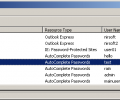Protected Storage PassView 1.63
Developed by NirSoft Freeware
-
Windows
-
setup file pspv.zip (32.57 KB)
-
Freeware
Select a download mirror:
- Developer Link 1 (non https pspv.zip)
MD5: ec8038badfc47e984cda87e7c6ee473d
All files are original. Download3K does not repack or modify downloads in any way. Check MD5 for confirmation.
Quick Review
"recovers the Protected Storage passwords."
Protected Storage PassView will enable you to see all the passwords saved on your computer by MSN Explorer, Internet Explorer and Outlook Express. This utility reads the Protected Storage and reveals the passwords found there. It can even display the AutoComplete strings saved by IE.
Here’s what you can with this program:
- Handles four types of passwords (retrieves email account details from Outlook, AutoComplete passwords stored in IE, reveals the credentials for password protected sites and the sign-up & AutoComplete passwords stored by MSN Explorer)
- The interface is extremely simple and intuitive (you’ll see a table containing the Resource Name – the address where the password is used, Resource Type – one of the four mentioned above, User Name, Password)
- You can sort the table from the lowest to the largest, by clicking on one of the headers
- Works on all modern Windows versions (95, 98, ME, XP, 7, 8, 2000)
- It can be used in command line, in case you want to integrate it with other programs or run a scheduled task to retrieve the passwords
Download Protected Storage PassView if you want to uncover all the usernames and passwords used to access sites or different email addresses.
Antivirus information
Download3K has downloaded and tested Protected Storage PassView on 24 Oct 2014 with some of Today's best antivirus engines and you can find below, for your convenience, the scan results:
-
Avast:
Clean -
Avira:
Clean -
Kaspersky:
Infected -
NOD32:
Infected
Popular downloads in Security
-
 Freegate Professional 7.90
Freegate Professional 7.90
Anti-censorship software. -
 MessenPass 1.42
MessenPass 1.42
Recovers instant messenger passwords -
 Hotspot Shield 12.9.7
Hotspot Shield 12.9.7
Secure your wi-fi connection from hackers -
 Asterisk Key 10.0 Build 3538
Asterisk Key 10.0 Build 3538
Uncover passwords hidden behind asterisks. -
 CmosPwd 5.0
CmosPwd 5.0
A cmos/bios password recovery application -
 Windows Installer CleanUp Utility 2.5.0.1
Windows Installer CleanUp Utility 2.5.0.1
Remove Windows Installer settings. -
 Protected Storage PassView 1.63
Protected Storage PassView 1.63
recovers the Protected Storage passwords. -
 Cain & Abel 4.9.56
Cain & Abel 4.9.56
Password recovery tool. -
 Hide Window Plus 4
Hide Window Plus 4
Hide programs from taskbar and tray -
 Asterisk Logger 1.04
Asterisk Logger 1.04
Reveals the passwords behind asterisks.