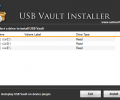USB Vault 1.6
- Buy $15
- Developer Link 1 (USBVault.zip)
- Developer Link 2 (non https USBVaultSetup.zip)
- Download3k US (USBVault.zip)
- Download3k EU (USBVault.zip)
MD5: 06973933c49bad2dbbd2d3568e39ee1e
All files are original. Download3K does not repack or modify downloads in any way. Check MD5 for confirmation.
Review & Alternatives
"Lock files on USB Drives!"
Overview
It’s tough times we’re going through, and security is one of the main issues in today’s cyber-society. There’s always some new hacking attack on servers and popular websites, and new defensive techniques are developed to protect them and their users from those attacks. But depending on others to take care of your protection is not a good solution; that’s why you need to protect your data yourself, too. USB Vault is a simple and effective utility developed by SubiSoft that can lock your files located in storage devices so that only you have access to them.
Installation
The installer is only a few KBs small (<0.5MB) and the installation procedure is very straightforward and easy.
In fact, there isn’t any general installation process that you have to perform in order to use the program; you only have to run the installer once for every device you want to use in, which will ask you in which drive you want to install and use it (hard disks, USB flash drives, etc.). This is basically all you have to do to use the program with any drive you want.
This app is completely free from viruses, trojans or other kinds of malware and doesn’t include any 3rd party advertised software either.
USB Vault is compatible with Windows XP, Vista, 7 and 8.
Interface
Once you have chosen the drive that you want to use this software, the main program will open and prompt you to set a password that will be used to lock and unlock your files in that drive. This is the closest you get to an interface; it’s actually a small window with a blue background and a few graphics, which has one or password boxes (depending on whether you are setting a password or using an already existing one) and a few buttons at the bottom, such as Register, Skin, Update and About.
If you’re using the trial version of the program and not the registered one, then one the bottom left corner of the window there will be a comment telling you how many usages you have left before the trial version expires (initially you have 19).
Pros
After setting the password and making your first login, a new disk will be added to list of your computers connected drives, with the name “USB Vault”. Inside it there is only one text file (Read Me.txt) which contains information about the program and its usage.
Basically, this drive is a virtual copy of the disk you installed USB Vault in (it doesn’t really exist), and any files you add in that drive become invisible once you close the application.
For example, suppose you have certain files that you want to put in a USB flash disk but prevent them from falling into the wrong hands. First you will plug-in the USB flash disk, install USB Vault in it, set a password, and in the new drive that will appear after you login with that password, you can move your confidential files. Then you can close USB Vault, and the files will be hidden unless you run the app again and unlock them with your password.
To delete the application, just delete USBVault.exe from the disk that you installed it in, but make sure that you have removed all files from the vault first.
Cons
There are really not many features in the program; there isn’t even a FAQ included.
In addition, there’s no word on what kind of security USB Vault uses.
Alternatives
There are so many other data lock applications available that a simple search will produce dozens of results. Some of the best ones include Folder Lock (open source), Axcrypt (open source), AES Crypt (free) and Easy File Locker (free).
Conclusion
Although it’s quite poor when it comes to features, USB Vault is functional and does what it says. The fact that the security mechanism used in it is not stated clearly (or anywhere, to be exact) is a big disadvantage though. Hopefully in future versions more features will be added.

Requirements: .Net Framework 2.0
What's new in this version: New Skins Performance improvements All known bugs fixed
Antivirus information
-
Avast:
Clean -
Avira:
Clean -
Kaspersky:
Clean -
NOD32:
Clean
Popular downloads in Security
-
 Freegate Professional 7.90
Freegate Professional 7.90
Anti-censorship software. -
 MessenPass 1.42
MessenPass 1.42
Recovers instant messenger passwords -
 Hotspot Shield 12.9.7
Hotspot Shield 12.9.7
Secure your wi-fi connection from hackers -
 Asterisk Key 10.0 Build 3538
Asterisk Key 10.0 Build 3538
Uncover passwords hidden behind asterisks. -
 CmosPwd 5.0
CmosPwd 5.0
A cmos/bios password recovery application -
 Windows Installer CleanUp Utility 2.5.0.1
Windows Installer CleanUp Utility 2.5.0.1
Remove Windows Installer settings. -
 Protected Storage PassView 1.63
Protected Storage PassView 1.63
recovers the Protected Storage passwords. -
 Cain & Abel 4.9.56
Cain & Abel 4.9.56
Password recovery tool. -
 Hide Window Plus 4
Hide Window Plus 4
Hide programs from taskbar and tray -
 Asterisk Logger 1.04
Asterisk Logger 1.04
Reveals the passwords behind asterisks.