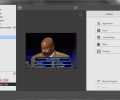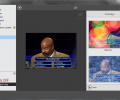Photodali 0.7.2
- Buy $9.95
- Developer Link 1 (non https photodali_setup.zip)
- Developer Link 2 (non https photodali_setup.exe)
- Download3k US (photodali_setup.zip)
- Download3k EU (photodali_setup.zip)
MD5: 94cdd238a7425995bd5766f394956b67
All files are original. Download3K does not repack or modify downloads in any way. Check MD5 for confirmation.
Review & Alternatives
"Photodali Photo Manager"
Overview
Photodali is a convenient tool that helps you organize your photos by date taken, filename, rating or import order. Professionals and photo enthusiasts will appreciate this program as it will help them sort all of their photos in a manner that is easy to navigate, plus allow them to import photos from other mobile devices as well. You can then create groups and add photos in them so that you separate events and locate the photos easier.
Installation
Installation is pretty much straightforward and has no difficult steps at all. Firstly pick installation language and then proceed to the main installation procedure. There you’ll be asked to click “Next” a few times and configure some very simple settings before the setup process begins. The setup package is clean from viruses, adware and other types of malware, and doesn’t include any additional 3rd-party software either.
Supported operating systems are Windows XP, Vista, 7 and 8.
Interface
The program has a very nice and modern interface that’s not complicated or filled with useless features. If you’re a first-time user you have to add photos in the Medialibrary and then update it before you actually start organizing them. When this process is finished you can view the available photos in the main screen. The sidebar on the left has some options that display all imported photos differently (e.g. categorizes them by date in the “Calendar” option, displays last imported photos in the “Last Import” option etc.). If you create albums they will be displayed below those categories. At the bottom of the window is a vertical toolbar which has several buttons: Search, Slideshow, Create, Add To, Export, Info, Edit and Settings. There’s also a slider in the bottom left corner which adjusts thumbnail size.
Pros
The photos in your albums can be sorted by date, import order, filename and rating (in either ascending or descending order). In every thumbnail you can choose to display additional information like filename, compact EXIF data and rating.
There are plenty of actions you can perform with Photodali. You can move selected photos to another album, copy them to another folder or even edit them. The edit feature lets you adjust brightness, contrast, saturation, crop/ rotate or add filters like black & white, sepia, chocolate sepia, dark sea, poison, sahara and many others. In addition, you can also add overlays like Balloons, Frost, Gold, Grunge Film, etc.
A slideshow of all photos in an album is supported.
The search function will help you find a photo much easier than browsing for it.
Cons
Sometimes it would crash while updating the Medialibrary, leaving the process in the middle.
Alternatives
XnViewMP (free) is a powerful program for organizing and editing your photos similarly to Photodali. However it has significantly more features, such as the ability to convert photos from one format to another and create contact sheets. Another noteworthy software is BonAview (paid), which is a fully-featured photo management tool.
Conclusion
Photodali is a great program to organize and categorize your photos at ease and in more than one way.

Antivirus information
-
Avira:
Clean -
Kaspersky:
Clean -
NOD32:
Clean
Popular downloads in Photo & Graphic
-
 Bandicam Screen Recorder 8.2.2.2531
Bandicam Screen Recorder 8.2.2.2531
Best Game, Video, Screen Recording Software -
 PhotoScape 3.7
PhotoScape 3.7
A fun and easy photo editing software. -
 Magic Photo Editor 7.5
Magic Photo Editor 7.5
Easilly blend photo onto another picture. -
 SketchUp Make 16.1.1450 32-bit / 17.2.2555 64-bit
SketchUp Make 16.1.1450 32-bit / 17.2.2555 64-bit
An easy-to-learn 3D modeling program. -
 jAlbum 38.2
jAlbum 38.2
Highly customizable web galleries for any site. -
 Shipping Container House Plans 1.1
Shipping Container House Plans 1.1
Shipping Container House Plans Software -
 VEGAS Pro 22.0.0 Build 248
VEGAS Pro 22.0.0 Build 248
Provide the ultimate all-in-one environment -
 Corel PaintShop Pro 2023 25.2.0.58 Update 2
Corel PaintShop Pro 2023 25.2.0.58 Update 2
All you need to create fantastic photos! -
 Just Color Picker 6.1
Just Color Picker 6.1
Free colour picker and colour-editing tool. -
 JR Split File 1.2
JR Split File 1.2
Split a large file into smaller files