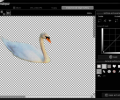Recomposit 8.0
- Buy $79
- Developer Link 1 (non https RCProSetup.exe)
- Developer Link 2 (non https RCSetup.exe)
- Download3k US (RCProSetup.exe)
- Download3k EU (RCProSetup.exe)
MD5: 07de7cd7db282dff7825e5d978be5182
All files are original. Download3K does not repack or modify downloads in any way. Check MD5 for confirmation.
Quick Review
"3 ways to masking a photo"
Recomposit is an imaging application to make it easier and quicker to pull out objects from their backgrounds. The package deals with photo masking to ensure the background doesn't bleed through. Chromakey and inside/outside edge matting are both features of this package. Blue screen and green screen images can also be treated with Recomposit to pull out the people in the foreground for positioning them into a different background entirely. The key strokes are easy to learn in order to perform masking operations quickly between the drop area and the keep area. Package supports layers and can be used as a plug-in for Photoshop too via the Pro version which has more advanced editing features.
Recomposit Key Features:
- Extract objects/people from a picture using Chromakey or inside/outside edge matting
- Pull objects/people out of blue screen or green screen shots
- Use hot-keys to perform quick extraction functions
- Works as a plug-in for Photoshop too
- Pro version offers more editing options
- Requires 2GB RAM free or greater
Recomposit is an object/person image extraction utility to pull objects from a frame.
Requirements: 2GB RAM
What's new in this version: new AI based algorithm and tools
Antivirus information
-
Avast:
Clean -
Avira:
Clean -
Kaspersky:
Clean -
McAfee:
Clean -
NOD32:
Clean
Popular downloads in Photo & Graphic
-
 Bandicam Screen Recorder 8.3.0.2533
Bandicam Screen Recorder 8.3.0.2533
Best Game, Video, Screen Recording Software -
 PhotoScape 3.7
PhotoScape 3.7
A fun and easy photo editing software. -
 Magic Photo Editor 7.5
Magic Photo Editor 7.5
Easilly blend photo onto another picture. -
 SketchUp Make 16.1.1450 32-bit / 17.2.2555 64-bit
SketchUp Make 16.1.1450 32-bit / 17.2.2555 64-bit
An easy-to-learn 3D modeling program. -
 jAlbum 38.2
jAlbum 38.2
Highly customizable web galleries for any site. -
 Shipping Container House Plans 1.1
Shipping Container House Plans 1.1
Shipping Container House Plans Software -
 VEGAS Pro 22.0.0 Build 248
VEGAS Pro 22.0.0 Build 248
Provide the ultimate all-in-one environment -
 Corel PaintShop Pro 2023 25.2.0.58 Update 2
Corel PaintShop Pro 2023 25.2.0.58 Update 2
All you need to create fantastic photos! -
 Just Color Picker 6.1
Just Color Picker 6.1
Free colour picker and colour-editing tool. -
 JR Split File 1.2
JR Split File 1.2
Split a large file into smaller files