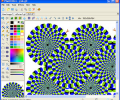Pixel Editor 2.36
- Buy $24.95
- Developer Link 1 (non https pixeleditor.exe)
- Developer Link 2 (non https pixeleditor.exe)
- Developer Link 3 (non https pixeleditor.exe)
- Developer Link 4 (non https pixeleditor.exe)
- Download3k US (pixeleditor.exe)
- Download3k EU (pixeleditor.exe)
MD5: 78d826b3d08bbe3a1020e8f89a569696
All files are original. Download3K does not repack or modify downloads in any way. Check MD5 for confirmation.
Quick Review
"Pixel Editor: stylish images for websites!"
Every pixel counts, according to Pixel Editor, a close up image editing program available for Windows. Essentially, this is a more advanced version of MS Paint, you'll be greeted with a familiar interface -- but many more options to choose from. Pixel Editor offers a lot of really useful editing tools, as well as a huge color palette that is easily accessible. Use standard pen, or switch to a brush or airbrush, create lines and shapes, and so much more! Pixel Editor supports a lot of different file types too, so you can import and export between PNG, BMP, GIF, JPG, and many more. Try the demo for free today!
Key Features of Pixel Editor:
- Image editing software with a lot of different features
- Basically an advanced version of MS Paint
- Variety of brushes and drawing tools to utilize, as well as line and shape tools
- Supports a lot of different file extensions, both for importing and exporting
- Free demo available for Windows Operating Systems
Requirements: 32MB RAM, Pentium-300 MHz, 2MB Hard Disk
What's new in this version: Improved: Support for PNG8 images with alpha channel
Antivirus information
-
Avast:
Clean -
Avira:
Clean -
Kaspersky:
Clean -
McAfee:
Clean -
NOD32:
Clean
Popular downloads in Photo & Graphic
-
 Bandicam Screen Recorder 8.3.0.2533
Bandicam Screen Recorder 8.3.0.2533
Best Game, Video, Screen Recording Software -
 PhotoScape 3.7
PhotoScape 3.7
A fun and easy photo editing software. -
 Magic Photo Editor 7.5
Magic Photo Editor 7.5
Easilly blend photo onto another picture. -
 SketchUp Make 16.1.1450 32-bit / 17.2.2555 64-bit
SketchUp Make 16.1.1450 32-bit / 17.2.2555 64-bit
An easy-to-learn 3D modeling program. -
 jAlbum 39
jAlbum 39
Highly customizable web galleries for any site. -
 Shipping Container House Plans 1.1
Shipping Container House Plans 1.1
Shipping Container House Plans Software -
 VEGAS Pro 22.0.0 Build 248
VEGAS Pro 22.0.0 Build 248
Provide the ultimate all-in-one environment -
 Corel PaintShop Pro 2023 25.2.0.58 Update 2
Corel PaintShop Pro 2023 25.2.0.58 Update 2
All you need to create fantastic photos! -
 Just Color Picker 6.2
Just Color Picker 6.2
Free colour picker and colour-editing tool. -
 JR Split File 1.2
JR Split File 1.2
Split a large file into smaller files