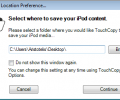TouchCopy 24.07.11
- Buy $30.00
- Developer Link 1
- Developer Link 2
- Download3k US (TouchCopy.msix)
- Download3k EU (TouchCopy.msix)
MD5: 9ac60a8d3634f37333b1a076c6fd597b
All files are original. Download3K does not repack or modify downloads in any way. Check MD5 for confirmation.
Review & Alternatives
"Backup Your iPhone, iPad or iPod to Your PC"
Overview
OK, so you lost your iTunes library, and now any attempt to transfer data between your iPod or iOS device and the current iTunes will result in an unwanted sync that will delete the contents from the device. What do you do? That’s easy. You use TouchCopy iPod Transfer, a software designed to help you in situations like these and let you transfer media files between iPod/iOS devices without the use of iTunes.
Installation
Running the setup package will open the installation wizard, which guides you through all the necessary steps to complete the installation of TouchCopy. They aren’t many and none of them has advanced settings you need to configure.
Program is clean from malicious software, or any additional items for that matter.
Supported operating systems are Windows XP, Vista, 7 and 8 (32/64-bit versions).
Interface
The slick interface of TouchCopy is perfect for its use, as it’s not too complicated and resembles the style of iTunes. There are 4 buttons at the top right corner (Play, Next, Copy to PC and Backup), a couple of others at the top left corner (Options and Help), and between them is an area with information about the current song playing (title, artist, time elapsed, progress bar, etc.). The main area of the program is split into a pane located on the left-hand side containing different categories for your files, and the rest of the window, where the actual contents of each category are displayed. There are also some buttons at the bottom of the window, such as Eject iPod, Clear History, Shuffle Play, etc.
Pros
It’s very easy to transfer the files from your device to your computer. Just select the items you wish to copy and click on the “Copy to PC” button on the top left. A window will appear asking you to browse for a destination folder, so pick one and let the copy process begin. If you want to save all your music, playlists and videos you can click on the “Back Up” option instead and proceed in a similar way.
Not only files, but song data like ratings, play counts and album arts will be transferred too.
If you’re hesitating to connect your device with your computer because iTunes will try to sync it with your library and consequently delete the device’s contents, then don’t worry. TouchCopy will prevent iTunes from attempting to do this.
Cons
While testing the program we found a couple of graphical glitches, where sometimes the lists with the media files would just disappear and wouldn't appear unless you clicked in another category from the pane (and then back to the category you were). But that was just a very minor bug that should be fixed in future versions.
Alternatives
CopyTrans (paid), SharePod (paid) and iDump Classic Pro (paid) are all alternatives to TouchCopy, with more or less the same features. Out of those 3, CopyTrans is probably the best.
Conclusion
If you ever find yourself in the desperate situation where your iTunes library gets deleted and you need to bring it back, then TouchCopy is the best solution.

Requirements: Microsoft Windows 10 (October 2018 Update or higher).
What's new in this version: Updates for iOS 18
Antivirus information
-
Avast:
Clean -
Avira:
Clean -
Kaspersky:
Clean -
McAfee:
Clean -
NOD32:
Clean
Popular downloads in MP3 Audio Video
-
 Realtek High Definition Audio Driver for 2000/XP/2003 32/64-bit R2.74
Realtek High Definition Audio Driver for 2000/XP/2003 32/64-bit R2.74
High definition audio driver from Realtek. -
 3GP Player 2013 1.4
3GP Player 2013 1.4
Free 3GP Player for Pc -
 iTunes 12.13.7.1
iTunes 12.13.7.1
Manage and play your music collection. -
 Windows Media Player 11
Windows Media Player 11
One of the best media player -
 Total Video Converter 3.72
Total Video Converter 3.72
Total Video Converter -
 TVexe TV HD 6.0
TVexe TV HD 6.0
Watch free live TV on your PC now+ Radio -
 K-Lite Codec Pack Full 18.9.0
K-Lite Codec Pack Full 18.9.0
A collection of codecs and related tools. -
 Windows Media Player 9 Codecs Pack
Windows Media Player 9 Codecs Pack
The latest Windows Media codecs -
 VLC media player 3.0.21
VLC media player 3.0.21
A portable app of VLC media player. -
 KMPlayer 4.2.3.21 x86 / 2025.1.21.12 x64
KMPlayer 4.2.3.21 x86 / 2025.1.21.12 x64
A movie and audio player.