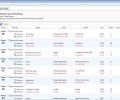Tune Sweeper iTunes Duplicate remover 4.42
- Buy $30.00
- Developer Link 1 (TuneSweeper4Setup.exe)
- Developer Link 2 (TuneSweeper4Setup.exe)
- Download3k US (TuneSweeper4Setup.exe)
- Download3k EU (TuneSweeper4Setup.exe)
MD5: 7701aa6f321fb2c6ff16d0f0f2bf6ce2
All files are original. Download3K does not repack or modify downloads in any way. Check MD5 for confirmation.
Review & Alternatives
"Clean up your iTunes library."
Overview
Among the things that eat up space in your hard drive are duplicate files, which exist in almost any computer that’s been used for long enough. Looking for them manually isn't an option since sometimes you have to search folders with tons of files and not even be able to tell whether two files are the same, so using a program like Tune Sweeper is what you should do in these cases. Tune Sweeper is a software designed to search your iTunes library for duplicate files and then let you decide what to do with them.
Installation
The installation procedure consists of nothing more than a few steps with simple settings. The main installation process finishes quickly; let it be known though that for a successful installation you must have Microsoft .NET Framework installed.
The setup package is clean from any type of additional 3rd party item (spyware, toolbars, etc.).
Supported operating systems are Windows XP, Vista, 7 and 8 (32/64-bit editions).
Interface
Tune Sweeper’s interface is split into 3 tabs: Duplicates, Missing Tracks and Not in iTunes.
The first tab is for finding duplicate audio files in your iTunes library. Before you start the search process you can change the search criteria to make it more precise or broad. When the process is complete, a list will be displayed containing all duplicate files grouped together.
The second tab searches the iTunes library and displays any missing tracks there might be.
The third tab will scan your disc for audio files that aren’t included in your iTunes library and present them in a list, giving you the ability to add them in the library.
Pros
You have a lot of options when searching for duplicate files. You can set the program to identify duplicate files using criteria like filenames, artist, album, track # and track count tags, time difference, as well as exclude podcasts, ITunesU and TV Shows from the scan. Duplicate files are divided in groups and from each group you can select which file you want to keep.
In addition, tracks included in the iTunes library but missing from the disk will be found and displayed in a separate list. Tracks that are not included in the iTunes library but are found in the disk will be listed in the third tab, from where you can directly add them to your library.
A backup of the duplicates can be created before they’re deleted.
Cons
The GUI is glitchy and although not rich in visual features, relatively heavy. This means that there’s a constant lag, especially on slower systems.
Alternatives
CopyTrans TuneTastic (free) is a well-known software that finds duplicate songs in your iTunes library, just like Tune Sweeper. There are no major differences between the two actually, since both of them have the same features: find duplicate tracks, find missing tracks and find tracks not included in the library. meta-Tunes (free) is another program with similar functionality but many more features.
Conclusion
Tune Sweeper will do an excellent job in finding those duplicates for you; so if you need something to clean your iTunes library, this one is what you need.

Requirements: Microsoft .NET Framework
What's new in this version: Version 4.42 adds compatibility with the latest version of iTunes
Antivirus information
-
Avast:
Clean -
Avira:
Clean -
Kaspersky:
Clean -
McAfee:
Clean -
NOD32:
Clean
Popular downloads in MP3 Audio Video
-
 Realtek High Definition Audio Driver for 2000/XP/2003 32/64-bit R2.74
Realtek High Definition Audio Driver for 2000/XP/2003 32/64-bit R2.74
High definition audio driver from Realtek. -
 3GP Player 2013 1.4
3GP Player 2013 1.4
Free 3GP Player for Pc -
 iTunes 12.13.7.1
iTunes 12.13.7.1
Manage and play your music collection. -
 Windows Media Player 11
Windows Media Player 11
One of the best media player -
 Total Video Converter 3.72
Total Video Converter 3.72
Total Video Converter -
 TVexe TV HD 6.0
TVexe TV HD 6.0
Watch free live TV on your PC now+ Radio -
 K-Lite Codec Pack Full 18.9.0
K-Lite Codec Pack Full 18.9.0
A collection of codecs and related tools. -
 Windows Media Player 9 Codecs Pack
Windows Media Player 9 Codecs Pack
The latest Windows Media codecs -
 VLC media player 3.0.21
VLC media player 3.0.21
A portable app of VLC media player. -
 KMPlayer 4.2.3.21 x86 / 2025.1.21.12 x64
KMPlayer 4.2.3.21 x86 / 2025.1.21.12 x64
A movie and audio player.