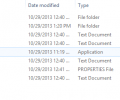Minecraft Server 1.8.8
- Developer Link 1 (minecraft_server.1.8.8.exe)
- Download3k US (minecraft_server.1.8.8.exe)
- Download3k EU (minecraft_server.1.8.8.exe)
MD5: 0b0a3271dd728df50ea4afe08f1d83be
All files are original. Download3K does not repack or modify downloads in any way. Check MD5 for confirmation.
Review & Alternatives
"A game about breaking and placing blocks."
Overview
Ever spend a quiet day chopping down wood in your Minecraft forest and wish to yourself that you had a friend to help you chop all this wood down? Or maybe defending the castle from hoards of creatures each and every night has you down in the slumps. Whether it’s just wanting to play with friends or because you want to change the way the randomly generated Minecraft world works.The Minecraft server is your go-to applications to open the world of Minecraft up to a whole new level.
The applications itself is very simple, from the time you launch the Minecraft server you’ll be greeted with a service window providing logs, players, and memory usage. Unfortunately for those who want to use the server to play with friends or make changes to the world will require a little network knowledge as well as how to make changes to a configuration file. The Minecraft Server application itself doesn’t host any menu or options in itself, rather relies on a server.properties file that you can edit within any notepad like utility. You can either play with the configuration file yourself to find out what each command does or look up guides online. As far as being able to have friend join your Minecraft server you’ll need to find your IP address and open up some ports on your firewall to allow others access. If you’re looking to use the server just for yourself on the same machine you can use a local loopback address to access the server.
Once you begin to delve into the server.properties file you’ll find a good list of changes you can make to the world including, but not limited to changing the difficulty, speed of gameplay, and enable or disable player-vs-player.
Installation
Minecraft Server does require Java 1.6 or higher and doesn’t require any specific installation. Rather you make changes to text files for configuring the server. You have the server.properties files which host world specific rules and banned-ips/players text files to collaborate a list of who is and is not allowed on your server. If you’re looking to only use the server yourself you can use the local loopback address to access the server, which is usually 127.0.0.1
Interface
The interface is very simple and doesn’t include any menus or options. It will keep a log of chats, players currently using the server, and memory usage for the server.
Pros
- · Allows multiplayer within Minecraft
- · Able to set rules and settings for your Minecraft world
Cons
- Requires some network knowledge and the ability to modify configuration files
Alternatives
There are different builds and versions of the Minecraft server, but it is usually best to stick with the latest builds.
Conclusion
If you truly want to experience Minecraft to its fullest you’ll want to have control of your own Minecraft server, or at least have access to a friend’s server. With only a limited knowledge of how a server works you can feel like the king of your Minecraft server and who wouldn’t want that? Even if you’re just looking for your own private place for exclusive friends and yourself, you’ll feel the Minecraft server serves its purpose.

Antivirus information
-
Avast:
Clean -
Avira:
Clean -
Kaspersky:
Clean -
NOD32:
Clean
Popular downloads in Games
-
 Steam / Counter-Strike 1.6
Steam / Counter-Strike 1.6
Counter-Strike is a MOD for Half-Life. -
 PlayStation Portable (PSP) Firmware 6.61
PlayStation Portable (PSP) Firmware 6.61
PlayStation Portable System Software Updater. -
 Line Rider ZaDa 1.3
Line Rider ZaDa 1.3
Line Rider - Desktop Edition. -
 Bus Driver 1.5a
Bus Driver 1.5a
Transport passengers around a realistic city! -
 Euro Truck Simulator 1.3b
Euro Truck Simulator 1.3b
Drive your truck across Europe! -
 Warcraft III: The Frozen Throne - Manual Patches Up to Patch 1.27(b)
Warcraft III: The Frozen Throne - Manual Patches Up to Patch 1.27(b)
Latest patch for Warcraft 3 The Frozen Throne -
 German Truck Simulator 1.32a
German Truck Simulator 1.32a
Drive your truck across Germany! -
 Grand Theft Auto 4 Patch 1.0.7.0
Grand Theft Auto 4 Patch 1.0.7.0
GTA 4 patch from Rockstar and Take Two. -
 Gaminator-multigame 1
Gaminator-multigame 1
Novomatic slot machine emulator -
 Cheat Engine 7.5 / 7.6 for Patreons
Cheat Engine 7.5 / 7.6 for Patreons
Cheat Engine will help you cheat in games