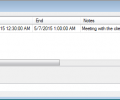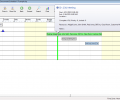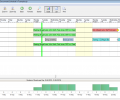Schedule it 7.9.30
- Buy $100
- Developer Link 1 (scheduleit.zip)
- Developer Link 2 (scheduleit.zip)
- Download3k US (scheduleit.zip)
- Download3k EU (scheduleit.zip)
MD5: a5a01dbd5713381e8b12049b946fb224
All files are original. Download3K does not repack or modify downloads in any way. Check MD5 for confirmation.
Review & Alternatives
"Resource scheduling and planning software"
Overview
‘Schedule It’ is an application meant to schedule and organize numerous types of tasks and data for different types of environment, such as - employee, staff, doctors, hospitals, customers, vehicles, hotels, and conference rooms. You can share the scheduling data with multiple users on desktop or mobile devices, via email, Outlook, Google Calendar, online, Apple iCal, and SMS. This scheduling software has a very user-friendly interface and helps in creating workload schedules, shift plans, work and task lists, and much more.
Installation
The installation procedure of Schedule It involves very generic steps like accepting the license agreement and selecting the setup destination path. With no other additional steps, the software is installed and is ready to use. Upon opening it for the first time, a popup window asks to select the type of database that matches your needs, for instance, whether it has to be created for – Employees, staff, hotels, vehicles, and so on. It is compatible with following operating systems - Windows 2000/ 2003/ 2008 /2012 /XP /Vista /7 /8.
Interface
The interface of this software is quite modern, bright, and intuitive, plus the layout is designed in such a well-organized manner that even beginners can easily use it to schedule their tasks. To help you better understand its functioning, a sample schedule is already populated on its window where the left panel shows the list of Employees/staff, Customers, and Rooms (if ‘Employee’ was selected as the area of interest); the center panel shows the main scheduler with all the scheduled tasks; the bottom panel to display the Chart; and the right panel for fields like Calendar, Quick Filter, and Quick Search. The icons for all the main functions are shown in the toolbar at the top of the window including – Add Event, Filter, Unstack, Search, Chart, List, and Print.
Pros
- Allows to schedule work for different areas such as employees, customers, training courses, room and equipment bookings, vehicles, hotels, resources, and much more
- Let’s you share the scheduled data with other users on a mobile device or desktop, via several integrated mediums like email, Google Calendar, Outlook, Apple iCal, and more
- Helps you in saving your valuable time and efforts with its easy-to-use drag and drop interface
- Its user-friendly interface also lets you view the schedules and activities in 6 flexible views – by the day, week, month, as a list, in schedule view or Gantt Style
- View the chart of all your schedules and activities based on different categories including number of events, days booked/free, resources booked/free, and hours/units booked
- Filters can be used to filter out the required events for your employees, staff, customers, rooms or equipment, plus customizable reports for events and resource utilization/availability can also be viewed and printed
- Manage and reduce the your task expenses; Add finance related information for each event to track and record incoming or outgoing expenses of that event and to see the total calculated amount
- Its integrated database lets you manage your customer, client, order and activity records; in addition, it lets you record activity and orders with linked documentation and live account status
- You receive warnings, emails, and alerts from events in various situations; such as, warnings are received when an event has double booked the chosen resources or emails are received when event updates in a resource are added or modified
- Events can be imported from a CSV file, ICS or VCS file or even an Outlook file into this software. Moreover, events can also be exported in many formats like PDF, CSV, BMP, JPG,DPC, and vCalendar format
Cons
The trial version is available for only 15 days.
Alternatives
Mhelpdesk is an all-in-one scheduling software that helps in managing word orders, scheduling, assigning jobs to field techs, creating estimates and invoices, and in taking payments from the field. NimbleSchedule is a convenient and a perfect scheduling software for busy people who require flexibility, as it lets them create, manage, and publish unlimited online schedule calendars with around the clock access from computers as well as smartphones.
Conclusion
‘Schedule It’ is a comprehensive software that lets you quickly and easily schedule your events and activities, thanks to its intuitive interface and numerous features. It impeccably provides help for different areas of interest (like employees, customers, vehicles, hotels, and so on); supports automated checks for correct availaibilities and to avoid conflicts; allows you to share data via Outlook, Google Calendar, SMS, and email; and last but not the least, is accessible from any device – Windows, Mac, iPad, iPhone or Android. Use of this software’s trial version is highly recommended to all the users, after which you can go ahead and buy it based on your experiences, which in most cases will be positive.

Requirements: Windows
What's new in this version: Major new features and updates
Antivirus information
-
Avast:
Clean -
Avira:
Clean -
Kaspersky:
Clean -
McAfee:
Clean -
NOD32:
Clean
Popular downloads in Business & Finance
-
 Website Builder 9.0
Website Builder 9.0
This web site builder gives you everything y -
 PDF to Word | Solid Converter 10.1
PDF to Word | Solid Converter 10.1
Convert PDF to Word -
 Real Estate Price Calculator 3.0.1.5
Real Estate Price Calculator 3.0.1.5
Lands area length converter price calculator -
 Face Recognition System 2.0
Face Recognition System 2.0
Matlab source code for Face Recognition. -
 WPS Office Free 12.2.0.20326
WPS Office Free 12.2.0.20326
Perfect free for creating & editing documents -
 XLS (Excel) to DBF Converter 3.16
XLS (Excel) to DBF Converter 3.16
Allows you to convert XLS files to DBF format -
 vCard Wizard 4.25
vCard Wizard 4.25
Transfer any Contacts. vCard vcf converter -
 Bill Maker 1.0
Bill Maker 1.0
Bill, Invice, Inventory management -
 OEE 2
OEE 2
OEE calculator for MS Excel -
 Foxit Reader 10.0.0.35798
Foxit Reader 10.0.0.35798
Protects Against Security.The Best PDF Reader