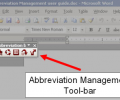Abbreviation Management (Winword Plugin) 1.3
Developed by PCfone Co.,
-
Windows
-
setup file abbrev-management.exe (2.22 MB)
-
Demo
Buy or select mirror:
- Buy $74
- Developer Link 1 (non https abbrev-management.exe)
- Download3k US (abbrev-management.exe)
- Download3k EU (abbrev-management.exe)
MD5: cfc97c40964100ffff468f9a46fc7184
All files are original. Download3K does not repack or modify downloads in any way. Check MD5 for confirmation.
Developer Description
"Abbreviation management plugin for Winword"
Thesis and paper writing has obstacles like using abbreviations. This plugin is for Winword to simplify abbreviations management using friendly libraries. It creates abbreviation lists in one click. The software creates smart and portable documents. It uses database management of libraries.- Create smart and portable abbreviation fields in MS Word documents.
- Uses libraries(s) for abbreviation management.
- Open/Create abbreviation libraries(s).
- Add abbreviation(s) to a library.
- Insert abbreviations into MS Word according to abbreviation rules.
- Delete abbreviations from the library with or without document updating.
- Update abbreviations after integrating other documents.
- Create abbreviation list with first page of occurrence from the documents.
- Toolbar remembers previous location setting
- Support bidirectional languages (right-to-left and left-to-right)
- Support plural form of abbreviations.
- Supports low and upper case for the same acronym with different meanings.
- Online search for abbreviation acronyms.
- Export abbreviations to library
- Automatic search for nearest abbreviation to the selected text.
Requirements: WinWord
What's new in this version: Ver 1.3: Added export abbreviations to a library button A new feature; highlight a text and press abbreviation management button to select the nearest abbreviation New icon sets Ver 1.2: Supports online search for acronyms Ver 1.1: Added right-to-left Enhanced abbreviation listi
Antivirus information
Download3K has downloaded and tested Abbreviation Management (Winword Plugin) on 21 Jun 2012 with some of Today's best antivirus engines and you can find below, for your convenience, the scan results:
-
Avira:
Clean -
Kaspersky:
Clean -
NOD32:
Clean
Popular downloads in Business & Finance
-
 Website Builder 9.0
Website Builder 9.0
This web site builder gives you everything y -
 PDF to Word | Solid Converter 10.1
PDF to Word | Solid Converter 10.1
Convert PDF to Word -
 Real Estate Price Calculator 3.0.1.5
Real Estate Price Calculator 3.0.1.5
Lands area length converter price calculator -
 Face Recognition System 2.0
Face Recognition System 2.0
Matlab source code for Face Recognition. -
 WPS Office Free 12.2.0.16731
WPS Office Free 12.2.0.16731
Perfect free for creating & editing documents -
 XLS (Excel) to DBF Converter 3.16
XLS (Excel) to DBF Converter 3.16
Allows you to convert XLS files to DBF format -
 vCard Wizard 4.25
vCard Wizard 4.25
Transfer any Contacts. vCard vcf converter -
 Bill Maker 1.0
Bill Maker 1.0
Bill, Invice, Inventory management -
 OEE 2
OEE 2
OEE calculator for MS Excel -
 Foxit Reader 10.0.0.35798
Foxit Reader 10.0.0.35798
Protects Against Security.The Best PDF Reader