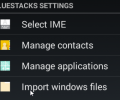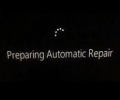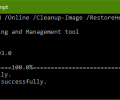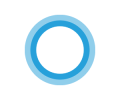Latest articles tagged “windows 10”
How to Enable Microsoft Remote Desktop in Windows 10 Home Edition
by Chris Thomas
on 22 August 2017
·
89139 views
A quick guide on how to enable Microsoft Remote Desktop Connection in Windows 10 Home edition. ... Read more
How to transfer files between Bluestacks and a Windows desktop PC
by Chris Thomas
on 17 August 2017
·
35078 views
A quick guide explaining how to transfer files between a Windows PC and the BlueStacks App Player -- the most popular Android emulator. ... Read more
How to Reset a Windows 10 PC to Factory Settings
by Chris Thomas
on 14 August 2017
·
6366 views
A quick guide on how to reset a windows 10 PC to its factory settings, including explanations for the different kinds of resets that can be performed. ... Read more
How to Create a System Restore Point in Windows 10
by Chris Thomas
on 14 August 2017
·
4693 views
A detailed guide showing how to create system restore points, revert to previous restore points, and create a double-click shortcut for instantly creating restore points in Windows 10. ... Read more
How to Use DISM in Windows 10
by Chris Thomas
on 1 August 2017
·
5266 views
How to use the Deployment Image Service and Management (DISM) command-line utility in Windows 10 in order to fix operating system problems. This tool repairs recovery components to restore damaged system files in conjunction with the SFC utility. ... Read more
What is the SFC Command and How to Run in Windows 10
by Chris Thomas
on 18 July 2017
·
10162 views
In this guide we explain how to use the System File Checker (SFC) command-line utility in to repair corrupt, damaged, modified, and missing system files in Windows 10. ... Read more
How to Enable Mouse Without a Mouse in Windows 10
by Chris Thomas
on 14 May 2017
·
4055 views
A quick tutorial on how to enable your laptop's touchpad mouse without using an external mouse in Windows 10. ... Read more
How To Solve Issues That Appear After Upgrading To Windows 10 Creators Update
by Gary Oldwood
on 22 April 2017
·
5721 views
Even if you have successfully upgraded to the Windows 10 Creator Update, you might come across various bugs that require some troubleshooting. So, here are the most common problems that arise, and how to fix them. ... Read more
New Windows 10 Version: Improvements and New Features In The Creators Update
by Gary Oldwood
on 20 April 2017
·
4276 views
It's only a few days since Microsoft started rolling out the new version of Windows 10, and here are the improvements and features it introduced. ... Read more
How To Fix Stuck Windows Update in Windows 7
by Gary Oldwood
on 30 December 2016
·
3920 views
So, you formatted your computer, and just finished installing Windows 7 (8/10 is not for you yet). But when you try to install updates, you realize that Windows Update is stuck and won't download any updates. Here's what you do. ... Read more
How to Use a Single Mouse and Keyboard in Two (or More) Computers Simultaneously
by Gary Oldwood
on 25 September 2016
·
7495 views
Many people use multiple computers when working- but using a keyboard and mouse for each one increases complexity and decreases effiency quite a lot. Here's how you can control two or more computers at the same time, with just one mouse and keyboard. ... Read more
Battery Saving Techniques for Your Laptop
by Gary Oldwood
on 10 September 2016
·
3649 views
Whenever you find yourself ina situation where you cannot charge your laptop, battery is dropping and time is running, make sure to follow these steps so as to maximize the time you have until the laptop shuts down. ... Read more
The Top Free Screen Recording Software
by Gary Oldwood
on 31 July 2016
·
5335 views
Want to live stream a game your playing? Want to make a video tutorial for a program? In here you will find the best free screen-recording tools that you can use. ... Read more
The Best Email Clients for Windows
by Gary Oldwood
on 30 July 2016
·
5108 views
Here is a list of the best email clients, for all your preferences and needs. ... Read more
The Best Apps For Voice Commands In Android
by Gary Oldwood
on 26 July 2016
·
8906 views
Virtual assistants that perform tasks based on our oral commands are becoming more and more popular, so here are the best ones for your Android device. ... Read more
Stay Connected
Follow us to get the latest tech tutorials, news, and giveaways as soon as we post them.
Have a Tech Question or News Tip?
Featured Articles
Popular This Week
#news #windows #android #games #ios #how tos #review #best apps #security #google #windows 10 #free #microsoft #apple #windows 8 #apps #chrome #pc #best games #mac #ps4 #smartphone #answers #iphone #samsung #facebook #update #firefox #xbox one #xbox