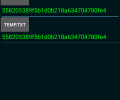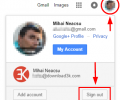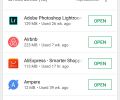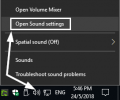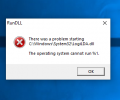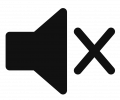Latest articles tagged “how tos”
Add Command Prompt back to Windows 10 Win+X Power User menu
by Mihai Neacsu
on 10 August 2018
·
5500 views
In the latest versions of Windows 10, the Power User (Win+X) menu shows Windows PowerShell instead of the entries for Command Prompt and Command Prompt (Admin). If you wish to get the Command Prompt entries back in this menu, here's how to do it. ... Read more
How to Make Windows 10 Louder and Get a Built-in Equalizer
by Chris Thomas
on 7 August 2018
·
13314 views
The most detailed guide for boosting and optimizing sound levels in Windows 10. Learn how to use DFX Audio Enhancer to add reverb and graphic EQ capabilities, as well as adjusting native sound enhancing features in the Speaker Properties window. ... Read more
How to Use Freegate in Chrome and Firefox
by Chris Thomas
on 7 August 2018
·
18621 views
A detailed guide on how to setup Freegate to work in Chrome and Firefox. Freegate is the most popular anonymity and proxy software used to bypass internet censoring and site blocking enforced by governments in India, China, Cuba and other countries. ... Read more
How to Use Checksum in Android: Best Apps for Verifying MD5 and SHA1 File Hashes
by Chris Thomas
on 7 August 2018
·
13210 views
A guide on generating/calculating MD5 and SHA1 hashes/checksums using the top 4 Android apps in this category. Useful for verifying file integrity by ensuring that you have the right file and it hasn't been altered or corrupted from the original. ... Read more
How to fix "TeamViewer_Service.exe has encountered a problem and needs to close" error on Windows XP
by Mihai Neacsu
on 18 July 2018
·
10796 views
If you were running TeamViewer 12 or lower on a XP computer and you recently upgraded it to version 13, you might be among those who get the error "TeamViewer_Service.exe has encountered a problem and needs to close". Here's an easy fix to that. ... Read more
How to force Chrome refresh/regenerate thumbnails for its New Tab page tiles
by Mihai Neacsu
on 26 June 2018
·
6948 views
If you got stuck with an unwanted thumbnail in Chrome's New Tab page, this guide here will help you force Chrome refresh those top sites thumbnails with new, fresh ones, without clearing any browsing data. ... Read more
How to change the default Google/Gmail account for users with multiple accounts (Desktop)
by Mihai Neacsu
on 26 June 2018
·
6623 views
In this tutorial we'll talk about changing the default Google account when being logged in to multiple Google accounts, in the same desktop browser. ... Read more
How to stop individual Android apps from auto-updating (and how to install older versions of them)
by Mihai Neacsu
on 30 May 2018
·
5550 views
Here's how to switch back to an old version of an Android app and stop Google Play from automatically updating it to the newer, latest version. Also, we'll cover here where from to safely download and install older versions of Android apps. ... Read more
How to assign applications to different sound outputs and inputs in Windows 10
by Mihai Neacsu
on 24 May 2018
·
20427 views
Have you ever needed to route different audio to HDMI and desktop speakers or switch an application to a different playback device? Windows 10 made things easier for these tasks and we're explaining here, step-by-step, how to use these options. ... Read more
Proper fix for "There was a problem starting C:\Windows\System32\LogiLDA.dll" error
by Mihai Neacsu
on 23 May 2018
·
13142 views
We'll cover here how to fix the error "There was a problem starting C:\Windows\System32\LogiLDA.dll. The operating system cannot run %1." and have Logitech Download Assistant work properly with Windows 10, after an upgrade from Windows 8/8.1. ... Read more
How to check for RottenSys and remove it from your Android phone
by Mihai Neacsu
on 20 March 2018
·
5540 views
RottenSys is an adware package which comes pre-installed on some Android phones, before the users turn on the phones for the first time. RottenSys will aggressively show unwanted ads on infected Android phones. We'll cover here 2 ways to remove it. ... Read more
How to open HEIC files in Windows 10 (native support) or convert them to JPEG
by Mihai Neacsu
on 31 January 2018
·
22950 views
We've talked about the HEIC format Apple adopted from macOS High Sierra and iOS 11 onwards, but let's address compatibility too. Besides converting HEIC files to JPEG, we'll discuss here how you can view HEIC files on Windows, natively. ... Read more
How to make a Custom Plugins Folder for Photoshop (Windows, Mac)
by Mihai Neacsu
on 16 January 2018
·
6509 views
In this quick tutorial we'll cover how to put all your Photoshop plug-ins in a folder of your choice, anywhere on the disk, then make Photoshop load all the plugins from the custom folder you created. Both on Windows and Mac. ... Read more
The Easy Way to Check your System Against Spectre and Meltdown CPU Bugs (and How to Protect it Against these Vulnerabilities)
by Mihai Neacsu
on 11 January 2018
·
4367 views
It's all over the news these days: two major hardware security flaws, named Spectre and Meltdown, have been discovered in modern computer processors. Here, we'll talk about how dangerous these flaws are and how to protect your PC against them. ... Read more
How to mute audio in active or inactive tabs under Chrome, Firefox, Opera, Edge, Safari
by Mihai Neacsu
on 20 December 2017
·
9561 views
Microsoft Edge finally added a "Mute tab" option so we can now put together a list of popular browsers who support disabling sounds in their tabs. Let's see how the "Mute" option works for each individual browser and how it is different for some. ... Read more
Stay Connected
Follow us to get the latest tech tutorials, news, and giveaways as soon as we post them.
Have a Tech Question or News Tip?
Featured Articles
Popular This Week
#news #windows #android #games #ios #how tos #review #best apps #security #google #windows 10 #free #microsoft #apple #windows 8 #apps #chrome #pc #best games #mac #ps4 #smartphone #answers #iphone #samsung #facebook #update #firefox #xbox one #xbox