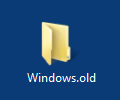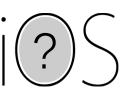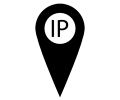Latest articles tagged “answers”
Q&A: How do I find the biggest files in my Google Drive account?
by Mihai Neacsu
on 6 December 2014
·
6634 views
A user asked: "Do you know of a way to see what are the biggest files in my Google Drive account? I'm running out of space and I rather postpone updating the storage plan by doing some cleaning". And we answered. ... Read more
Page File and Swap File explained. How to delete Pagefile.sys and Swapfile.sys in Windows 8 or 10.
by Pete Daniel
on 14 November 2014
·
24919 views
Windows 8-10 uses a page file to store critical Windows elements that it needs fast access to. When the hibernation option has been enabled then roughly 25 percent of the RAM memory is stored in the page file and 75 percent in the hibernation file. ... Read more
Hibernation explained. How to delete Hiberfil.sys in Windows 8 or 10.
by Pete Daniel
on 14 November 2014
·
47249 views
The Windows computer has the option to hibernate. This is a function where the current state of the running Windows system is saved to disk so that it can be restored back to that current state again more quickly. ... Read more
About Universal (Metro) Apps and How to Create Desktop Shortcuts for them in Windows 10
by Mihai Neacsu
on 25 October 2014
·
6059 views
Windows 10 Technical Preview (starting with Build 9841) brings the option to create desktop shortcuts for Universal (or Metro, Modern) apps. The procedure is quite simple. ... Read more
What is Windows.old folder and how to delete it
by Mihai Neacsu
on 23 October 2014
·
11798 views
If you decide you no longer need to keep the Windows.old folder around and want to delete it so you can gain free space, here are two easy methods on how to do just that. ... Read more
Where to Download Windows 10 Technical Preview from. Get the latest ISO files.
by Michael Black
on 2 October 2014
·
22774 views
Just a couple of days ago, Microsoft announced their upcoming new OS, Windows 10. Now, they have uploaded the very first Windows 10 Technical Preview, and you can download it now. ... Read more
Why Passive Location Tracking in iOS Is Possibly Bad & How To Disable It
by Pete Daniel
on 2 September 2014
·
3064 views
It may surprise you to learn that your app developers can track your movements even when their app is closed on an iOS-based device. Essentially the features of iOS allow for apps to technically be closed but yet parts of them remain running. ... Read more
What is an IP Address?
by Michael Black
on 18 August 2014
·
10918 views
A networking term that you've probably heard before, but maybe didn't quite understand what it was exactly, is the IP Address. The entire term is actual "Internet Protocol Address", but most call it IP for short. ... Read more
The Basics of your BIOS
by Michael Black
on 7 August 2014
·
3201 views
One of the most important parts of your computer is the BIOS. This is one of the few places you can turn when your operating system is dead, and it's crucial to setting up a new computer. ... Read more
The Definition of MAC Address and How to Change it
by Michael Black
on 6 August 2014
·
4314 views
A common variable in Networking is the MAC Address of a network adapter. There are more advanced definitions of what this address is, but basically, it's the physical address of your NIC (network interface card). ... Read more
Two-Factor Authentication Explained - Protecting Your Accounts With More Than Just a Password
by Chris Thomas
on 31 July 2014
·
20941 views
Two-factor authentication (also commonly referred to as TFA) is a form of identity authentication that requires a user to verify their identity based on at least two identity factors. ... Read more
Explaining Sleep, Hibernation, and Hybrid Sleep in Windows 8
by Pete Daniel
on 24 July 2014
·
4755 views
In these ecologically-sensitive times many users are all for saving electricity where they can. Leaving the PC on all day while you're out isn't the best idea. This is where low power states on modern PCs come in handy. ... Read more
Kill Switch May Finally Come to the U.S. Consumers
by Dan Vlasic
on 2 July 2014
·
3148 views
If you run the misfortune of having your smartphone stolen, you can lock the device remotely by calling the wireless carrier or navigating to a specific website to send your device command to kill your private data or simply lock your device. ... Read more
Stay Connected
Follow us to get the latest tech tutorials, news, and giveaways as soon as we post them.
Have a Tech Question or News Tip?
Featured Articles
Popular This Week
#news #windows #android #games #ios #how tos #review #best apps #security #google #windows 10 #free #microsoft #apple #windows 8 #apps #chrome #pc #best games #mac #ps4 #smartphone #answers #iphone #samsung #facebook #update #firefox #xbox one #xbox