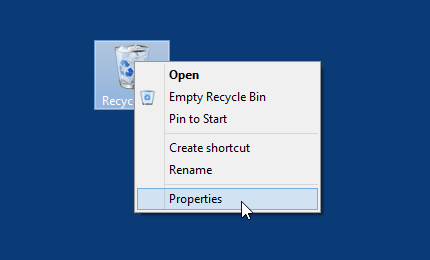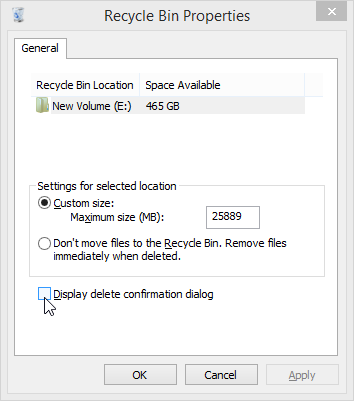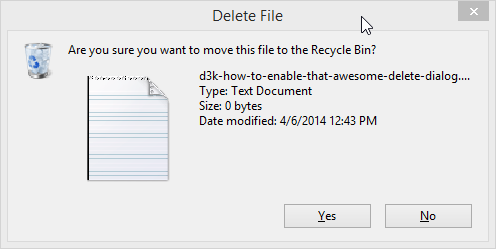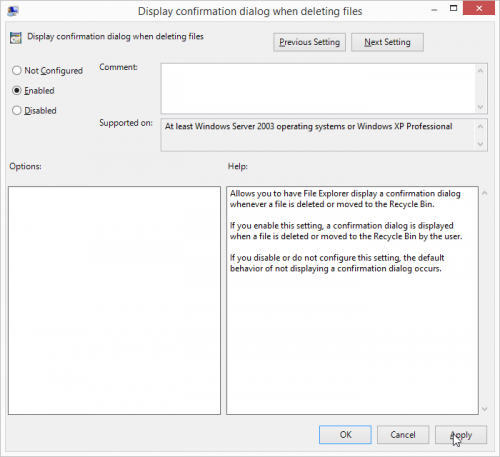Where is the 'Yes' or 'No' confirmation dialog when deleting a file in Windows 8, 10? How to enable it.
You might have noticed that when you delete a file in Windows 8 or 8.1, it goes straight to Recycle Bin without any confirmation warning whatsoever. This is actually a feature many Windows users requested, the explanation being that a deleted file can still be recovered from the Recycle Bin, therefore a confirmation dialog is not needed. See this blog post from Microsoft regarding this feature.
If you do however prefer to have the confirmation dialog back, here are 2 easy ways to enable it.
Enable the delete confirmation dialog via Recycle Bin
Step 1: Right-click Recycle Bin on your desktop.
Step 2: Open Properties in that context menu.
Step 3: Check the box near Display delete confirmation dialog and click Ok.
That's it. From now on when you hit Delete you'll see a confirmation box like below.
Enable the delete confirmation dialog via Group Policy
Step 1: Open the RUN dialog by pressing Win+R
Step 2: Type gpedit.msc and press Enter. This opens the Local Group Policy Editor
Step 3: In the left pane, navigate to User Configuration > Administrative Templates > Windows Components > File Explorer (or Windows Explorer)
Step 4: In the right pane you'll see a policy called Display confirmation dialog when deleting files. Double click it and select Enable or Disable, then OK in order to enable/disable the delete confirmation dialog.
What's your take on this move by Microsoft? Do you like the Delete feature with or without a confirmation popup?