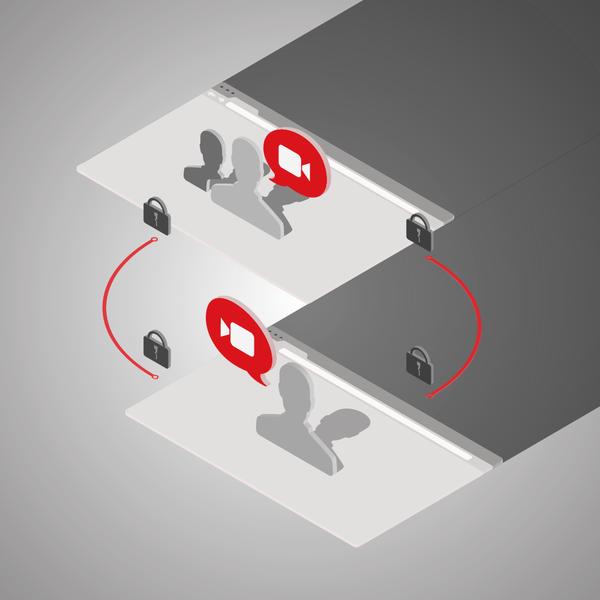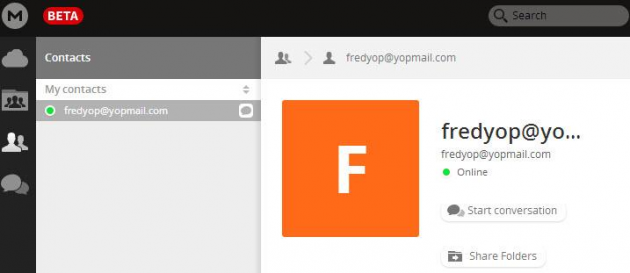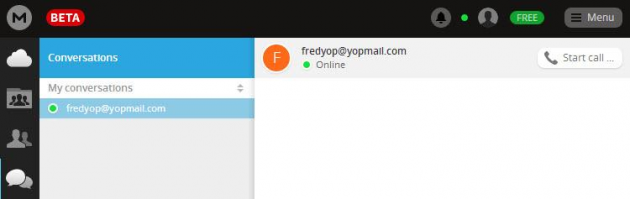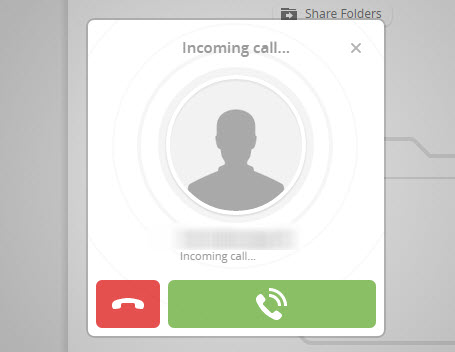Mega Launch In-Browser Chat For Users
The encryption service Mega with its web based secure web hosting for files is branching out into chat according to a tweet from Kim Dot Com. Any users who have a free account offering 50 gigabytes of storage and 10 gigabytes of traffic or paid accounts with greater capacity can gain access to the new MEGAchat browser chat system.
The Mega system works on end to end encryption which ensures that files can be shared anonymously. The MEGAchat system is also fully encrypted end to end, so much so that even whistle-blower Edward Snowden is said to trust the service with his secrets.
Only Runs In A Web Browser
The MEGAchat system runs only via a web browser and is currently in the beta phase. It currently supports encrypted chat, video and audio streams end to end to ensure complete privacy. An account with the Mega service is required in order to access the new MEGAchat system.
MEGAchat Possible Rival to Firefox Hello
The chat system can be seen as a rival to the Firefox Hello chat service which also works within a web browser rather than a standard alone instant messaging client as has been more usual in the past. The new mega.nz address is used for logged in access to MEGAchat. The main mega.co.nz address for file hosting doesn't yet feature a link to the chat service so users need to access via mega.nz to try out the encrypted chat system.
Mega.nz Conversations
Contacts can be added and then are listed within the chat client. Starting a conversation is easy to do. Just click on the person listed under contacts and then the Start conversation option. This will then begin a chat with them as long as the other party is also shown as currently logged into the MEGAchat system too.
Mega.nz Calls
A call to someone in the contacts list can be started by clicking the Start call button once the contact has been already selected from the contact list. The web browser is capable of performing the voice or video call function and does not need extra software plug-ins or other third party programs to make a voice or video call.
Mega.nz Incoming Calls
Any incoming calls from fellow MEGAchat users are indicated with audio notifications through the web browser and a call prompt that will display on the screen. There is then the option to accept the call or decline it.
Basic Features
As this is an early beta version the included features are rather Spartan presently. There is no quick way to start a text chat with someone. The need to log into the service is different to the Firefox Hello chat service that doesn't require a login to work though there are more features like the contact list when you login to the Firefox account when using Firefox Hello.
So far, so good.