How to Fully Charge USB Devices Like Smartphones and Tablets Twice as Fast
Have you ever wondered why your smartphone or tablet charges faster when the USB charger cable is plugged into certain devices? You may have noticed that it takes twice as long to fully charge your iPhone or iPad when it is plugged into the USB port on your desktop PC in comparison to plugging it into an Apple MacBook? Why is it that some devices are capable of charging a device through a USB cable more efficiently than others, and what can you do to lessen the amount of time it takes to get a full charge? In the following paragraphs we'll answer these questions and more to help you charge all of your USB chargeable devices as quickly as possible:
Understanding USB Charging
The reason why some devices and cables charge slower than others is because the amount of power that is being drawn to the battery varies depending on the device that is being used as a charger and how full the battery already is when you begin charging. The total wattage that can be drawn from a device through a USB cable will vary based on two main factors - the maximum amperage that has been set for the USB socket (in your laptop or desktop) or wall charger unit, and how much power your device is able to draw from the device that is being used as a charger.
Basically, every USB socket or wall charger is limited by a max amperage, which typically ranges from 500 milliamps to 2.1 amps. Most laptops and desktops are equipped with USB 2.0 ports that have a max amperage of 500 milliamps. Some of the newer laptops are quipped with USB 3.0 ports that have max amperages of 900 milliamps. Wall chargers have a max amperages that vary greatly, but you can usually find it written somewhere on the charger, and it should be between 500 milliamps to 2.1 amps.
Another factor that comes into play is how much power your device decides to draw based on how charged the battery is, and the power input level it is receiving from socket or wall charger that it is connected to. The charging device can communicate with the USB socket charger or wall charging device using drivers or, if no drivers are available, it can simply detect how much power is being fed through the 4 pins within the connector port and limit intake based on this data alone. Thus, in order for your device to charge at maximum speed, the appropriate drivers must communicate with it to prompt it to draw more power, and the right cable must be used to draw the highest possible max amperage.
Using the New Practical Meter to Gauge Wattage
So, the problem of slow USB-charging is one that can only be resolved when you address every facet of the issue – by optimizing the cable that plugs the device into the USB socket or wall charger, and by increasing the amount of power that the charging unit (i.e. - laptop, PC, wall charger) is able to put out. A new USB dongle called the “Practical Meter” (available on Amazon.com) can tell you how much power your device is drawing while charging and increase the amount of power that it can take in from other devices.
As you can see in the illustration below, the meter has a USB port on both sides (one male, one female) – you plug the male side into your laptop, desktop, or wall charger and then you plug your charging device into the port on the other side:
The meter will instantly detect and indicate how much power is being drawn into your charging device and how long it will take the device to obtain a full charge. Five bars is equal to five watts at five volts. The dongle's built-in drivers will also uncap your device's charge intake limits, but again the right cable will be needed to take full advantage of the max amperage. Although it is possible to greatly decrease charge times using just this meter, if you want to get a continuous full 5-watt charge then you'll need to use a third-party charge cable or adapter.
Using a Fast-Charge Cable to Drastically Speed Up Charge Times
The makers of the Practical Meter also offer a great fast-charge cable that can ensure your device is drawing maximum power from the wall charger or USB socket at all times. This three-in-one cable is compatible with most popular devices and, when used in combination with the Practical Meter, it can completely maximize charging speeds. For $20 this is an all-in-one solution that we just had to share with you.

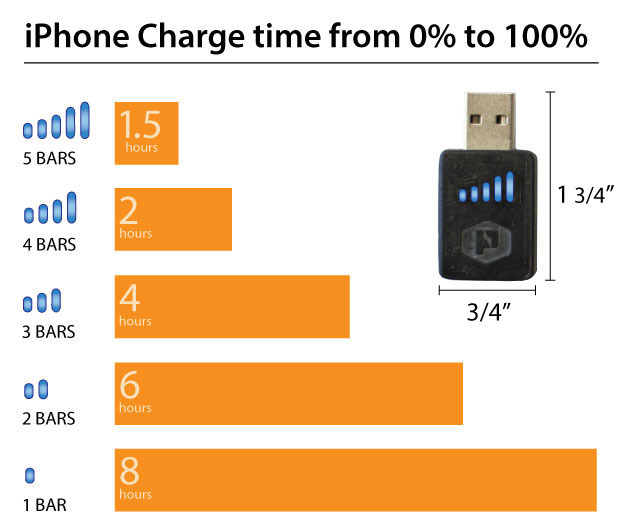
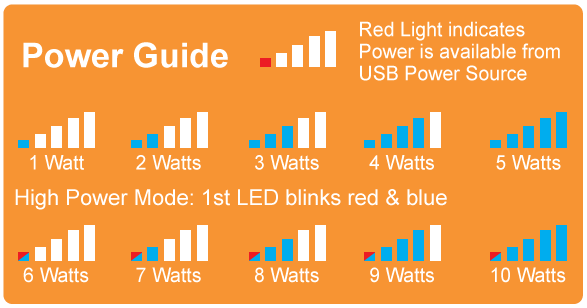
I subscribe to your wishful thinking of unified connectors and I agree on the fast charging with the device switched off or on Airplane mode :).
I personally wouldn't buy this device unless it will be a gift for somebody. The price seems fair though for what the package contains.