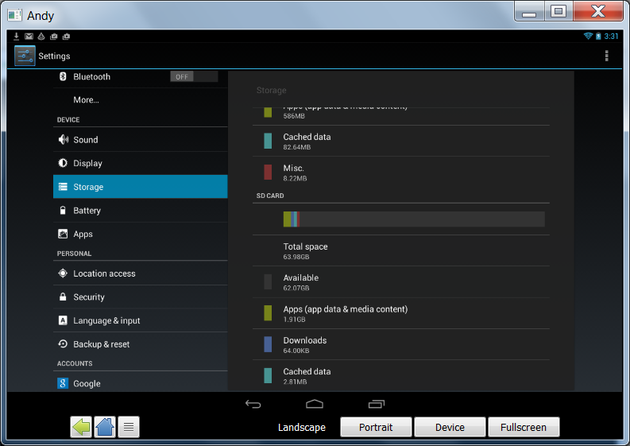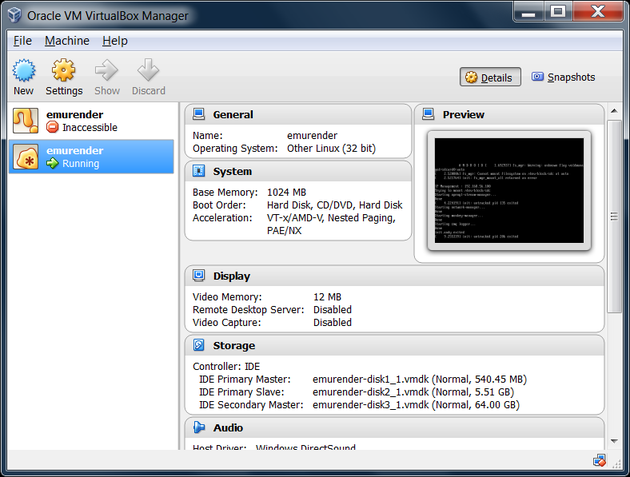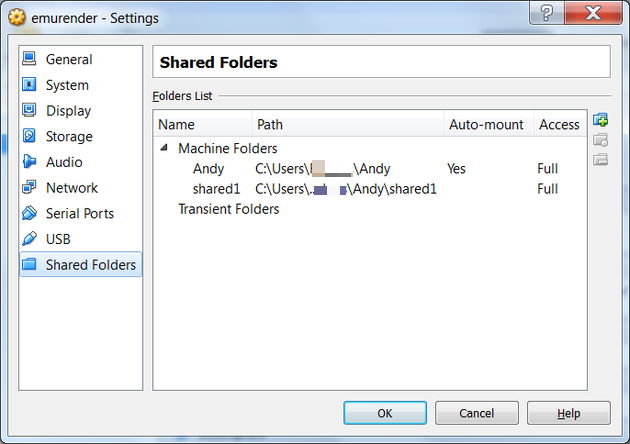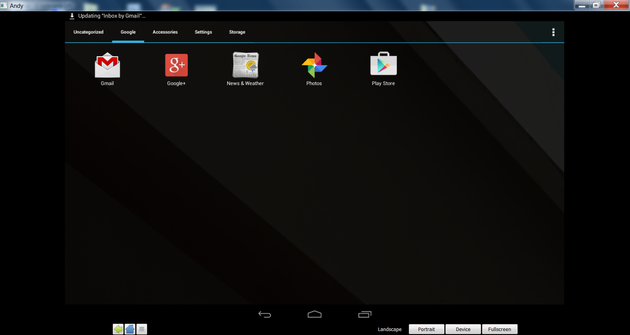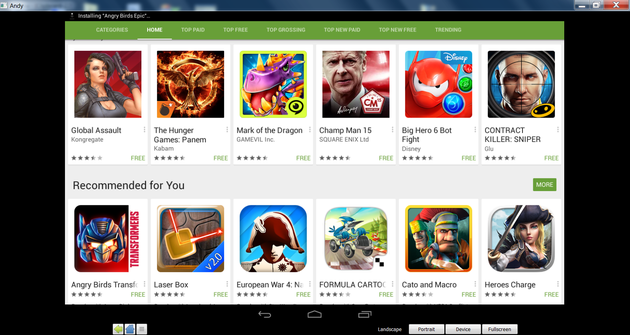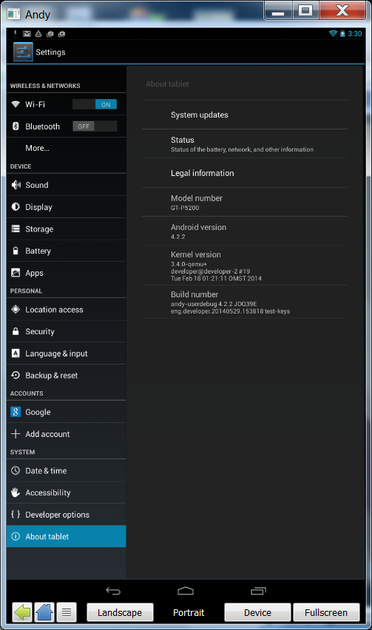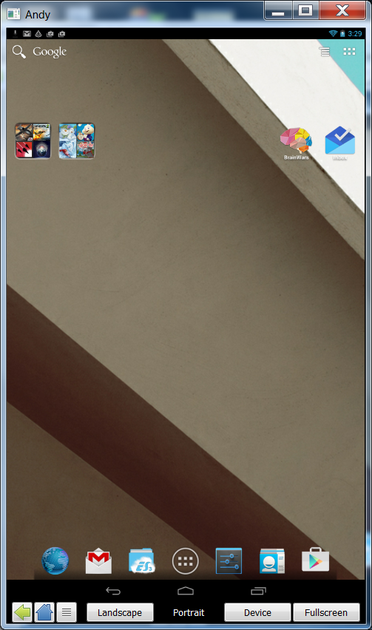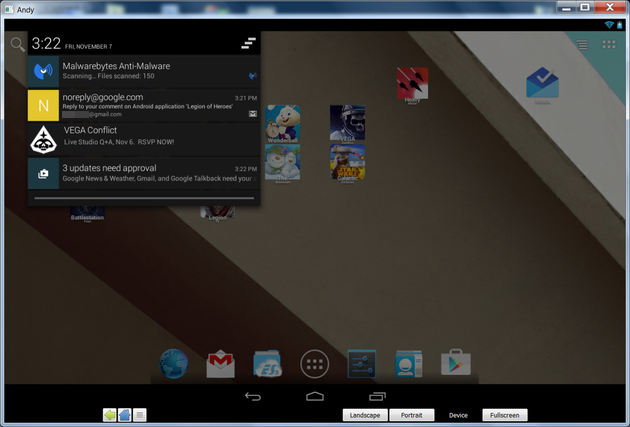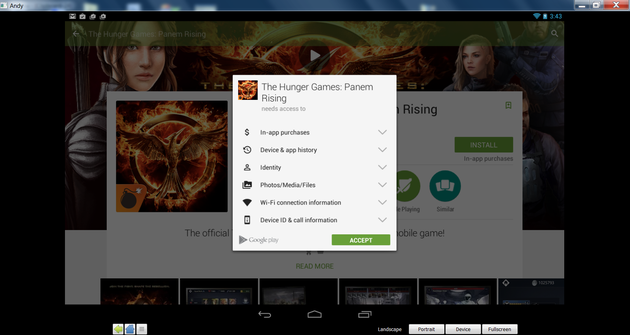Andy Android OS Emulator Review - Play Android Games and Use Apps on Your Desktop PC
 If you have been wanting to play your Android games, or run your favorite Android apps from your desktop PC or a laptop, there are quite a few Android emulators that do just that. Bluestacks is the first option that pops up whenever you start searching. However, it does have its drawbacks. Being primarily built to let users play Android games on their desktop machines, Bluestacks does not offer a fully-featured Android experience where some apps might lag and crash. Hence, it may leave some looking for something else, which was one reason I tried Andy. Another reason was Bluestacks had caused my two PCs to freeze and behave in odd ways, which may be not a very widespread problem, but it was enough for me.
If you have been wanting to play your Android games, or run your favorite Android apps from your desktop PC or a laptop, there are quite a few Android emulators that do just that. Bluestacks is the first option that pops up whenever you start searching. However, it does have its drawbacks. Being primarily built to let users play Android games on their desktop machines, Bluestacks does not offer a fully-featured Android experience where some apps might lag and crash. Hence, it may leave some looking for something else, which was one reason I tried Andy. Another reason was Bluestacks had caused my two PCs to freeze and behave in odd ways, which may be not a very widespread problem, but it was enough for me.
On the contrary, Andy offers a fully functional Android experience on your Windows laptop or desktop, or Mac. It comes with a Google Play Store app, which means you don't need to look for a third-party app store to download your apps and games. It also means you can install and test all apps Google on your Android emulator, including the new Inbox app.
Another feature that might draw you to Andy is its sync capability and remote control - install Andy app on your Android device to sync and remote control games that require multi-touch support and accelerometer to play, and voilà! However, I strongly recommend you try out Andy before you sync, and I will explain why a bit later in the review.
Installation
Before you install, read through this brief tutorial - it's there for a reason. You will need to check if 'Virtualization' is enabled in your BIOS, run a quick check-up of your video card, and update your video drivers. Also, you will need to install all Windows updates before you install. The minimum requirements are Win 7, 8.x x86 or x64, 3GB RAM and up to 20GB free disk space.
The developers also released a quick fix utility for those who have trouble installing.
Please, note: Andy installs an Oracle VirtualBox, which means it runs Android 4.2 OS inside a virtual machine.
As far as I've been using it, I haven't run into any bundles that I thought were suspicious - Andy comes with ES file explorer, which is fine by me. It also come with the full pack of Google Play services, so you can set up your payment credentials, or simply enjoy the freemium games and apps directly from Google Play.
1Sync app allows you to sync your Android device with Andy emulator, and to do that you will have to install the Andy app on your device. It's on Google Play, and available for free.
As in any Android device, you will be requested to sign in with your Google account, or create a new one.
UI, Side loading, File Transfer
Andy is stock Android 4.2 with root, so you can do a lot of things, provided you know what you're doing. You can also create a shared folder to add files and folders from your PC directly to android emulator - it's a real bliss. In your Win, go to c:\users\YOURNAME\Andy and create a folder 'Shared,' then copy the files you want to have in your emulator in that folder and launch Andy. Open ES File Explorer, or any other explorer you install from Google Play, and go to /mnt/shared/Andy/Shared
Here is a brief video of this process. I was able to transfer photos for my wallpapers, music and apk files - it works seamlessly.
The one issue I faced when I cleaned my PC with RegInOut, or rather fixed some errors, which deleted the Virtual Machine, so I had to download it and add to VirtualBox again. I also had to make Shared folder accessible from VirtualBox UI, too.
So, no RegInOut ActiveX objects fixing with Andy installed.
Usability
You can do with Andy more than you can do with your Android device simply due to the sheer storage you have in Andy. In terms of RAM, though, it does feel pretty much like a tablet - a few heavy apps and games, and it starts freezing. Nonetheless, rebooting Andy is faster than rebooting a tablet or smartphone.
Playing games and testing apps is bliss, not to mention taking screenshots. You can even set up a screencasting app that works on desktops to record your Android gameplay.
Overall, the games that have performance issues as such, tend to display them in Andy and in Android devices, while those that run smoothly do so across different devices and in emulator just fine.
Pros
- Offers full Android experience to play games and use apps as you would on your Android device
- Has more capacity than your Android device
- Android apps and games on your large screen
- Landscape and portrait layout, plus you can resize the screen as you see fit
- The possibility to sync emulator with your Android device and use your device as a remote controller for touch-based or accelerometer-based games
- Free
- Prompt and responsive support both via Facebook and email
- Convenience of using your keyboard and mouse for playing, typing, navigating, but also the possibility to switch to Android-only keyboard
Cons
- Installation has a mild learning curve for non-savvy users
- Android 4.2, while you may want to see a Lollipop already
- a bug in keyboard [ symbol when using external keyboard (discovered it as I was trying to input a password)
- This is something I just came across on a Reddit thread, and we haven't contacted the developers with this concern, yet, but this just might be a good reason for them to comment on. Allegedly, Search Safer Inc. was known for developing software of ad-ware type, which is why my suggestion is to hold on with the syncing and remote controlling features. For starters, install it with a new Google account and see if you feel safe with it. In my own experience, I haven't had any suspicions about it, but I did not sync.
Alternatives
Bluestacks, as I've mentioned, is the first option, which is fun for gaming, but not good for apps, and depending on your machine, it may cause some performance issues. I would also say Andy is more stable that Bluestacks. There is also Genimotion and Android x86, as well as YouWave, and while Android x86 is more for developers, Genimotion's free edition is limited in features while YouWave looks utterly outdated.
Conclusion
I've outlined the pros and cons for you to make a conscious choice. Once the initial installation process is through, Andy makes Android possible and fully-functional on your desktop. In my month with it, I've had a very positive experience with Andy, but I have not gone as far as to synchronize and make purchases via Andy, being a very cautious user myself. Gaming is super-fun while apps run just as smooth as on my smartphone and tablet, so in terms of user-friendliness, Andy is my go-to emulator for now.
As for that Reddit thread, I remember folks at Reddit pinpointing a Boston marathon terrorist, who turned out to be an innocent guy. Their armchair investigators often make a lot of noise with little tangible proof.
That said, I suggest you treat Andy as any other piece of code - disable the run on startup option, don't share too much of your personal info and run antivirus, anti-malware and adware cleanups regularly.
If you have something to add, please, share your feedback in the comments below!
Image: as you can see, Malwarebytes Anti-Malware scans Andy as it would scan your smartphone.