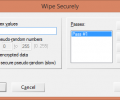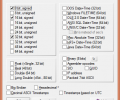WinHex 21.4
- Developer Link 1 (winhex.zip)
- Download3k US (winhex.zip)
- Download3k EU (winhex.zip)
MD5: 6c32089a541bd2b138f9b0860d2760f4
All files are original. Download3K does not repack or modify downloads in any way. Check MD5 for confirmation.
Review & Alternatives
"Hex Editor, Disk Editor, and RAM Editor"
Overview
Power users definitely need to have a tool installed which will allow them to view and edit hex data in disks and the RAM, in a way that is convenient and doesn’t make things more complicated than they already are. WinHex promises to fill the position of such a software, since it has many features and an easy to use interface that tries to minimize the effort of analyzing hex data in files, disks and physical memory.
Installation
What you download initially is an archive that contains several files, including the setup package. These files are essential if you want to use the portable version of the program, which is found in the archive (WinHex.exe). If, on the other hand, you want to install this program, just run the setup package and follow the on-screen instructions to complete the installation procedure. The only configurations you’ll have to make are set the installation directory and choose a language. The installation process is really quick and you will be asked if you want the program to be launched once it’s over.
There are no malicious scripts bundled with the main program (viruses, Trojans, etc.) and there are no 3rd-party advertised software in it either.
Supported operating systems are Windows XP, 2003, Vista, 2008, 7, 8, 8.1, 2012 (32/64-bit). Note that under Windows Vista, 2008 Server and 7 physical RAM cannot be opened, and WinHex is unable to write sectors on the partitions that contain itself and Windows.
Interface
The program’s interface is simple and neat, without many graphics and a confusing layout. WinHex is divided into 3 main panes: the Case data pane (located on the left side) for displaying directory trees for a case, the pane in the middle for displaying hex data, and the pane on the right for displaying general information about the open file/device/memory.
Pros
WinHex has a wide range of features.
First of all, its main functionality is that of a disk editor. It can extract data from disks (and other storage devices, such as CD-ROMS, Flash disks, etc.) and display them hex format. It has native support for FAT12/16/32, exFAT, NTFS, Ext2/3/4, Next3, CDFS and UDF, plus built-in interpretation of RAID dynamic disks. Disk cloning and creation of disk images and backups is possible too.
Additionally, it can also access physical and virtual memory and display the data in hex format as well.
One of its most useful features is that it knows 20 data types (8/16/32-bit integer signed/unsigned, 64-bit integer signed, binary, float, real, double, long double, intel assembler opcodes, etc.) and can interpret data between them easily.
WinHex can also allow you to edit data structures using templates, for repairing a partition table/boot sector for example.
Moreover, it can concatenate, split, analyze and compare files.
Secure data wipe is another feature of the program; it can fill sectors of the disk or files with certain byte values (depending on the selected mode) in order for the old data to become completely erased and unrecoverable.
The user manual is very detailed and covers every single feature of the program in great depth.
Cons
No cons here.
Alternatives
Other alternatives with similar (but not so extended) functionality are HxD (free), PE Explorer (paid), wxHexEditor (free), 010 Editor (paid), Hiew (paid), Hex Workshop (paid) and DMDE (freemium).
Conclusion
WinHex is a very comprehensive disk and RAM editor that includes countless tools for managing data in various ways. Highly recommended app.

What's new in this version: For information on changes of each version, go to http://www.x-ways.net/winhex/mailings/index-d.html
Antivirus information
-
Avast:
Clean -
Avira:
Clean -
Kaspersky:
Clean -
McAfee:
Clean -
NOD32:
Clean
Popular downloads in System Utilities
-
 Realtek AC'97 Drivers A4.06
Realtek AC'97 Drivers A4.06
Realtek AC 97 sound driver. -
 Windows 7 Service Pack 1 (SP1) 32-bit & 64-bit (KB976932)
Windows 7 Service Pack 1 (SP1) 32-bit & 64-bit (KB976932)
The first service pack for Windows 7. -
 Realtek High Definition Audio Driver for Vista, Win7, Win8, Win8.1, Win10 32-bit R2.82
Realtek High Definition Audio Driver for Vista, Win7, Win8, Win8.1, Win10 32-bit R2.82
High definition audio driver from Realtek. -
 .NET Framework 2.0
.NET Framework 2.0
The programming model of the .NET -
 Driver Cleaner Professional 1.5
Driver Cleaner Professional 1.5
Improved version of Driver Cleaner -
 RockXP 4.0
RockXP 4.0
Allows you to change your XP product key -
 Realtek AC'97 Drivers for Vista/Win7 6305
Realtek AC'97 Drivers for Vista/Win7 6305
Multi-channel audio CODEC designed for PC. -
 DAEMON Tools Lite 12.3.0.2297
DAEMON Tools Lite 12.3.0.2297
The FREE Virtual CD/DVD-ROM-EMULATOR. -
 AutoCorect 4.1.5
AutoCorect 4.1.5
Diacritice la comanda, punctuatie automata. -
 SIW 15.7.0713
SIW 15.7.0713
SIW - System Information for Windows