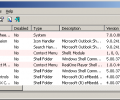ShellExView 2.01
- Developer Link 1 (shexview.zip)
- Download3k US (shexview.zip)
- Download3k EU (shexview.zip)
MD5: cf61b12ea9d5babbccf04cfdbf5c1ba1
All files are original. Download3K does not repack or modify downloads in any way. Check MD5 for confirmation.
Quick Review
"Lists the installed shell extensions."
Windows Shell Extensions are COM objects that extend Windows functionality. For instance, when you right click on a file you can add to the menu that shows up special functions like archiving the file, or editing it with a text editor. That’s done via Shell Extensions.
ShellExView is a portable program (you don’t have to install it in order to run it) that allows you to browse all the shell extensions available on your computer and gives you to option to disable or enable them.
Here’s what ShellExView can do for you:
- Easy access to all the shell extensions installed on your system
- Enable or disable them with a click of the mouse
- Export the results as CSV, text, HTML
- You’ll be able to see the extension’s name, size, version, description, status, etc
Install this software if you want to easily manage your Windows Shell Extensions.
Antivirus information
-
Avast:
Clean -
Avira:
Clean -
Kaspersky:
Clean -
McAfee:
Clean -
NOD32:
Clean
Popular downloads in System Utilities
-
 Realtek AC'97 Drivers A4.06
Realtek AC'97 Drivers A4.06
Realtek AC 97 sound driver. -
 Windows 7 Service Pack 1 (SP1) 32-bit & 64-bit (KB976932)
Windows 7 Service Pack 1 (SP1) 32-bit & 64-bit (KB976932)
The first service pack for Windows 7. -
 Realtek High Definition Audio Driver for Vista, Win7, Win8, Win8.1, Win10 32-bit R2.82
Realtek High Definition Audio Driver for Vista, Win7, Win8, Win8.1, Win10 32-bit R2.82
High definition audio driver from Realtek. -
 .NET Framework 2.0
.NET Framework 2.0
The programming model of the .NET -
 Driver Cleaner Professional 1.5
Driver Cleaner Professional 1.5
Improved version of Driver Cleaner -
 RockXP 4.0
RockXP 4.0
Allows you to change your XP product key -
 Realtek AC'97 Drivers for Vista/Win7 6305
Realtek AC'97 Drivers for Vista/Win7 6305
Multi-channel audio CODEC designed for PC. -
 DAEMON Tools Lite 12.3.0.2297
DAEMON Tools Lite 12.3.0.2297
The FREE Virtual CD/DVD-ROM-EMULATOR. -
 AutoCorect 4.1.5
AutoCorect 4.1.5
Diacritice la comanda, punctuatie automata. -
 SIW 15.9.1009
SIW 15.9.1009
SIW - System Information for Windows