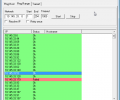IP Tools 2.0.0.10
- Developer Link 1 (non https iptoolsv2.zip)
- Download3k US (iptoolsv2.zip)
- Download3k EU (iptoolsv2.zip)
MD5: 750d5885eb1927681587c51557720af0
All files are original. Download3K does not repack or modify downloads in any way. Check MD5 for confirmation.
Review & Alternatives
"A protocol analyzer"
Overview
IP Tools which is also known as IP Sniffer is a robust tool that gives you an extensive range of networking tools such as monitoring IP traffic, MAC address retrieval, Netbios names, as well as many other useful networking tools. IP Tools formerly IP Sniffer was mostly used to sniff out packet information and ports being used by your IP address. Throughout much development and added features and tools, it is now considered a more complete package called IP Tools.
Most people today are bound to run into networking issues, whether it’s not being able to access a website, allow an application to connect through a network, or any other number of issues that someone can experience while on a network. Even though your Windows operating system comes with a generous amount of tools to troubleshoot networking issues, it can become confusing and tedious trying to work with multiple networking commands to narrow down an issue. This is where IP Tools really comes in handy. IP Tools offers wide selection of networking troubleshooting tools, some that may be already built into your system, but how much better is it to be able to use and manage all these tools in the same application. Not only are you given a solid line-up of tools like Netstat and TCP scan, but each of them work with well laid out log files making it easier to retrace steps in your troubleshooting process.
IP Tools is not a beginner’s application, though the tools interface is fairly easy to get around in, you may need to research a bit to help learn some of the ins and outs of IP Tools. For users who have a comfortable background in networking they should quickly fall in love with this useful package of utilities. The developer behind IP Tools gives us this list of functionality for the suite: IP trafic monitor, IP statistics, ARP, Netbios Names, Route Print, Network informations, Spoofing (TCP, UDP, ICMP, ARP), WINS Query, DNS Query, DHCP Find, WHOIS, Resolve IP / Hostname, PING (Host & Subnet), and TCP Scan (Host & Subnet).
Installation
IP Tools comes archived in a .ZIP format. Once the tool has been downloaded just extract to the desired destination and run the IPTools.exe application to run. There are no listed system requirements for IP Tools, but it has been used and tested with Windows XP, Windows 7, and Windows 8. I would make a safe guess that Vista as well as older versions of Windows would still work with IP Tools.
Interface
The UI is laid out in an organizing fashion with all your tools along the tool bar, options listed in the menu bar on top, and below is reserved for logs and status events. The GUI isn’t anything special to look at, but it fits in with most Window administration tools.
Pros
- Is able to detect what ports are in use under your IP address.
- Tracks packet usage.
- Is able to return true MAC addresses with the ARP scan tool.
- Offers a large list of functions and tools for networking diagnostics.
Cons
- Requires networking knowledge
- Interface can require some poking around before you have a good handle on what’s what.
Alternatives
I wasn’t able to find any good alternatives to IP Tools, there are some tools and different methods for packet sniffing, something IP Tools was known for, but with all the networking functionality in IP Tools it sets itself apart from the rest.
Conclusion
IP Tools is an excellent networking tool with loads of options and functionality. It most likely wasn't made for the inexperienced, but in the hands of someone with some networking knowledge, it’s definitely a very useful and worthwhile tool to have.

Antivirus information
-
Avast:
Clean -
Avira:
Clean -
Kaspersky:
Clean -
McAfee:
Clean -
NOD32:
Clean
Popular downloads in Network tools
-
 SoftPerfect Network Scanner 25.9
SoftPerfect Network Scanner 25.9
Fast multipurpose IP, SNMP, NetBIOS scanner. -
 Netman 6.41
Netman 6.41
Netman - PC Remote Access & Control Software -
 TeamViewer 11.0.64630
TeamViewer 11.0.64630
Remote control and online meetings -
 Ammyy Admin 3.0
Ammyy Admin 3.0
Ammyy Admin - Free Remote Desktop Sharing -
 Free IP Scanner 3.5
Free IP Scanner 3.5
A very fast IP scanner and port scanner. -
 Tiny DHCP Server 1.3.5607
Tiny DHCP Server 1.3.5607
Tiny Dhcp Service for Windows. -
 Angry IP Scanner 3.9.1
Angry IP Scanner 3.9.1
A very fast and small IP scanner. -
 uTorrent 3.6.0 Build 47196
uTorrent 3.6.0 Build 47196
Efficient and feature rich BitTorrent client. -
 Internet TV & Radio Player 5.5.2
Internet TV & Radio Player 5.5.2
Watch TV and listen radio stations on your PC -
 StrongDC++ 2.42
StrongDC++ 2.42
Client for sharing in Direct Connect network.