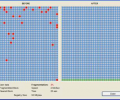Registry Defragmentation 9.1.3.24
Developed by Elcor Software
-
Windows
-
setup file RegDefragInstall.exe (2.97 MB)
-
Shareware
Buy or select mirror:
- Buy $11.95
- Developer Link 1
- Download3k US (ver 10.12.18.22, RegDefragInstall.exe)
- Download3k EU (ver 10.12.18.22, RegDefragInstall.exe)
MD5: ec442e6abd5352c7e8b44d3a4804a1b0
All files are original. Download3K does not repack or modify downloads in any way. Check MD5 for confirmation.
Developer Description
"Registry Defragmentation"
Registry Defragmentation is a small utility that does gigantic improvements in computer performance. Registry is the core of any operating system and it is the proper functioning registry that determines how fast the computer boots up, launches applications and carries out commands.This application physically defragments the Windows registry file to give it the proper linear structure. After a single run of Registry Defragmentation, the computer speed increases up to 100% and the computer itself stops freezing and crashing. As a result of regular registry defragmentation, computer users get a more stable operating system, shorter application/system response time, and the most optimal linear registry structure.
Registry Defragmentation is an absolutely essential tool for all folks who install/uninstall new software applications frequently. It often happens that uninstalling an application does not completely remove all program components. These components start hindering the computer performance, consuming system resources that should be allocated otherwise. As more and more applications get installed and uninstalled, the problem keeps growing, making computer performance unpredictable. This and many other registry-related problems can be easily fixed by Registry Defragmentation. The program is very easy to use and very moderately priced, making it affordable for any group of computer users.
Requirements: 4 Mb of free space, 8 Mb RAM, Windows 95-Vista
What's new in this version: + added support for Windows 7
Antivirus information
Download3K has downloaded and tested Registry Defragmentation on 29 Oct 2017 with some of Today's best antivirus engines and you can find below, for your convenience, the scan results:
-
Avast:
Clean -
Avira:
Clean -
Kaspersky:
Clean -
McAfee:
Clean -
NOD32:
Clean
Popular downloads in System Utilities
-
 Realtek AC'97 Drivers A4.06
Realtek AC'97 Drivers A4.06
Realtek AC 97 sound driver. -
 Windows 7 Service Pack 1 (SP1) 32-bit & 64-bit (KB976932)
Windows 7 Service Pack 1 (SP1) 32-bit & 64-bit (KB976932)
The first service pack for Windows 7. -
 Realtek High Definition Audio Driver for Vista, Win7, Win8, Win8.1, Win10 32-bit R2.82
Realtek High Definition Audio Driver for Vista, Win7, Win8, Win8.1, Win10 32-bit R2.82
High definition audio driver from Realtek. -
 .NET Framework 2.0
.NET Framework 2.0
The programming model of the .NET -
 Driver Cleaner Professional 1.5
Driver Cleaner Professional 1.5
Improved version of Driver Cleaner -
 RockXP 4.0
RockXP 4.0
Allows you to change your XP product key -
 Realtek AC'97 Drivers for Vista/Win7 6305
Realtek AC'97 Drivers for Vista/Win7 6305
Multi-channel audio CODEC designed for PC. -
 DAEMON Tools Lite 12.0.0.2126
DAEMON Tools Lite 12.0.0.2126
The FREE Virtual CD/DVD-ROM-EMULATOR. -
 SIW 14.1.0417
SIW 14.1.0417
SIW - System Information for Windows -
 AutoCorect 4.1.5
AutoCorect 4.1.5
Diacritice la comanda, punctuatie automata.