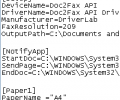Doc2Fax API 3.7.0
Developed by DriverLab SRL
-
Windows
-
setup file d2fSetupEngl.exe (0.57 MB)
-
Demo
Buy or select mirror:
- Buy $430
- Developer Link 1 (non https d2fSetupEngl.exe)
- Developer Link 2 (non https d2fSetupDeu.exe)
- Download3k US (d2fSetupEngl.exe)
- Download3k EU (d2fSetupEngl.exe)
MD5: e93c0428e55d9118c385451ccc2ad449
All files are original. Download3K does not repack or modify downloads in any way. Check MD5 for confirmation.
Developer Description
"Programming Interface with Fax driver"
Obviously it is quite complicated and inelegant to first print a digital document and then to have the fax device re-digitalize the printed paper again before finally sending it to the addressee.Hardware components like Fritz Card, ISDN Card and such overcome this problem by virtually establishing a short circuit between computer and telephone line - and along with them a huge market for Fax Software arised, which drives these hardware components in order to send data through them.
Now if you as a software developer intend to offer your clients a tailor-made Fax Software, by which the end user can print his digital documents without fax device, virtually directly into the telephone line, then you encounter two basic problems:
How is my software supposed to know when the user requests the print process, or fax process, respectively ?
How is my software supposed to get access to the graphical data and the text of the digital document destined to be printed, or faxed, respectively ?
The only solution:
A printer driver, which writes the graphical data and the text of the digital document destined to be printed, or faxed, respectively, into files, and notifies your software about all print processes, print events and filenames, so that your software can react to it – and all that is done by Doc2Fax printer driver.
When user requests a digital document (for example *.doc., *.ppt, *.xls, *.html, …) to be printed, the Doc2Fax printer driver
* puts out one black-and-white-image in bitmap format (*.bmp) containing the graphic information for each page of the document to be printed (alternatively on demand a multipage TIFF-F aka Fax Group 3)
* puts out one txt-file containing the text information for each page of the document to be printed. This later on allows keyword search, especially in large fax documents.
* on print events starts the program or application, which you as software developer have scheduled for this case in configuration file
Requirements: At least 64 MB RAM and 400 MB memory available on hard disk
Antivirus information
Download3K has downloaded and tested Doc2Fax API on 12 Jun 2017 with some of Today's best antivirus engines and you can find below, for your convenience, the scan results:
-
Avast:
Clean -
Avira:
Clean -
Kaspersky:
Clean -
McAfee:
Clean -
NOD32:
Clean
Popular downloads in Software Development
-
 ASP windows registry editor 1.0
ASP windows registry editor 1.0
COM interface to windows registry in ASP/WSH -
 DOSBox 0.74-3
DOSBox 0.74-3
A free and useful DOS-emulator. -
 Notepad++ 8.6.5
Notepad++ 8.6.5
A free source code editor -
 Bat To Exe Converter 3.0.9
Bat To Exe Converter 3.0.9
Convert your batch-script files to exe files -
 Game Maker Lite 8.1
Game Maker Lite 8.1
Hleps you to make your own games. -
 Kingo Android Root 1.5.0
Kingo Android Root 1.5.0
KingoRoot best one-click android root tool. -
 VISCOM Video Media Player ActiveX SDK 10.0
VISCOM Video Media Player ActiveX SDK 10.0
video, audio playback activex control -
 plist Editor for Windows 1.0
plist Editor for Windows 1.0
Free Property List Editor for Windows. -
 Visual Studio Decompiler 7.3.8
Visual Studio Decompiler 7.3.8
Visual Studio .NET decompiler dll/exe -
 PSPad editor 5.0.7.775
PSPad editor 5.0.7.775
PSPad editor is freeware programmer editor